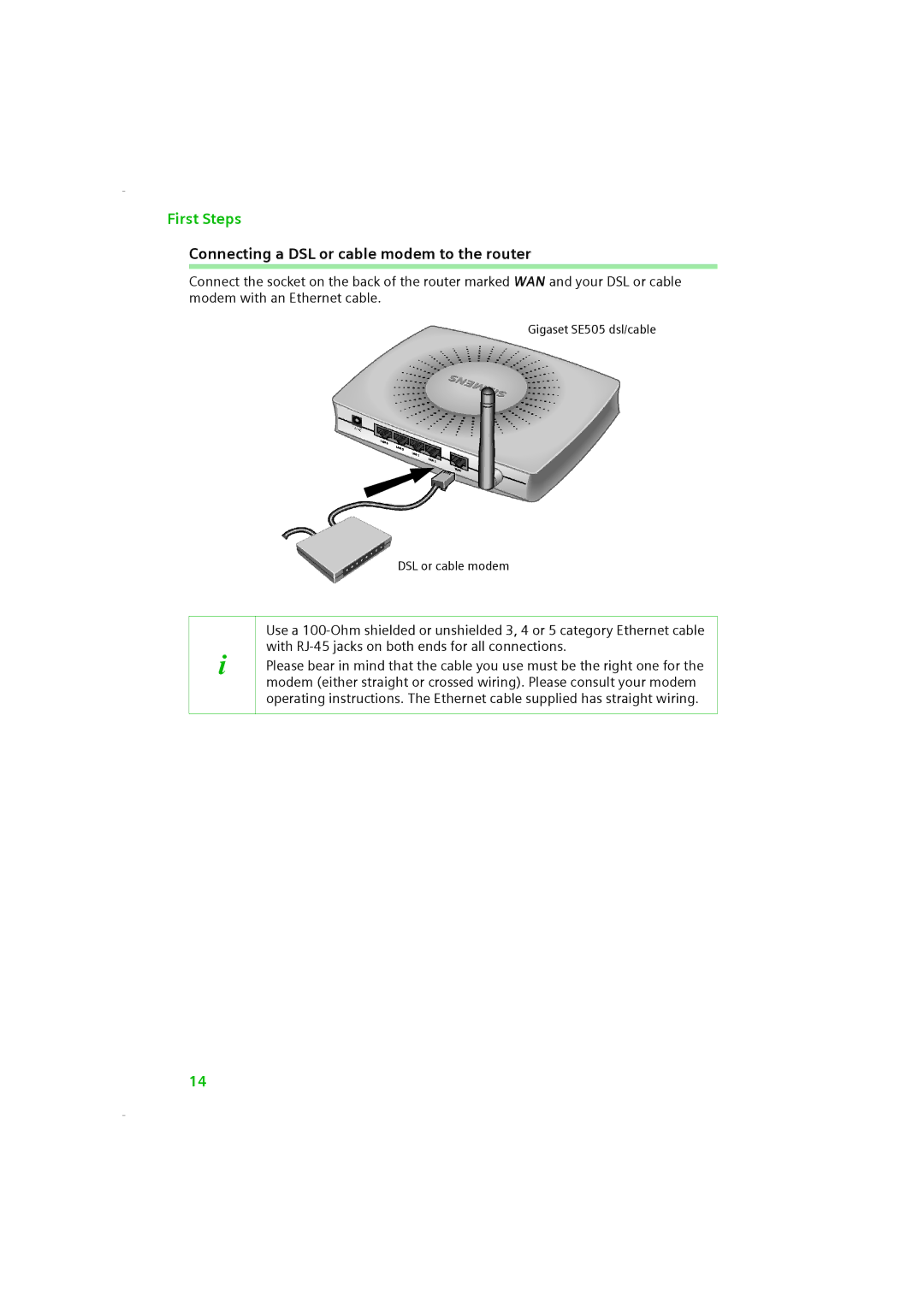First Steps
Connecting a DSL or cable modem to the router
Connect the socket on the back of the router marked WAN and your DSL or cable modem with an Ethernet cable.
Gigaset SE505 dsl/cable
DSL or cable modem
i
Use a
Please bear in mind that the cable you use must be the right one for the modem (either straight or crossed wiring). Please consult your modem operating instructions. The Ethernet cable supplied has straight wiring.
14