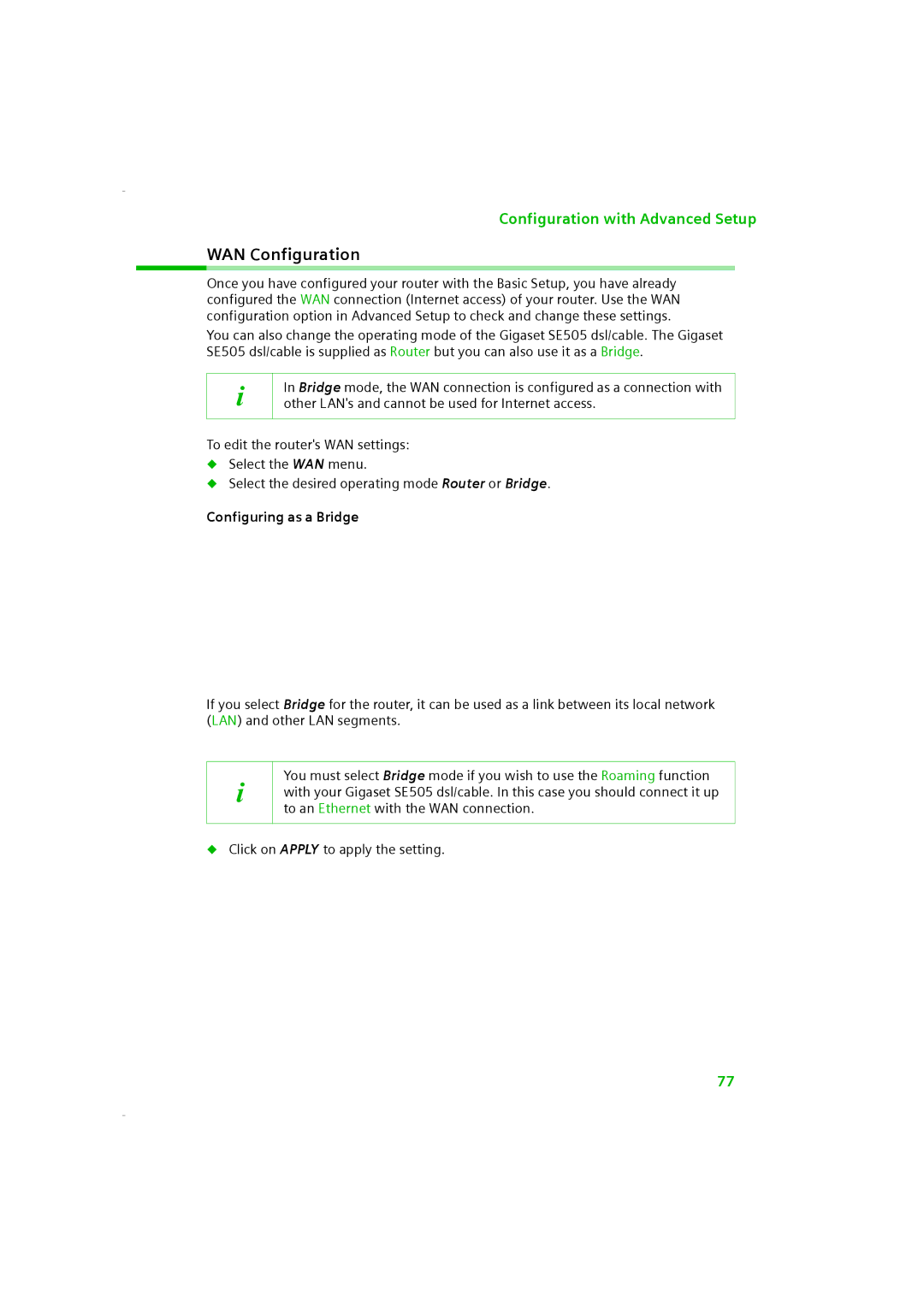Configuration with Advanced Setup
WAN Configuration
Once you have configured your router with the Basic Setup, you have already configured the WAN connection (Internet access) of your router. Use the WAN configuration option in Advanced Setup to check and change these settings.
You can also change the operating mode of the Gigaset SE505 dsl/cable. The Gigaset SE505 dsl/cable is supplied as Router but you can also use it as a Bridge.
i
In Bridge mode, the WAN connection is configured as a connection with other LAN's and cannot be used for Internet access.
To edit the router's WAN settings:
◆Select the WAN menu.
◆Select the desired operating mode Router or Bridge.
Configuring as a Bridge
If you select Bridge for the router, it can be used as a link between its local network (LAN) and other LAN segments.
i
You must select Bridge mode if you wish to use the Roaming function with your Gigaset SE505 dsl/cable. In this case you should connect it up to an Ethernet with the WAN connection.
◆Click on APPLY to apply the setting.
77