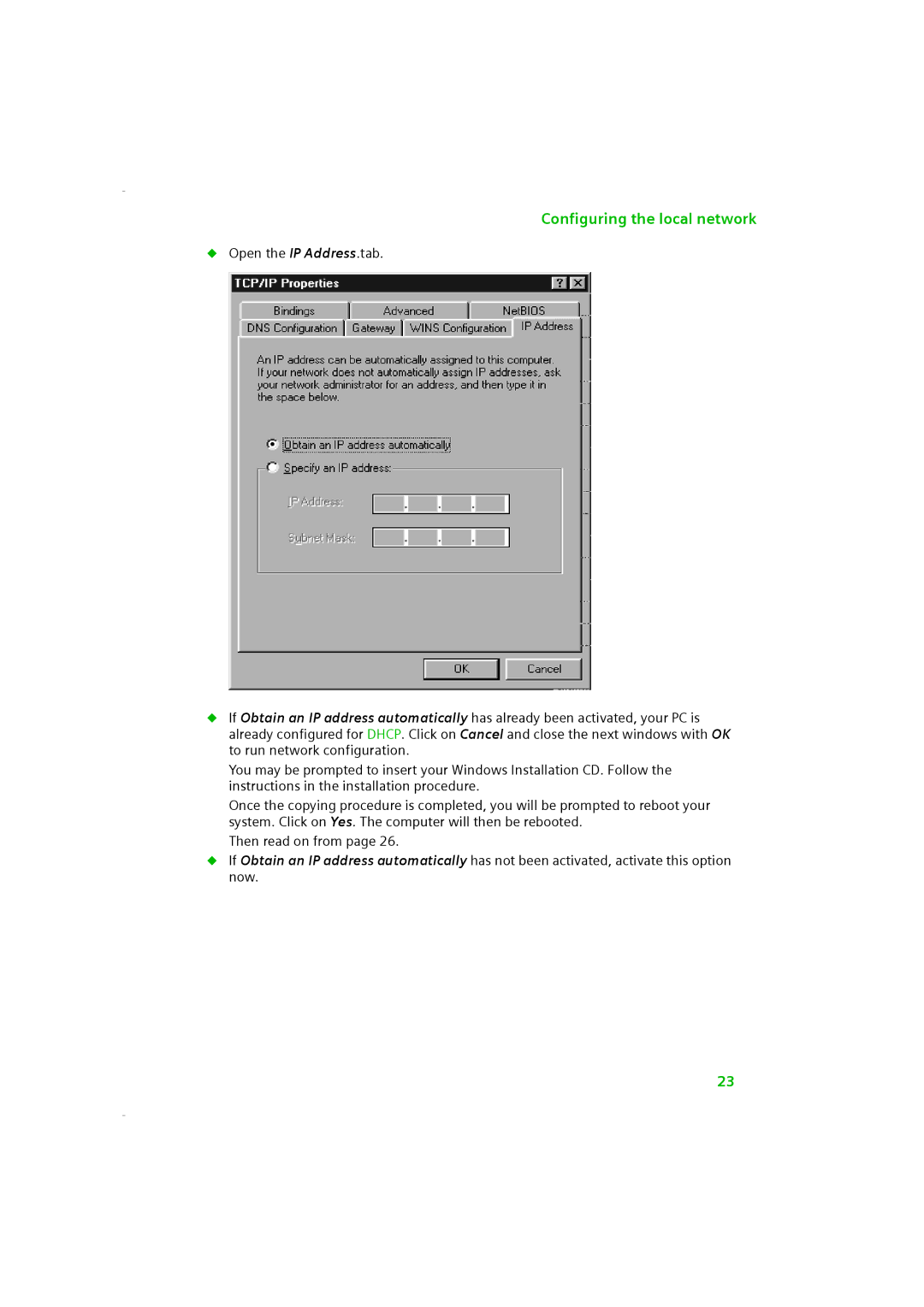Configuring the local network
◆Open the IP Address.tab.
◆If Obtain an IP address automatically has already been activated, your PC is already configured for DHCP. Click on Cancel and close the next windows with OK to run network configuration.
You may be prompted to insert your Windows Installation CD. Follow the instructions in the installation procedure.
Once the copying procedure is completed, you will be prompted to reboot your system. Click on Yes. The computer will then be rebooted.
Then read on from page 26.
◆If Obtain an IP address automatically has not been activated, activate this option now.
23