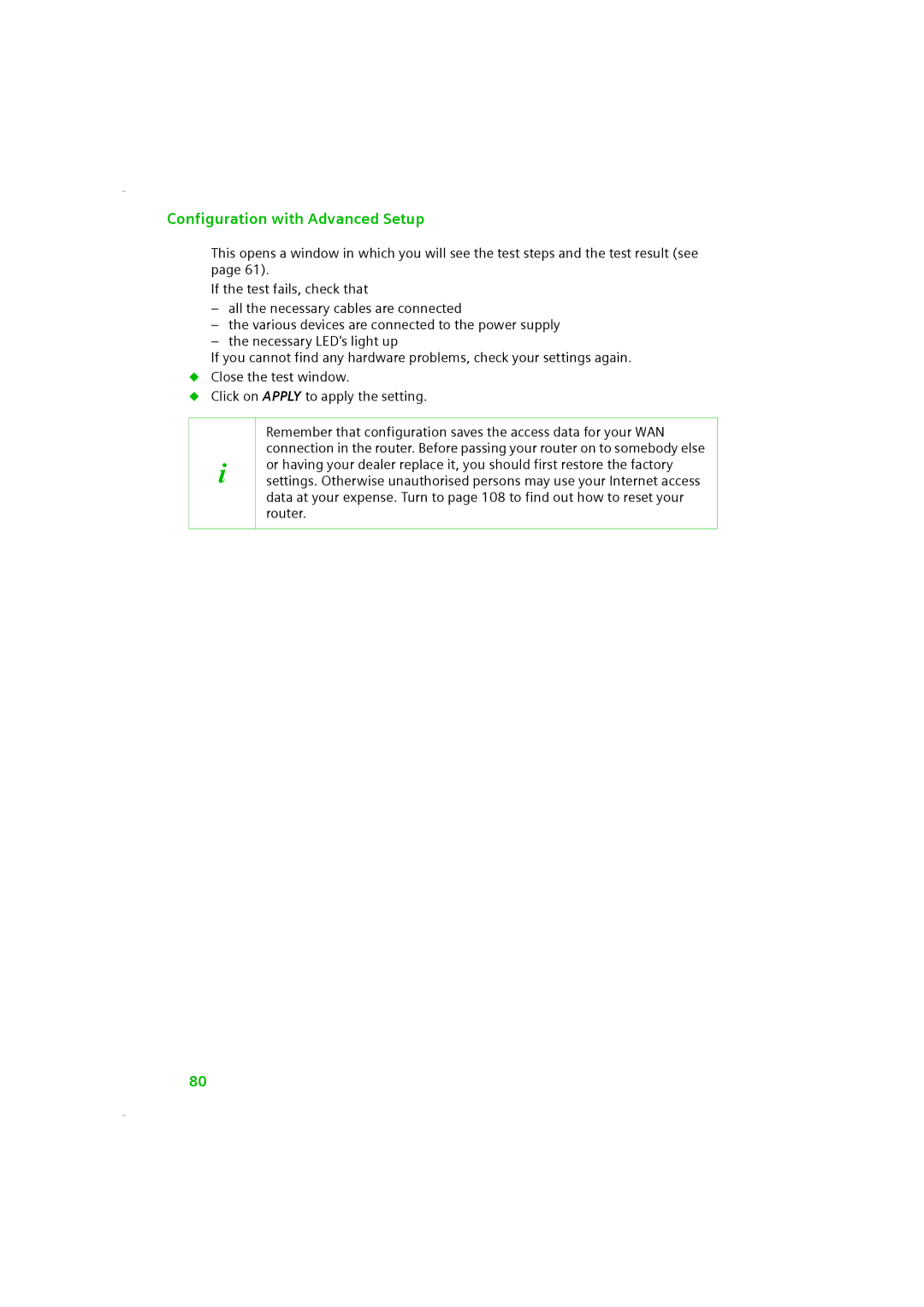Configuration with Advanced Setup
This opens a window in which you will see the test steps and the test result (see page 61).
If the test fails, check that
–all the necessary cables are connected
–the various devices are connected to the power supply
–the necessary LED's light up
If you cannot find any hardware problems, check your settings again.
◆Close the test window.
◆Click on APPLY to apply the setting.
i
Remember that configuration saves the access data for your WAN connection in the router. Before passing your router on to somebody else or having your dealer replace it, you should first restore the factory settings. Otherwise unauthorised persons may use your Internet access data at your expense. Turn to page 108 to find out how to reset your router.
80