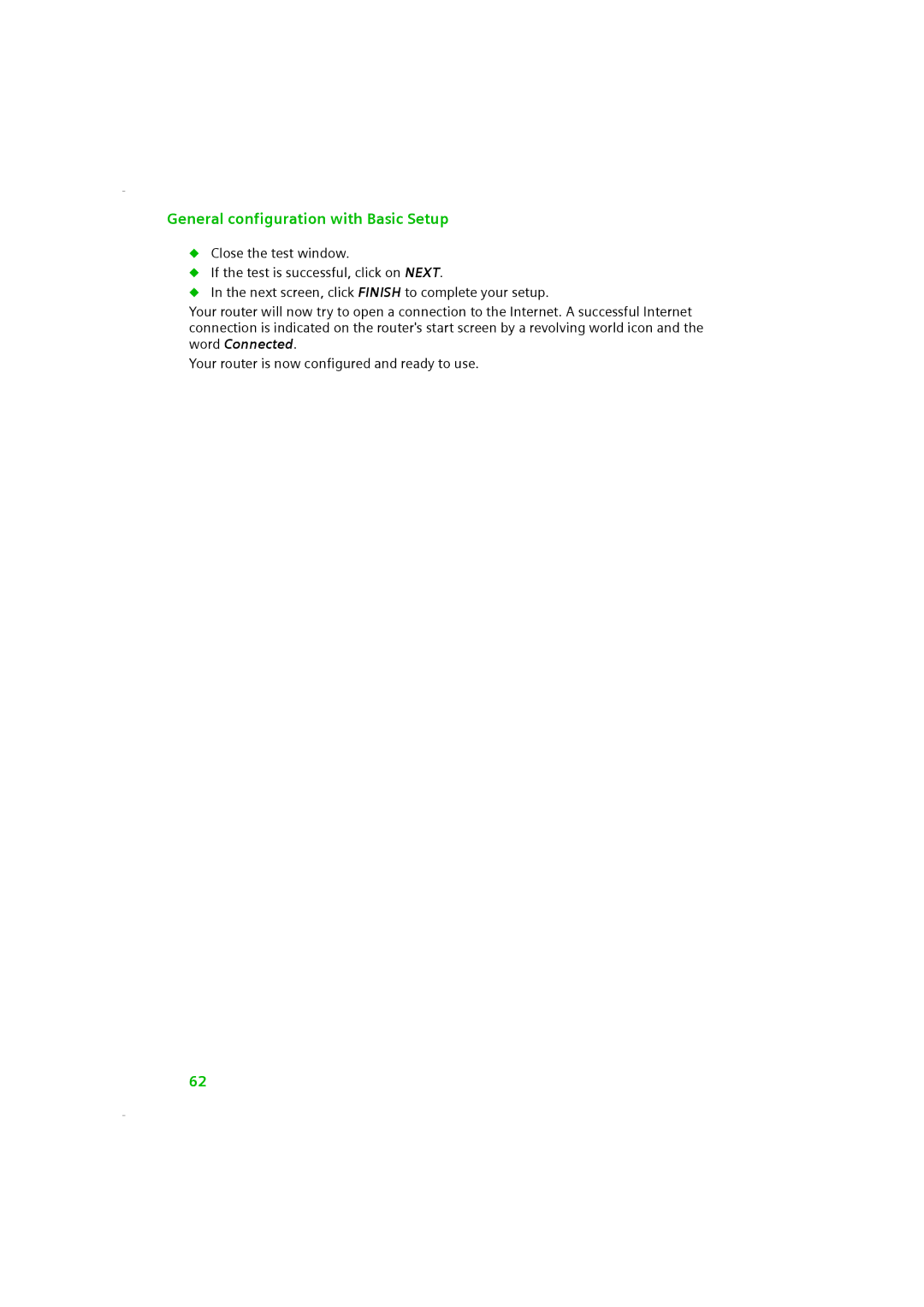General configuration with Basic Setup
◆Close the test window.
◆If the test is successful, click on NEXT.
◆In the next screen, click FINISH to complete your setup.
Your router will now try to open a connection to the Internet. A successful Internet connection is indicated on the router's start screen by a revolving world icon and the word Connected.
Your router is now configured and ready to use.
62