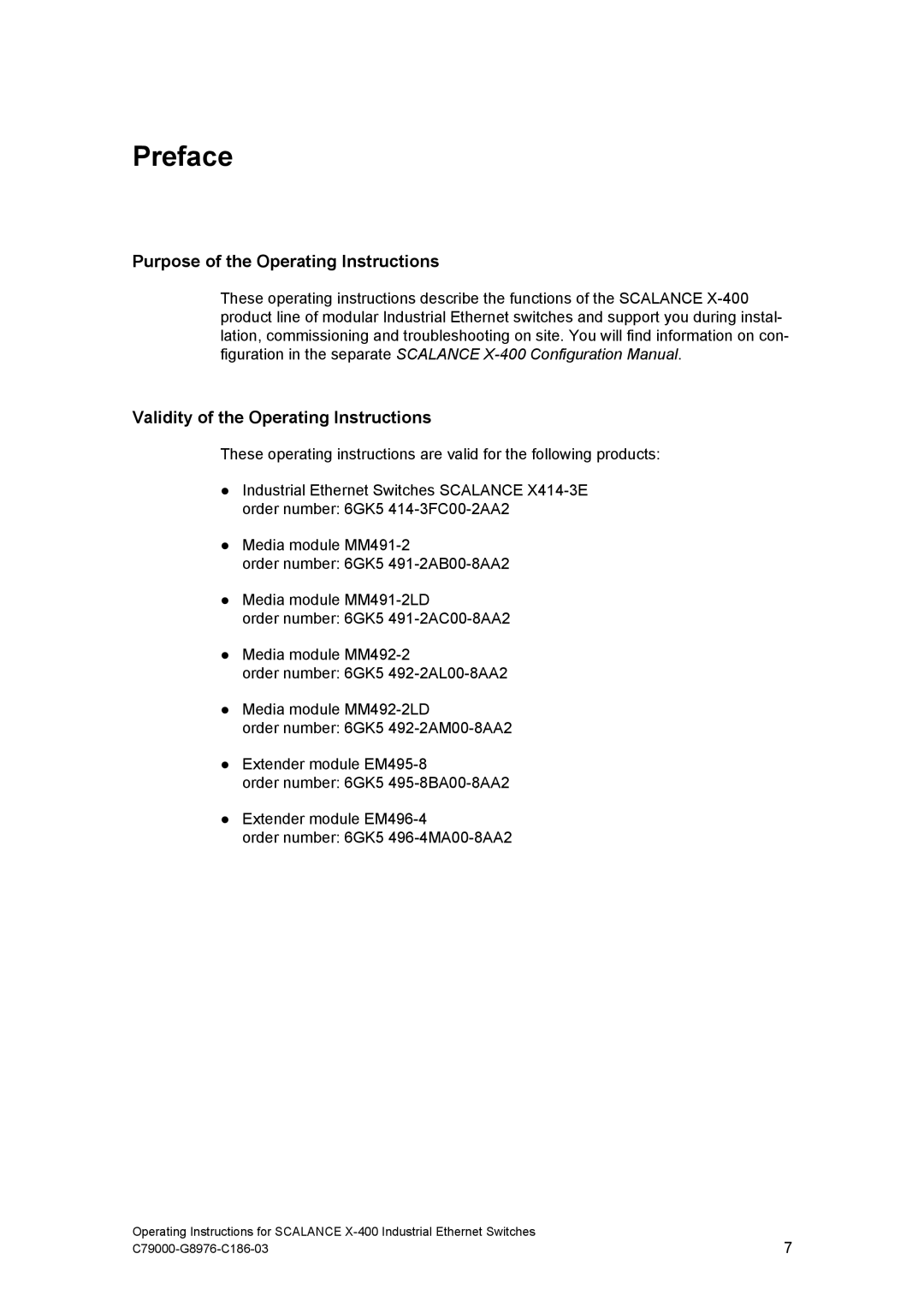Product Description
C79000-G8976-C186-03 Release 11/2005
Copyright Siemens AG, 1998 to 2005 All rights reserved
Classification of Safety-Related Notices
Trademarks
Safety Instructions Regarding your Product
Correct Usage of Hardware Products
Personnel Qualification Requirements
Correct Usage of Software Products
C79000-G8976-C186-03
Purpose of the Operating Instructions
Preface
Validity of the Operating Instructions
Standards and Approvals
Further Documentation
Contents
Index 145
119
131
139
Switching
Introduction to Industrial Ethernet Switches
Basic Information
Technical Options network topologies
Need for Industrial Ethernet Switches
Connection of Other Network Segments or End Devices
Topologies
Ring with Redundancy Manager
Functional Description
Optical Ring
Electrical Ring
1000 Mbit/s
Configuration Example
Properties of a Star Structure
Star Structure
Star structure Electrical
Properties of the Line Structure
Line Structure
Redundant linking of two subnets
Redundant Linking of Network Segments
Introduction to Industrial Ethernet Switches
System Description of Scalance
Properties, Functionality and Features of Scalance
System Description of Scalance
Component Function
Components of Scalance
Transmission Rate
Transmission Mode
Ports of Scalance
1 10Base-T / 100Base-TX
Maximum transmission distance segment length is 100 m
Connectors
Transmission medium
Transmission range
2 1000Base-TX
Connectors used are 8-pin RJ-45 jacks
Transmission rate of the electrical gigabit ports is 1 Gbps
3 100Base-FX
Bfoc connectors are used
4 1000Base-SX
SC duplex female connectors are used
Transmission rate of the optical gigabit ports is 1 Gbps
5 1000Base-LX
Network components in a line or star structure
Compatibility of Scalance
Compatibility List
End devices
System Description of Scalance
Scalance X414-3E Basic Device
Product Description of Scalance
Overview
Product Description of Scalance
Components of the Product
Spares
Power Module Digital Inputs Switch CPU
Slots
Slot 9 through
Slot
Slots 6
No function in system
Ports of the Scalance X414-3E
P1 P1 P1 P2 P2 P2 P3 P3 P3 P4 P4 P4
Power Module
Bad link status of a port
Signaling Contact
Failure of the power supply
Change to the DIL switch during operation
DI Module
Digital Inputs
LEDs on the Switch CPU
Switch CPU
Ethernet Port
Serial Port
Area of Application
Plug Configuration Plug
How It Works
Diagnostics
X414-3E Startup
Startup Behavior
10 Ports on the basic device
Ports
Product Description of Scalance
Media Modules
Media Modules, Covers, Dummy Cover
Available Module Types
Options for Slots 6
Options for Slot
Properties
Connector
Connectors are 2x2 Bfoc sockets
Fast Ethernet Media Module MM491-2 100Base-FX
Slots of the MM491-2LD media module
Fast Ethernet Media Module MM491-2LD 100Base-FX
LED Display of the Gigabit Media Module
Gigabit Media Module MM492-2 1000Base-SX
Slot of the MM492-2LD media module
Gigabit Media Module MM492-2LD 1000Base-LX
Available Cover Types
Covers, Dummy Cover
Covers
Slots of the Covers
Displays of the Cover
CV490
LEDs of the CV490 2x100 cover have no function
Further Slots for the CV490 2x100 Cover
10 Slots 9 through 11 for cover CV490
Further Slots for the CV490 4x100 Cover
Displays of the Dummy Cover
Slot of the Dummy Cover
Media Modules, Covers, Dummy Cover
Twisted Pair Extender EM495-8
Extender Modules
Eight Additional 100Base-TX Ports
Twisted pair extender EM495-8
Covers
Four Additional Slots for Media Modules
Media Module Extender EM496-4
Covers
Extender Modules
Extender Modules
Installing / Removing the Scalance X414-3E
Installation and Commissioning
Installing on an S7-300 Rail
Installing / Uninstalling with an S7-300 Rail
Removing from the S7-300 rail
Installation on an S7-300 rail
Installation on a 35 mm Standard Rail
Installing / Uninstalling with a 35 mm Standard Rail
Removing from the 35 mm Standard Rail
Installation on a 35 mm standard rail
Installing a Media Module
Installing / Removing a Media Module
Inserting a media module
Removing a Media Module
Removing a Cover
Fitting / Removing the Covers
Variants of the Covers
Fitting a Cover
Fitting a Dummy Cover
Fitting / Removing a Dummy Cover
Removing a Dummy Cover
Installing / Removing the Twisted Pair Extender
Installing / Removing Extender Modules
Installing the Twisted Pair Extender on the S7-300 Rail
Installing the twisted pair extender on the S7-300 rail
Removing the Twisted Pair Extender from the S7-300 Rail
Installation and Commissioning
Installation and Commissioning
Installation and Commissioning
Installing the Media Module Extender on the S7-300 Rail
Installing / Removing the Media Module Extender
Installing the media module extender on the S7-300 rail
Installation and Commissioning
Installation and Commissioning
Installation and Commissioning
Installation and Commissioning
Specifying the Slot Number
Slot Numbers of the Modules and Covers
Applying the Slot Numbers
R1, R2
Factory Defaults
DIL Switches
Further Device Properties
Polarity Reversal Protection X1
Power Supply Connectors
Conn L1+ + 24 V power supply Ground L2+
Ports
Floating signaling contact relay connector
Connectors of the Signaling Contact and Grounding Strap
Protective earth
Digital input
Digital Input Connectors
IN5
FastConnect Cabling System
Connectors for the Twisted Pair Cables
14 IE FC RJ-45 Modular Outlet Insert 1GE
Connecting TP Cord to FC Cable
15 IE FC RJ-45 Modular Outlet Insert 2FE
A1+A2=10m A1+B+A2=100m
X414-3EX208
17 Releasing the FastConnect RJ-45 plug
Removing the FC Cable from Scalance X414-3E
Gigabit Transmission with FOC
Connectors for Fiber-Optic Cables
100
Fast Ethernet Transfer with FOC
Operator Controls
DIL Switches
Switch Status Meaning
103
Ring Ports in Slots 5 to
104
Possible Settings of the Ring Ports
Switch
Schematic below, switches R1 and R2 are set to OFF
Changing the display modes
Resetting to the factory defaults
Defining the fault mask and the LED displays
Select / SET Button
LED Display
Display Mode a Mode B Mode C Mode D
During ope
Startup Behavior of the Scalance X414-3E
LED on LED off LED flashes During de
Vice startup
Stby DM1 DM2
Selecting the Display Modes
Display Modes a through C
LED Display Power Module
Label Color Status Meaning
Off No problem has been detected by
Display in Display Mode D
LED Display of the Digital Inputs 1 through
LED Display DI Module
Mode
Display Modes a through D
LED Display Switch CPU
Port Color Status Meaning
Display mode A, the current port status is displayed
LED Display of the Ports DMode a through DMode D
Port Statuses in DMode a
Port Statuses in DMode B
Display mode B, the current transmission rate is displayed
115
Port Statuses in DMode C
116
Port Statuses in DMode D
Removing the C-PLUG
Replacing the C-PLUG
Inserting the C-PLUG in the Slot
Determining the Location of a Scalance
Show Location
Interfaces
Technical Specifications
Cascading Depth
Switching Properties
Plug
Permitted Cable Lengths
Device type
Mtbf information mean time between failure
Permitted Environmental Conditions
Construction
122
Media Module MM491-2 100Base-FX
Media Module MM491-2LD 100Base-FX
Environmental Conditions / EMC
Media Module MM492-2 1000Base-SX
Media Module MM492-2LD 1000Base-LX
Extender Module EM495-8
128
112,4 109,5 107,5 87,6 145
Extender Module EM496-4
130
152 124 112,4 109,5 107,5 87,6 145 154 138
CE Marking
Approvals, Certificates
131
Complieswith21CFR 1040.10and1040.11
EMC Directive
Explosion Protection Directive
Required FDA and IEC labels
Directive on Machines
Installation Guidelines
133
CSA Approval Industrial Control Equipment
UL Approval Information Technology Equipment
UL Approval Industrial Control Equipment
CSA Approval Information Technology Equipment
135
CULus Approval Information Technology Equipment
CULus Approval Industrial Control Equipment
CULus Approval Hazardous Location
Atex Approval
FM Approval
137
Certification
138
Autonegotiation
Glossary
Aging time
Autocrossover
Digital input
Display Mode
Fault mask
Ing
Modes
Mirroring
Multimode
Spanning Tree
Signaling Contact
Single mode
Ring port
Virtual LAN within a physically existing network
Port with a TP connector RJ-45 jack
Store and forward
TP Port
144
Index
146
Transmission mode
Worldwide, available 24 hours a day
Technical Support
Service & Support on the Internet