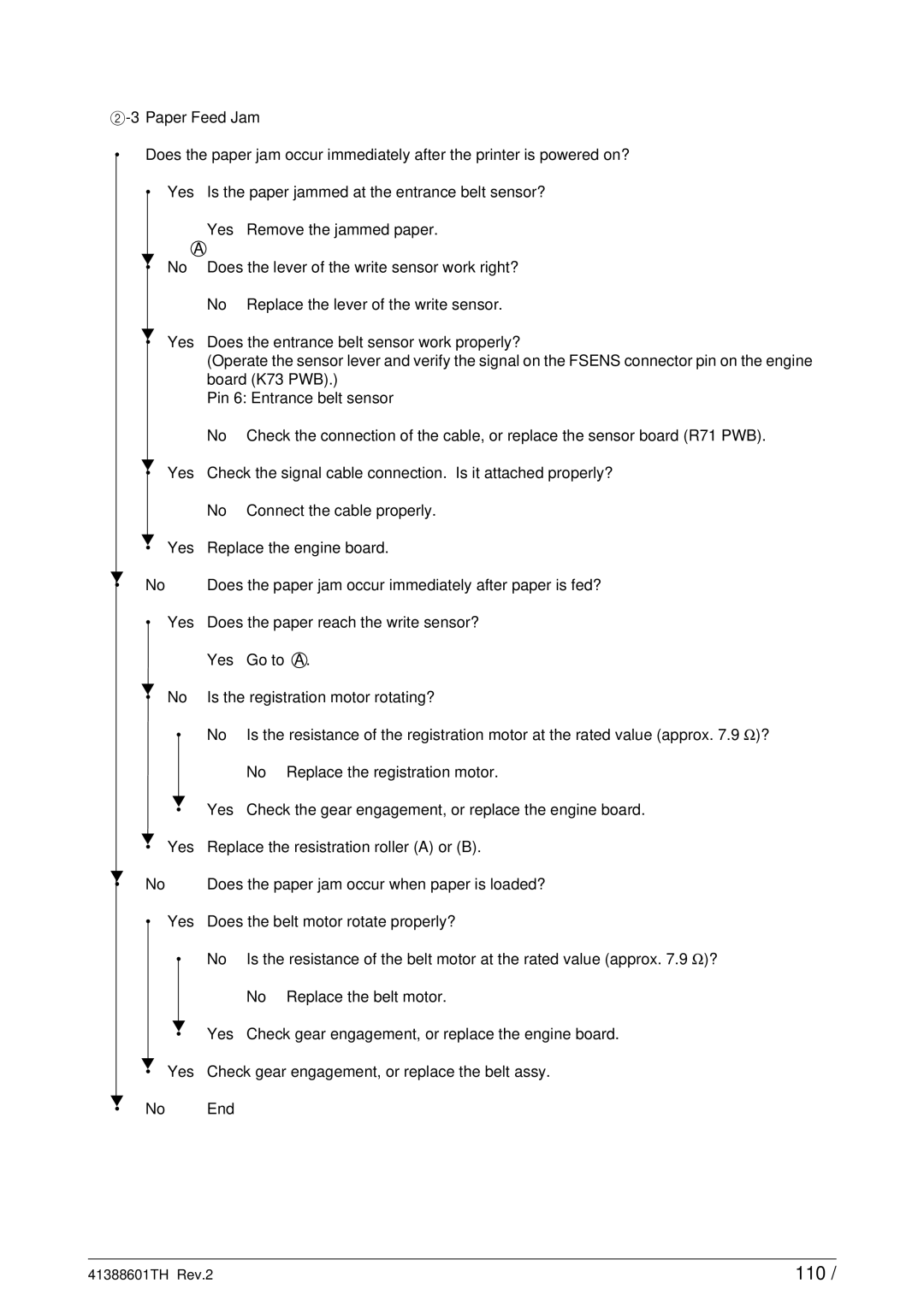•Does the paper jam occur immediately after the printer is powered on?
• Yes Is the paper jammed at the entrance belt sensor? Yes Remove the jammed paper.
▼
•
A No Does the lever of the write sensor work right?
No Replace the lever of the write sensor.
▼ | Yes | Does the entrance belt sensor work properly? | |
• | |||
|
| (Operate the sensor lever and verify the signal on the FSENS connector pin on the engine | |
|
| board (K73 PWB).) | |
|
| Pin 6: Entrance belt sensor | |
|
| No | Check the connection of the cable, or replace the sensor board (R71 PWB). |
▼ | Yes | Check the signal cable connection. Is it attached properly? | |
• | |||
|
| No | Connect the cable properly. |
▼ | Yes | Replace the engine board. | |
• | |||
▼
• No
•
Does the paper jam occur immediately after paper is fed? Yes Does the paper reach the write sensor?
Yes Go to A.
| ▼ | No | Is the registration motor rotating? | ||
| • | ||||
|
| • | No | Is the resistance of the registration motor at the rated value (approx. 7.9 Ω )? | |
|
|
|
| No | Replace the registration motor. |
|
| ▼ | Yes | Check the gear engagement, or replace the engine board. | |
|
| • | |||
| ▼ | Yes | Replace the resistration roller (A) or (B). | ||
| • | ||||
▼ | No |
| Does the paper jam occur when paper is loaded? | ||
• |
| ||||
| • | Yes | Does the belt motor rotate properly? | ||
|
| • | No | Is the resistance of the belt motor at the rated value (approx. 7.9 Ω )? | |
|
|
|
| No | Replace the belt motor. |
|
| ▼ | Yes | Check gear engagement, or replace the engine board. | |
|
| • | |||
| ▼ | Yes | Check gear engagement, or replace the belt assy. | ||
| • | ||||
▼ | No |
| End |
|
|
• |
|
|
| ||
41388601TH Rev.2 | 110 / |