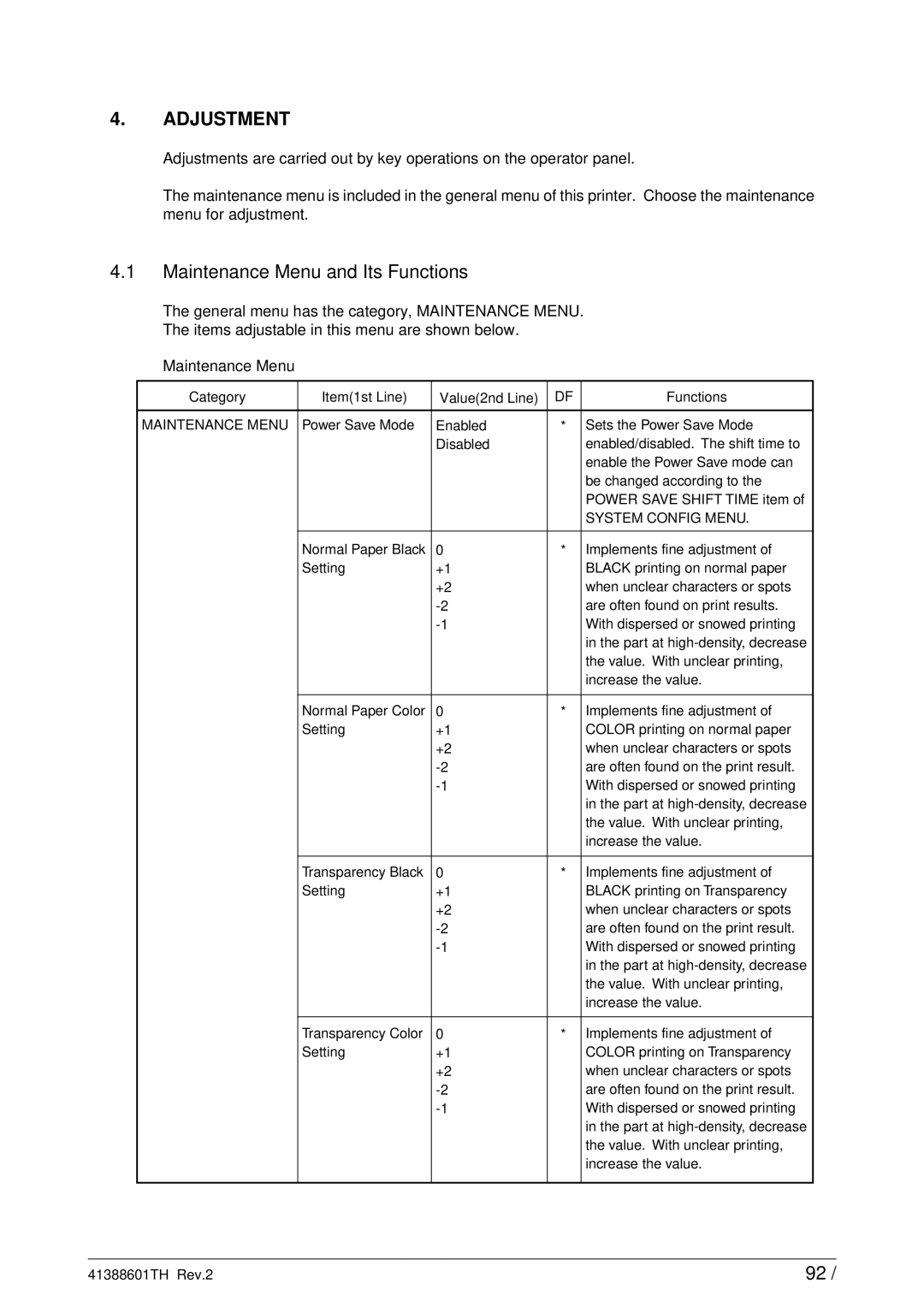4.ADJUSTMENT
Adjustments are carried out by key operations on the operator panel.
The maintenance menu is included in the general menu of this printer. Choose the maintenance menu for adjustment.
4.1Maintenance Menu and Its Functions
The general menu has the category, MAINTENANCE MENU.
The items adjustable in this menu are shown below.
Maintenance Menu
Category | Item(1st Line) | Value(2nd Line) | DF | Functions |
|
|
|
|
|
MAINTENANCE MENU | Power Save Mode | Enabled | * | Sets the Power Save Mode |
|
| Disabled |
| enabled/disabled. The shift time to |
|
|
|
| enable the Power Save mode can |
|
|
|
| be changed according to the |
|
|
|
| POWER SAVE SHIFT TIME item of |
|
|
|
| SYSTEM CONFIG MENU. |
|
|
|
|
|
| Normal Paper Black | 0 | * | Implements fine adjustment of |
| Setting | +1 |
| BLACK printing on normal paper |
|
| +2 |
| when unclear characters or spots |
|
|
| are often found on print results. | |
|
|
| With dispersed or snowed printing | |
|
|
|
| in the part at |
|
|
|
| the value. With unclear printing, |
|
|
|
| increase the value. |
|
|
|
|
|
| Normal Paper Color | 0 | * | Implements fine adjustment of |
| Setting | +1 |
| COLOR printing on normal paper |
|
| +2 |
| when unclear characters or spots |
|
|
| are often found on the print result. | |
|
|
| With dispersed or snowed printing | |
|
|
|
| in the part at |
|
|
|
| the value. With unclear printing, |
|
|
|
| increase the value. |
|
|
|
|
|
| Transparency Black | 0 | * | Implements fine adjustment of |
| Setting | +1 |
| BLACK printing on Transparency |
|
| +2 |
| when unclear characters or spots |
|
|
| are often found on the print result. | |
|
|
| With dispersed or snowed printing | |
|
|
|
| in the part at |
|
|
|
| the value. With unclear printing, |
|
|
|
| increase the value. |
|
|
|
|
|
| Transparency Color | 0 | * | Implements fine adjustment of |
| Setting | +1 |
| COLOR printing on Transparency |
|
| +2 |
| when unclear characters or spots |
|
|
| are often found on the print result. | |
|
|
| With dispersed or snowed printing | |
|
|
|
| in the part at |
|
|
|
| the value. With unclear printing, |
|
|
|
| increase the value. |
|
|
|
|
|
41388601TH Rev.2 | 92 / |