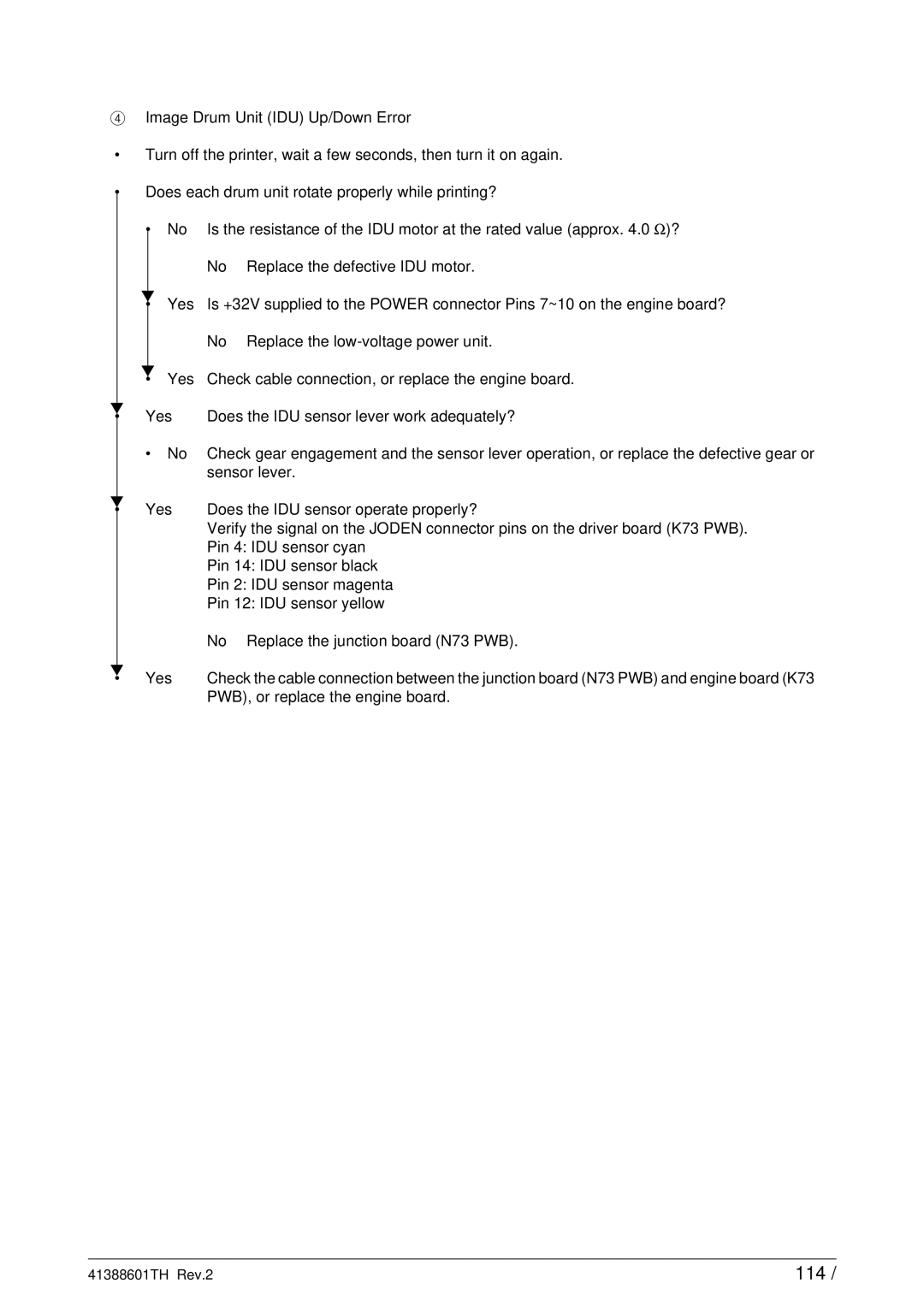4Image Drum Unit (IDU) Up/Down Error
•Turn off the printer, wait a few seconds, then turn it on again.
•Does each drum unit rotate properly while printing?
| • | No | Is the resistance of the IDU motor at the rated value (approx. 4.0 Ω )? | ||
|
|
| No | Replace the defective IDU motor. | |
| ▼ | Yes | Is +32V supplied to the POWER connector Pins 7~10 on the engine board? | ||
| • | ||||
|
|
| No | Replace the | |
| ▼ |
|
|
| |
▼ | • | Yes | Check cable connection, or replace the engine board. | ||
Yes | Does the IDU sensor lever work adequately? | ||||
• | |||||
| • | No | Check gear engagement and the sensor lever operation, or replace the defective gear or | ||
|
|
| sensor lever. | ||
▼ | Yes | Does the IDU sensor operate properly? | |||
• | |||||
|
|
| Verify the signal on the JODEN connector pins on the driver board (K73 PWB). | ||
|
|
| Pin 4: IDU sensor cyan | ||
|
|
| Pin 14: IDU sensor black | ||
|
|
| Pin 2: IDU sensor magenta | ||
|
|
| Pin 12: IDU sensor yellow | ||
|
|
| No | Replace the junction board (N73 PWB). | |
▼ | Yes | Check the cable connection between the junction board (N73 PWB) and engine board (K73 | |||
• | |||||
PWB), or replace the engine board.
41388601TH Rev.2 | 114 / |