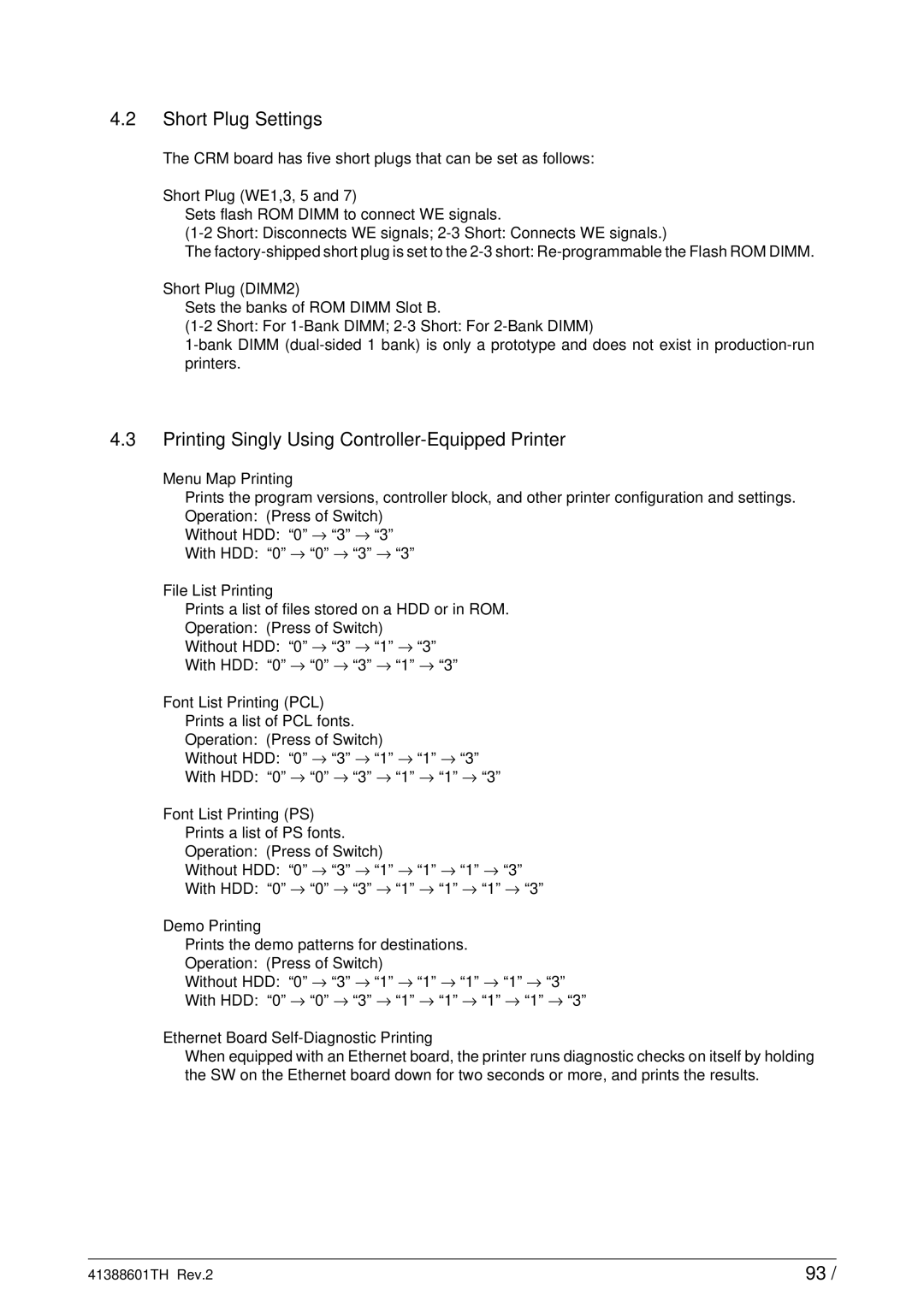4.2Short Plug Settings
The CRM board has five short plugs that can be set as follows:
Short Plug (WE1,3, 5 and 7)
Sets flash ROM DIMM to connect WE signals.
The
Short Plug (DIMM2)
Sets the banks of ROM DIMM Slot B.
4.3Printing Singly Using Controller-Equipped Printer
Menu Map Printing
Prints the program versions, controller block, and other printer configuration and settings. Operation: (Press of Switch)
Without HDD: “0”→ “3”→ “3”
With HDD: “0”→ “0”→ “3”→ “3”
File List Printing
Prints a list of files stored on a HDD or in ROM.
Operation: (Press of Switch)
Without HDD: “0”→ “3”→ “1”→ “3”
With HDD: “0”→ “0”→ “3”→ “1”→ “3”
Font List Printing (PCL)
Prints a list of PCL fonts.
Operation: (Press of Switch)
Without HDD: “0”→ “3”→ “1”→ “1”→ “3”
With HDD: “0”→ “0”→ “3”→ “1”→ “1”→ “3”
Font List Printing (PS)
Prints a list of PS fonts.
Operation: (Press of Switch)
Without HDD: “0”→ “3”→ “1”→ “1”→ “1”→ “3”
With HDD: “0”→ “0”→ “3”→ “1”→ “1”→ “1”→ “3”
Demo Printing
Prints the demo patterns for destinations.
Operation: (Press of Switch)
Without HDD: “0”→ “3”→ “1”→ “1”→ “1”→ “1”→ “3”
With HDD: “0”→ “0”→ “3”→ “1”→ “1”→ “1”→ “1”→ “3”
Ethernet Board
When equipped with an Ethernet board, the printer runs diagnostic checks on itself by holding the SW on the Ethernet board down for two seconds or more, and prints the results.
41388601TH Rev.2 | 93 / |