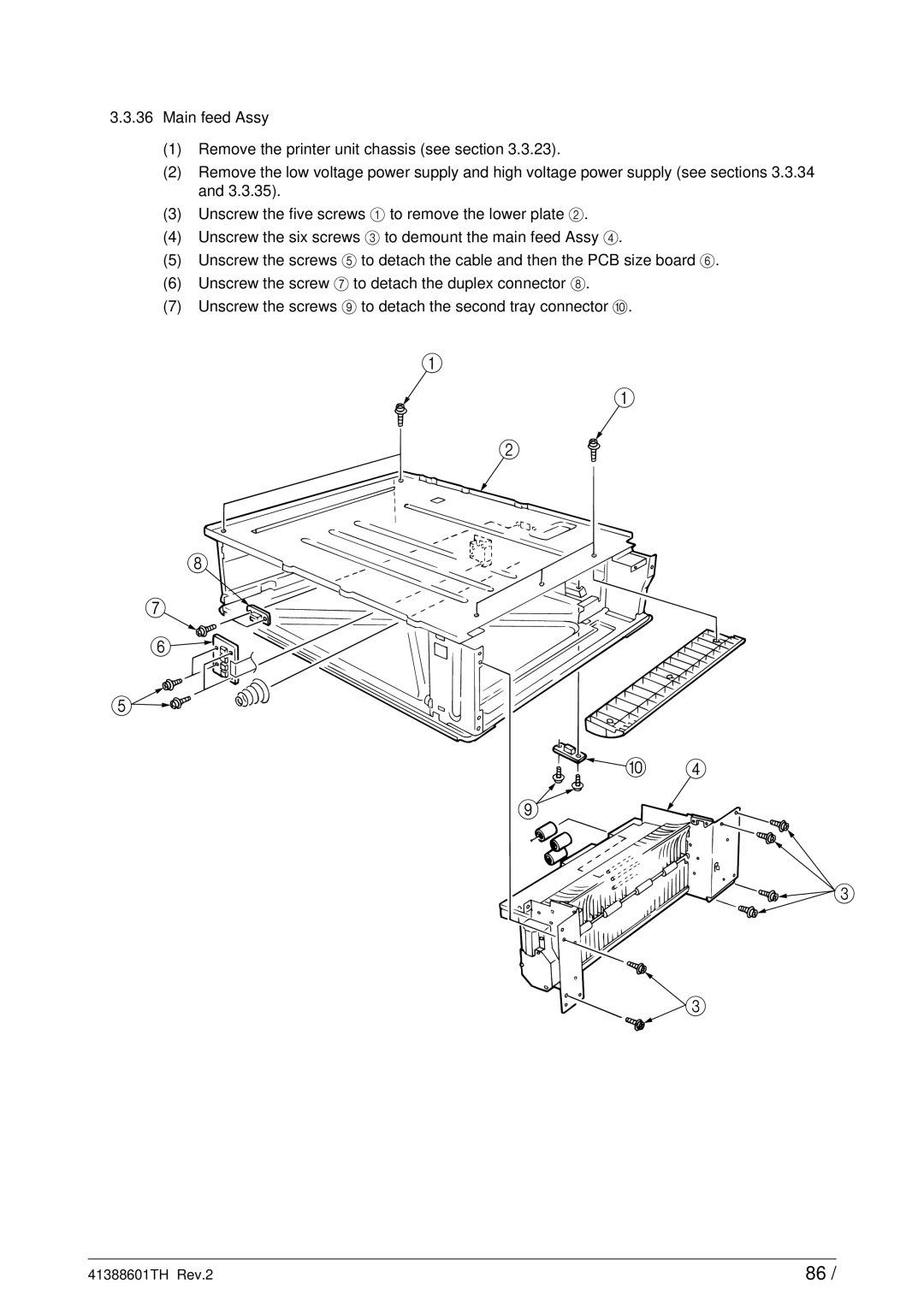3.3.36Main feed Assy
(1)Remove the printer unit chassis (see section 3.3.23).
(2)Remove the low voltage power supply and high voltage power supply (see sections 3.3.34 and 3.3.35).
(3)Unscrew the five screws 1 to remove the lower plate 2.
(4)Unscrew the six screws 3 to demount the main feed Assy 4.
(5)Unscrew the screws 5 to detach the cable and then the PCB size board 6.
(6)Unscrew the screw 7 to detach the duplex connector 8.
(7)Unscrew the screws 9 to detach the second tray connector 0.
1
1
2
8 ![]()
7 ![]()
![]()
![]()
![]()
![]() 6
6![]()
![]()

![]()
5![]()
![]()
![]()
![]()
![]()
![]()
![]()
![]() 0 4
0 4
9
![]()
![]()
![]()
![]() 3
3
![]() 3
3
41388601TH Rev.2 | 86 / |