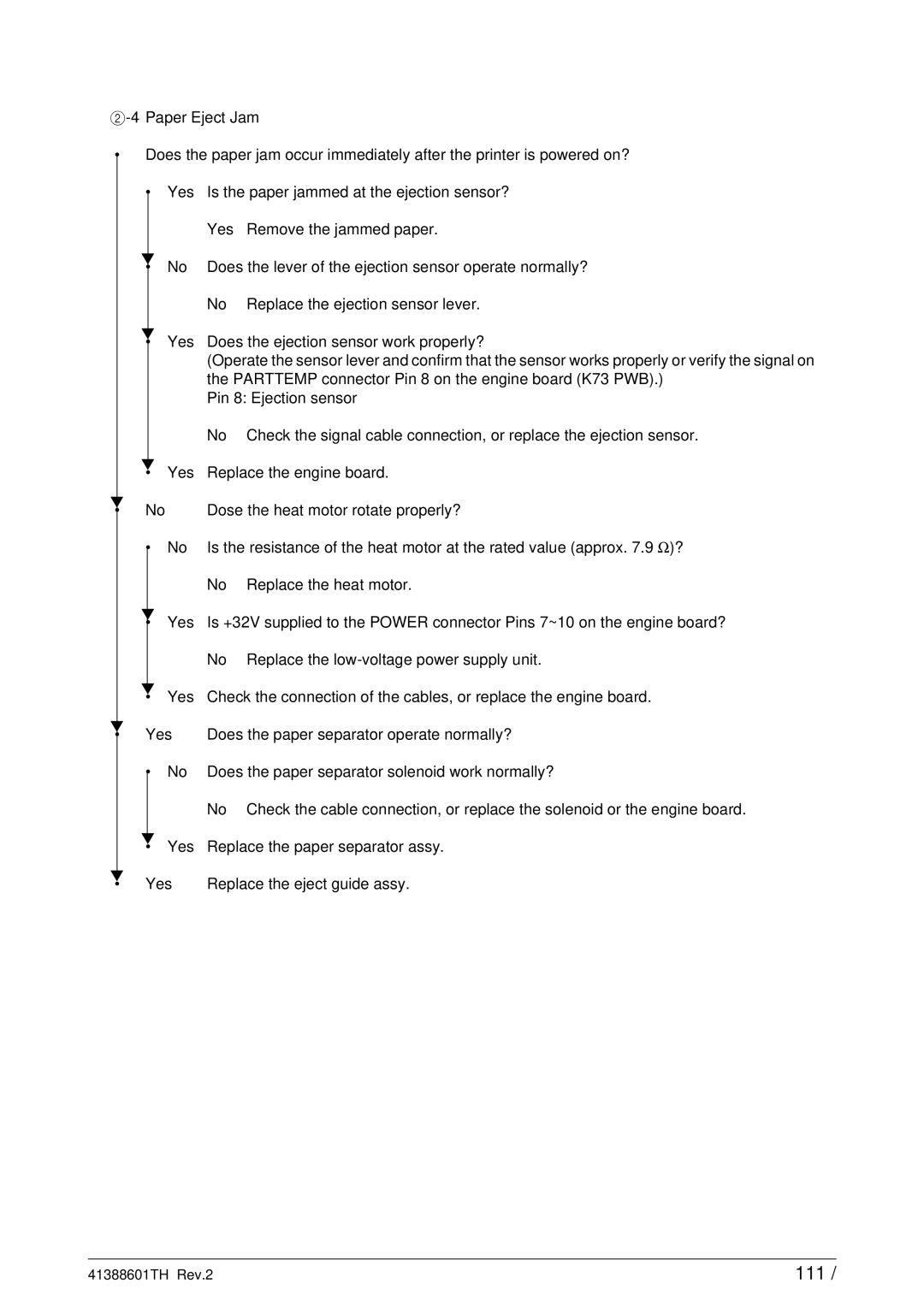•Does the paper jam occur immediately after the printer is powered on?
• | Yes | Is the paper jammed at the ejection sensor? | |
|
| Yes | Remove the jammed paper. |
▼ | No | Does the lever of the ejection sensor operate normally? | |
• | |||
|
| No | Replace the ejection sensor lever. |
▼ | Yes | Does the ejection sensor work properly? | |
• | |||
|
| (Operate the sensor lever and confirm that the sensor works properly or verify the signal on | |
|
| the PARTTEMP connector Pin 8 on the engine board (K73 PWB).) | |
|
| Pin 8: Ejection sensor | |
|
| No | Check the signal cable connection, or replace the ejection sensor. |
▼ | Yes | Replace the engine board. | |
• | |||
▼
• No
• No
Dose the heat motor rotate properly?
Is the resistance of the heat motor at the rated value (approx. 7.9 Ω )? No Replace the heat motor.
▼ | Yes | Is +32V supplied to the POWER connector Pins 7~10 on the engine board? |
• | ||
|
| No Replace the |
▼ | Yes | Check the connection of the cables, or replace the engine board. |
• |
▼
• Yes
• No
Does the paper separator operate normally?
Does the paper separator solenoid work normally?
No Check the cable connection, or replace the solenoid or the engine board.
▼ | Replace the paper separator assy. |
• Yes | |
▼ | Replace the eject guide assy. |
• Yes |
41388601TH Rev.2 | 111 / |