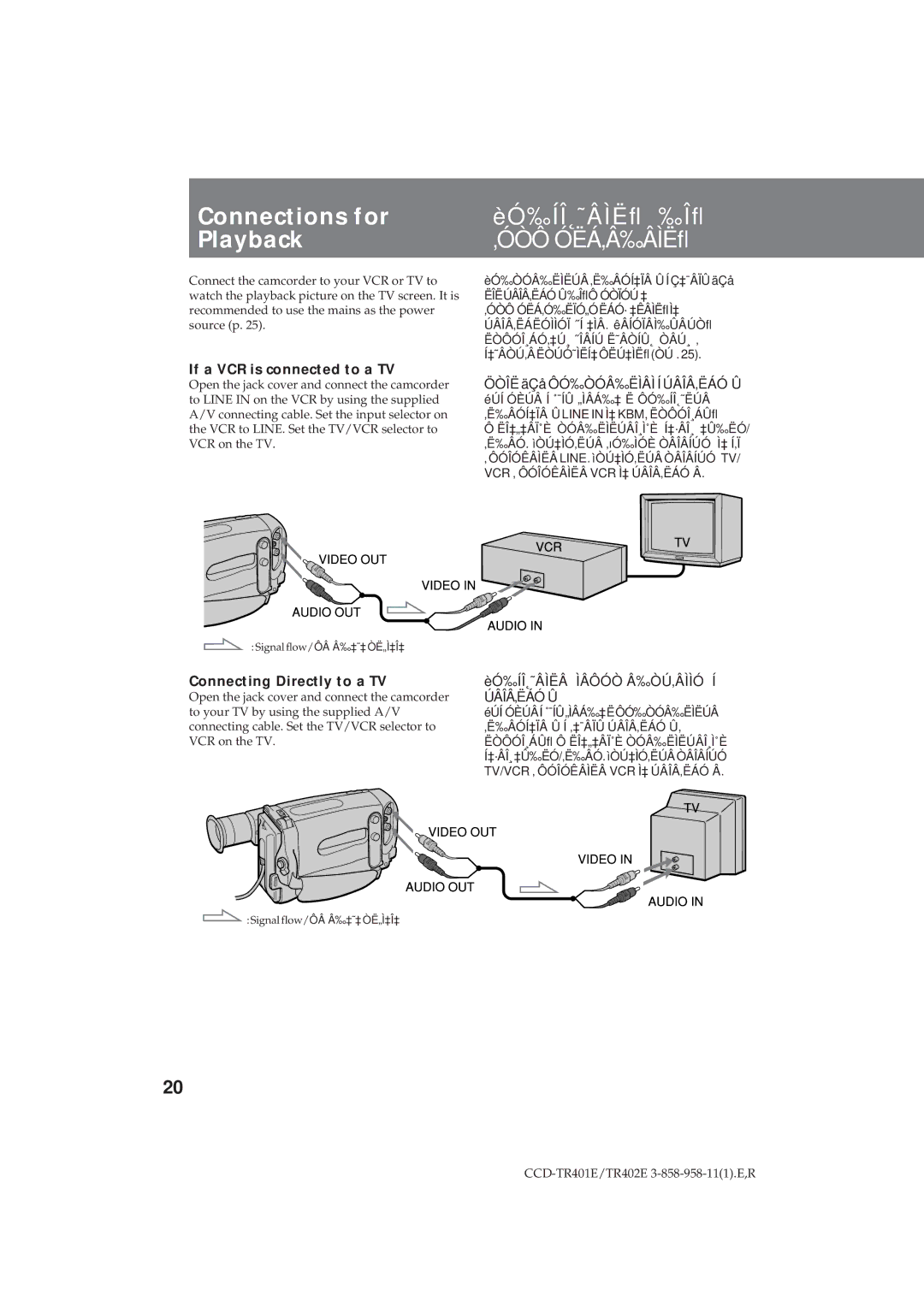Connections for | èÓ‰Íβ˜ÂÌËfl ‰Îfl |
Playback | ‚ÓÒÔ ÓËÁ‚‰ÂÌËfl |
Connect the camcorder to your VCR or TV to | èÓ‰ÒÓ‰ËÌËÚ ‚ˉÂÓ͇ÏÂ Û Í Ç‡¯ÂÏÛ äÇå |
watch the playback picture on the TV screen. It is | ËÎËÚÂ΂ËÁÓ Û‰ÎflÔ ÓÒÏÓÚ ‡ |
recommended to use the mains as the power | ‚ÓÒÔ ÓËÁ‚Ó‰ËÏÓ„ÓËÁÓ· ‡ÊÂÌËfl̇ |
source (p. 25). | ÚÂ΂ËÁËÓÌÌÓÏ ˝Í ‡ÌÂ. êÂÍÓÏẨÛÂÚÒfl |
| ËÒÔÓθÁÓ‚‡Ú¸ ˝ÎÂÍÚ Ë˜ÂÒÍÛ˛ ÒÂÚ¸ ‚ |
| ͇˜ÂÒÚ‚Â ËÒÚÓ˜ÌË͇ ÔËÚ‡ÌËfl (ÒÚ . 25). |
If a VCR is connected to a TV
Open the jack cover and connect the camcorder to LINE IN on the VCR by using the supplied A/V connecting cable. Set the input selector on the VCR to LINE. Set the TV/VCR selector to VCR on the TV.
ÖÒÎË äÇå ÔÓ‰ÒÓ‰ËÌÂÌ Í ÚÂ΂ËÁÓ Û
éÚÍ ÓÈÚÂ Í ˚¯ÍÛ „ÌÂÁ‰‡ Ë ÔÓ‰Íβ˜ËÚ ‚ˉÂÓ͇ÏÂ Û LINE IN ̇ KBM, ËÒÔÓθÁÛfl
ÔË·„‡ÂÏ˚È ÒÓ‰ËÌËÚÂθÌ˚È Í‡·Âθ ‡Û‰ËÓ/ ‚ˉÂÓ. ìÒÚ‡ÌÓ‚ËÚ ‚õÓ‰ÌÓÈ ÒÂÎÂÍÚÓ Ì‡ Í‚Ï ‚ ÔÓÎÓÊÂÌË LINE. ìÒÚ‡ÌÓ‚ËÚ ÒÂÎÂÍÚÓ TV/
VCR ‚ ÔÓÎÓÊÂÌË VCR ̇ ÚÂ΂ËÁÓ Â.
:Signal flow/Ô ‰‡˜‡ Ò˄̇·
Connecting Directly to a TV
Open the jack cover and connect the camcorder to your TV by using the supplied A/V connecting cable. Set the TV/VCR selector to VCR on the TV.
èÓ‰Íβ˜ÂÌË ÌÂÔÓÒ Â‰ÒÚ‚ÂÌÌÓ Í ÚÂ΂ËÁÓ Û
éÚÍ ÓÈÚÂÍ ˚¯ÍÛ„ÌÂÁ‰‡ËÔÓ‰ÒÓ‰ËÌËÚ ‚ˉÂÓ͇ÏÂ Û Í ‚‡¯ÂÏÛ ÚÂ΂ËÁÓ Û, ËÒÔÓθÁÛfl Ô Ë·„‡ÂÏ˚È ÒÓ‰ËÌËÚÂθÌ˚È Í‡·Âθ ‡Û‰ËÓ/‚ˉÂÓ. ìÒÚ‡ÌÓ‚ËÚ ÒÂÎÂÍÚÓ TV/VCR ‚ ÔÓÎÓÊÂÌË VCR ̇ ÚÂ΂ËÁÓ Â.
![]() : Signal flow/Ô ‰‡˜‡ Ò˄̇·
: Signal flow/Ô ‰‡˜‡ Ò˄̇·
20