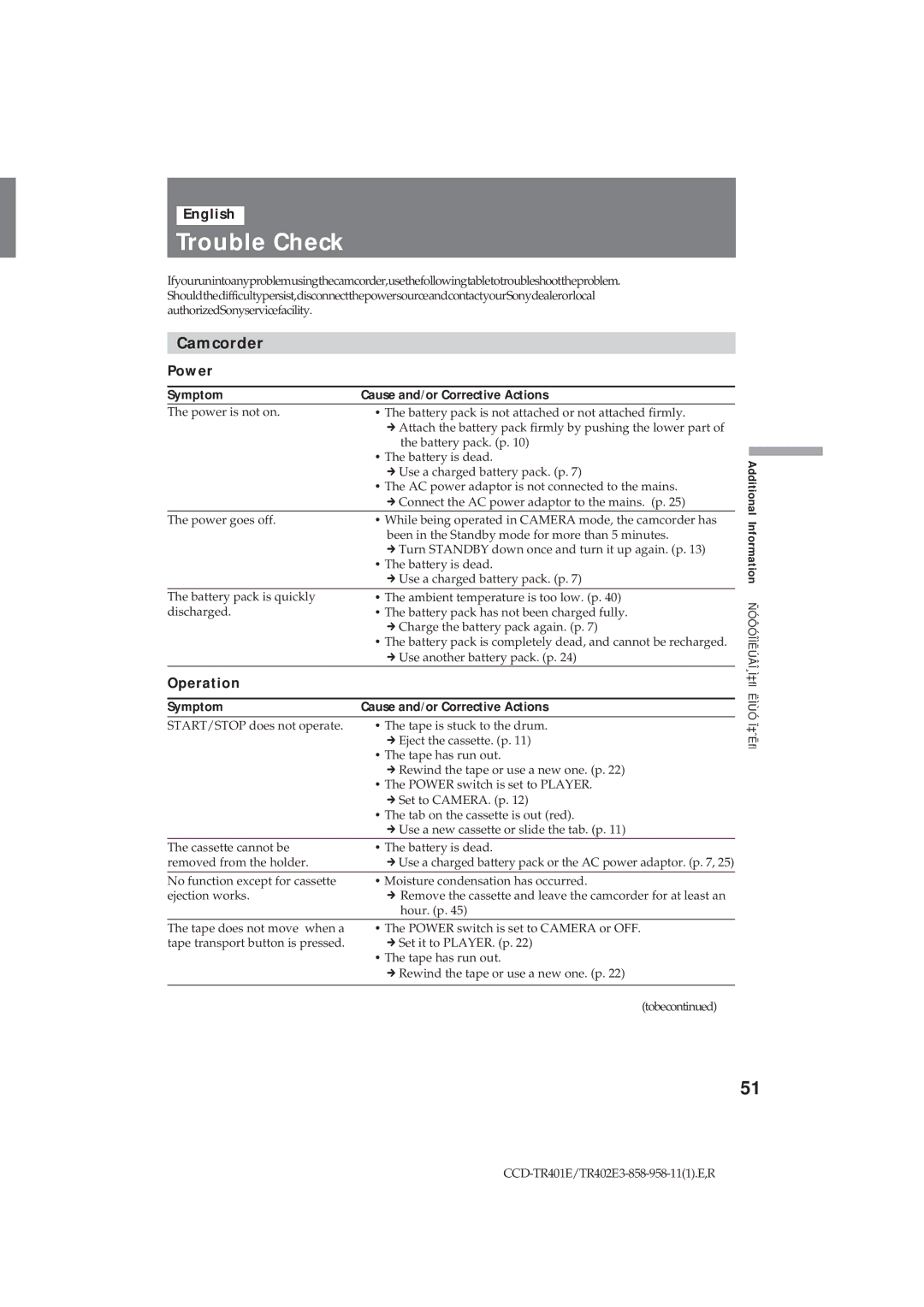English
Trouble Check
Ifyourunintoanyproblemusingthecamcorder,usethefollowingtabletotroubleshoottheproblem.
Shouldthedifficultypersist,disconnectthepowersourceandcontactyourSonydealerorlocal
authorizedSonyservicefacility.
Camcorder
Power
Symptom | Cause and/or Corrective Actions |
The power is not on. | • The battery pack is not attached or not attached firmly. |
| mAttach the battery pack firmly by pushing the lower part of |
| the battery pack. (p. 10) |
| • The battery is dead. |
| mUse a charged battery pack. (p. 7) |
| • The AC power adaptor is not connected to the mains. |
| mConnect the AC power adaptor to the mains. (p. 25) |
The power goes off. | • While being operated in CAMERA mode, the camcorder has |
| been in the Standby mode for more than 5 minutes. |
| mTurn STANDBY down once and turn it up again. (p. 13) |
| • The battery is dead. |
| mUse a charged battery pack. (p. 7) |
|
|
The battery pack is quickly | • The ambient temperature is too low. (p. 40) |
discharged. | • The battery pack has not been charged fully. |
| mCharge the battery pack again. (p. 7) |
| • The battery pack is completely dead, and cannot be recharged. |
| mUse another battery pack. (p. 24) |
Operation
Symptom | Cause and/or Corrective Actions |
START/STOP does not operate. | • The tape is stuck to the drum. |
| mEject the cassette. (p. 11) |
| • The tape has run out. |
| mRewind the tape or use a new one. (p. 22) |
| • The POWER switch is set to PLAYER. |
| mSet to CAMERA. (p. 12) |
| • The tab on the cassette is out (red). |
| mUse a new cassette or slide the tab. (p. 11) |
The cassette cannot be | • The battery is dead. |
removed from the holder. | mUse a charged battery pack or the AC power adaptor. (p. 7, 25) |
|
|
No function except for cassette | • Moisture condensation has occurred. |
ejection works. | mRemove the cassette and leave the camcorder for at least an |
| hour. (p. 45) |
The tape does not move when a | • The POWER switch is set to CAMERA or OFF. |
tape transport button is pressed. | mSet it to PLAYER. (p. 22) |
| • The tape has run out. |
| mRewind the tape or use a new one. (p. 22) |
|
|
| (tobecontinued) |
Additional Information ÑÓÔÓÎÌËÚÂθ̇fl ËÌÙÓ Ï‡ˆËfl
51