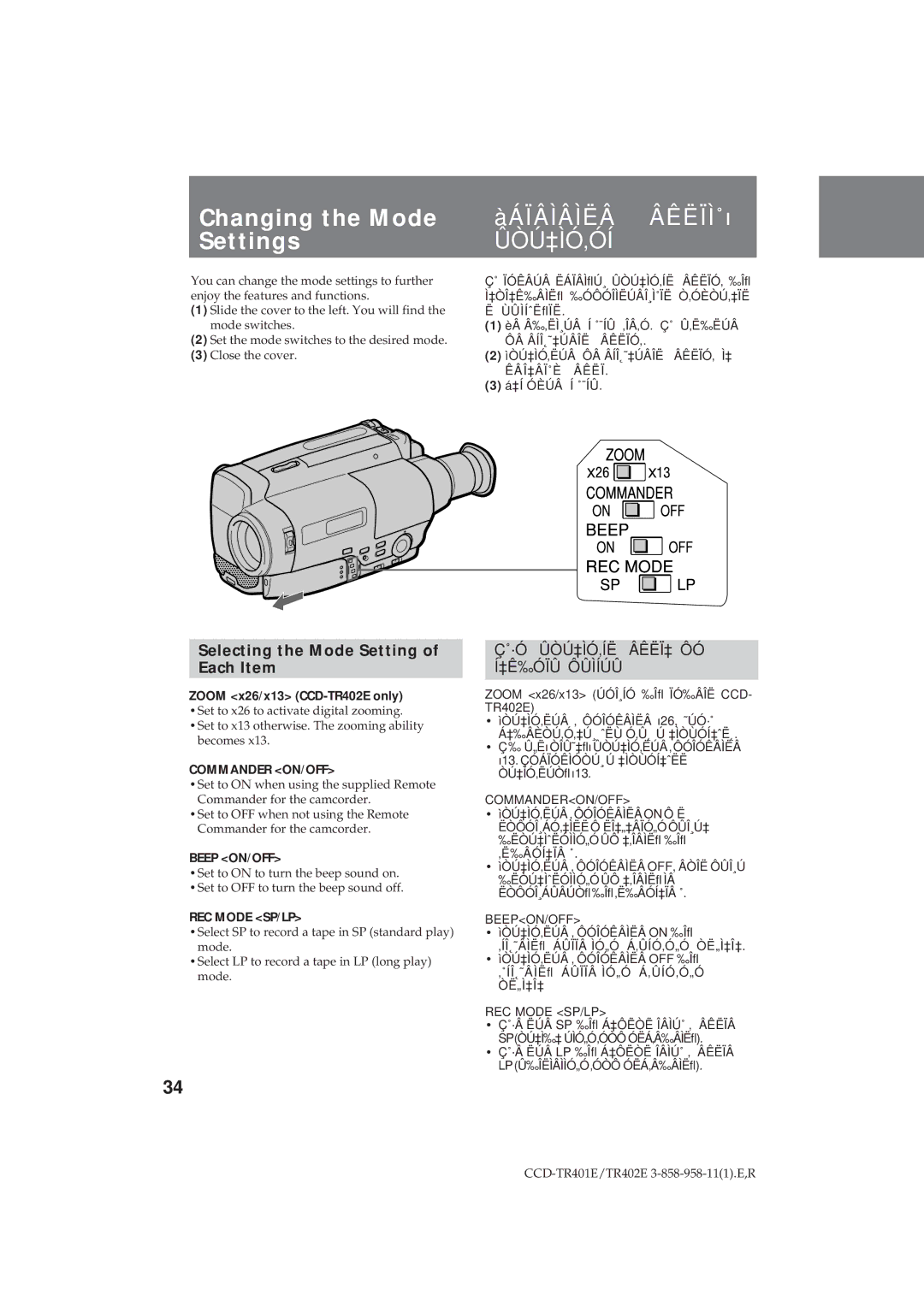Changing the Mode Settings
You can change the mode settings to further enjoy the features and functions.
(1)Slide the cover to the left. You will find the mode switches.
(2)Set the mode switches to the desired mode.
(3)Close the cover.
àÁÏÂÌÂÌË ÂÊËÏÌ˚õ ÛÒÚ‡ÌÓ‚ÓÍ
Ç˚ ÏÓÊÂÚ ËÁÏÂÌflÚ¸ ÛÒÚ‡ÌÓ‚ÍË ÂÊËÏÓ‚ ‰Îfl ̇Ò·ʉÂÌËfl ‰ÓÔÓÎÌËÚÂθÌ˚ÏË Ò‚ÓÈÒÚ‚‡ÏË Ë ÙÛÌ͈ËflÏË.
(1)è ‰‚Ë̸ÚÂ Í ˚¯ÍÛ ‚΂Ó. Ç˚ ۂˉËÚ Ô ÂÍβ˜‡ÚÂÎË ÂÊËÏÓ‚.
(2)ìÒÚ‡ÌÓ‚ËÚ Ô ÂÍβ˜‡ÚÂÎË ÂÊËÏÓ‚ ̇ Ê·ÂÏ˚È ÂÊËÏ.
(3) á‡Í ÓÈÚÂ Í ˚¯ÍÛ.
Selecting the Mode Setting of Each Item
ZOOM <x26/x13>
becomes x13.
COMMANDER <ON/OFF>
•Set to ON when using the supplied Remote Commander for the camcorder.
•Set to OFF when not using the Remote Commander for the camcorder.
BEEP <ON/OFF>
•Set to ON to turn the beep sound on. •Set to OFF to turn the beep sound off.
REC MODE <SP/LP>
•Select SP to record a tape in SP (standard play) mode.
•Select LP to record a tape in LP (long play) mode.
Ç˚·Ó ÛÒÚ‡ÌÓ‚ÍË ÂÊËχ ÔÓ Í‡Ê‰ÓÏÛ ÔÛÌÍÚÛ
ZOOM <x26/x13> (ÚÓθÍÓ ‰Îfl ÏÓ‰ÂÎË CCD- TR402E)
•ìÒÚ‡ÌÓ‚ËÚ ‚ ÔÓÎÓÊÂÌË õ26, ˜ÚÓ·˚ Á‡‰ÂÈÒÚ‚Ó‚‡Ú¸ ˆËÙ Ó‚Û˛ Ú ‡ÌÒÙÓ͇ˆË˛.
•Ç ‰ Û„Ëõ ÒÎÛ˜‡flõ ÛÒÚ‡ÌÓ‚ËÚ ‚ ÔÓÎÓÊÂÌË õ13. ÇÓÁÏÓÊÌÓÒÚ¸ Ú ‡ÌÒÙÓ͇ˆËË ÒÚ‡ÌÓ‚ËÚÒflõ13.
COMMANDER<ON/OFF>
•ìÒÚ‡ÌÓ‚ËÚ ‚ ÔÓÎÓÊÂÌË ON Ô Ë ËÒÔÓθÁÓ‚‡ÌËË Ô Ë·„‡ÂÏÓ„Ó ÔÛθڇ ‰ËÒڇ̈ËÓÌÌÓ„Ó ÛÔ ‡‚ÎÂÌËfl ‰Îfl ‚ˉÂÓ͇Ï ˚.
•ìÒÚ‡ÌÓ‚ËÚ ‚ ÔÓÎÓÊÂÌË OFF, ÂÒÎË ÔÛÎ¸Ú ‰ËÒڇ̈ËÓÌÌÓ„Ó ÛÔ ‡‚ÎÂÌËfl Ì ËÒÔÓθÁÛÂÚÒfl ‰Îfl ‚ˉÂÓ͇Ï ˚.
BEEP<ON/OFF>
•ìÒÚ‡ÌÓ‚ËÚ ‚ ÔÓÎÓÊÂÌË ON ‰Îfl ‚Íβ˜ÂÌËfl ÁÛÏÏ ÌÓ„Ó Á‚ÛÍÓ‚Ó„Ó Ò˄̇·.
•ìÒÚ‡ÌÓ‚ËÚ ‚ ÔÓÎÓÊÂÌË OFF ‰Îfl ‚˚Íβ˜ÂÌËfl ÁÛÏÏ ÌÓ„Ó Á‚ÛÍÓ‚Ó„Ó Ò˄̇·
REC MODE <SP/LP>
•Ç˚·Â ËÚ SP ‰Îfl Á‡ÔËÒË ÎÂÌÚ˚ ‚ ÂÊËÏ SP(Òڇ̉‡ ÚÌÓ„Ó‚ÓÒÔ ÓËÁ‚‰ÂÌËfl).
•Ç˚·Â ËÚ LP ‰Îfl Á‡ÔËÒË ÎÂÌÚ˚ ‚ ÂÊËÏ LP(Û‰ÎËÌÂÌÌÓ„Ó‚ÓÒÔ ÓËÁ‚‰ÂÌËfl).
34