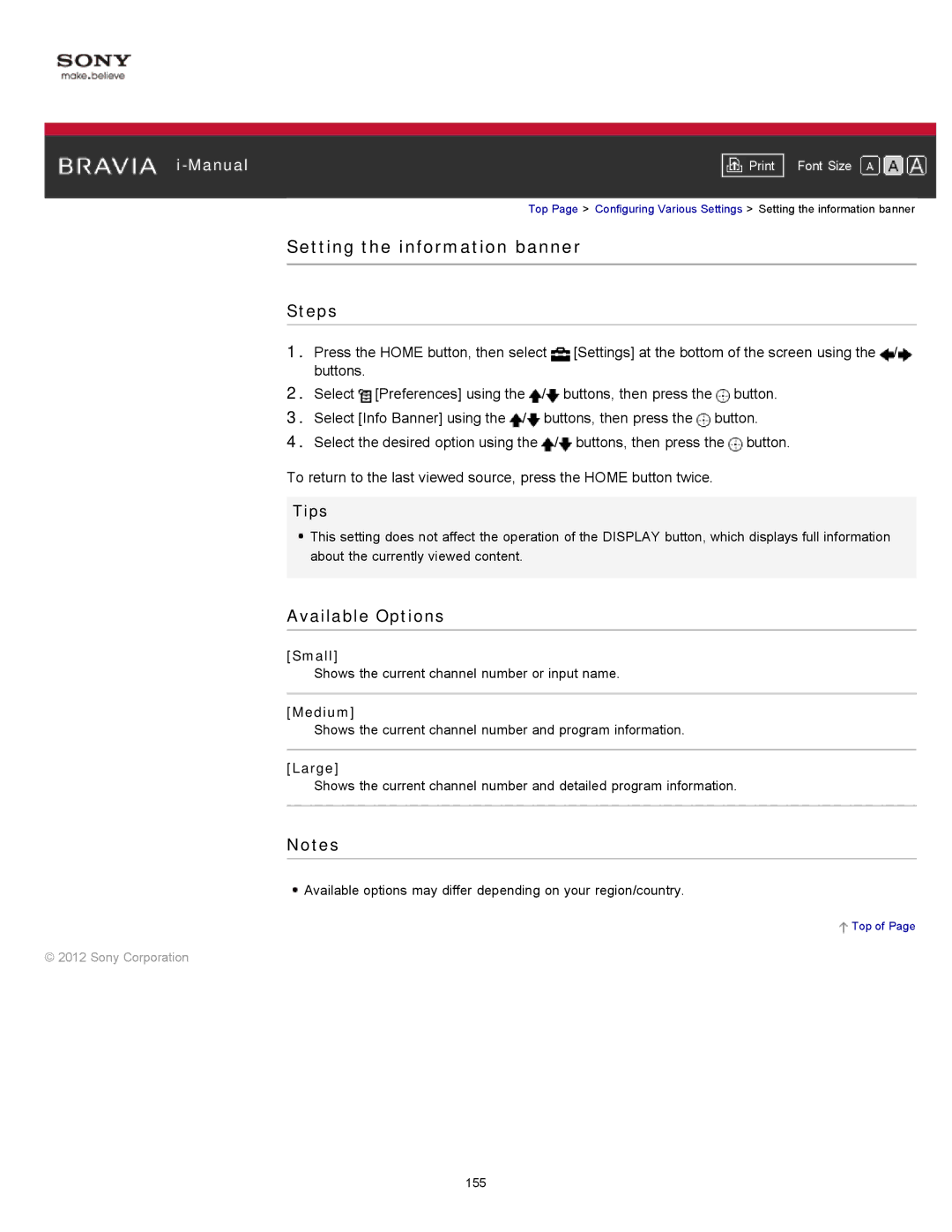|
|
|
| Font Size | |
|
|
|
Top Page > Configuring Various Settings > Setting the information banner
Setting the information banner
Steps
1.Press the HOME button, then select ![]() [Settings] at the bottom of the screen using the
[Settings] at the bottom of the screen using the ![]() /
/![]() buttons.
buttons.
2.Select ![]() [Preferences] using the
[Preferences] using the ![]() /
/![]() buttons, then press the
buttons, then press the ![]() button.
button.
3.Select [Info Banner] using the ![]() /
/![]() buttons, then press the
buttons, then press the ![]() button.
button.
4.Select the desired option using the ![]() /
/![]() buttons, then press the
buttons, then press the ![]() button.
button.
To return to the last viewed source, press the HOME button twice.
Tips
![]() This setting does not affect the operation of the DISPLAY button, which displays full information about the currently viewed content.
This setting does not affect the operation of the DISPLAY button, which displays full information about the currently viewed content.
Available Options
[Small]
Shows the current channel number or input name.
[Medium]
Shows the current channel number and program information.
[Large]
Shows the current channel number and detailed program information.
Notes
![]() Available options may differ depending on your region/country.
Available options may differ depending on your region/country.
 Top of Page
Top of Page
© 2012 Sony Corporation
155