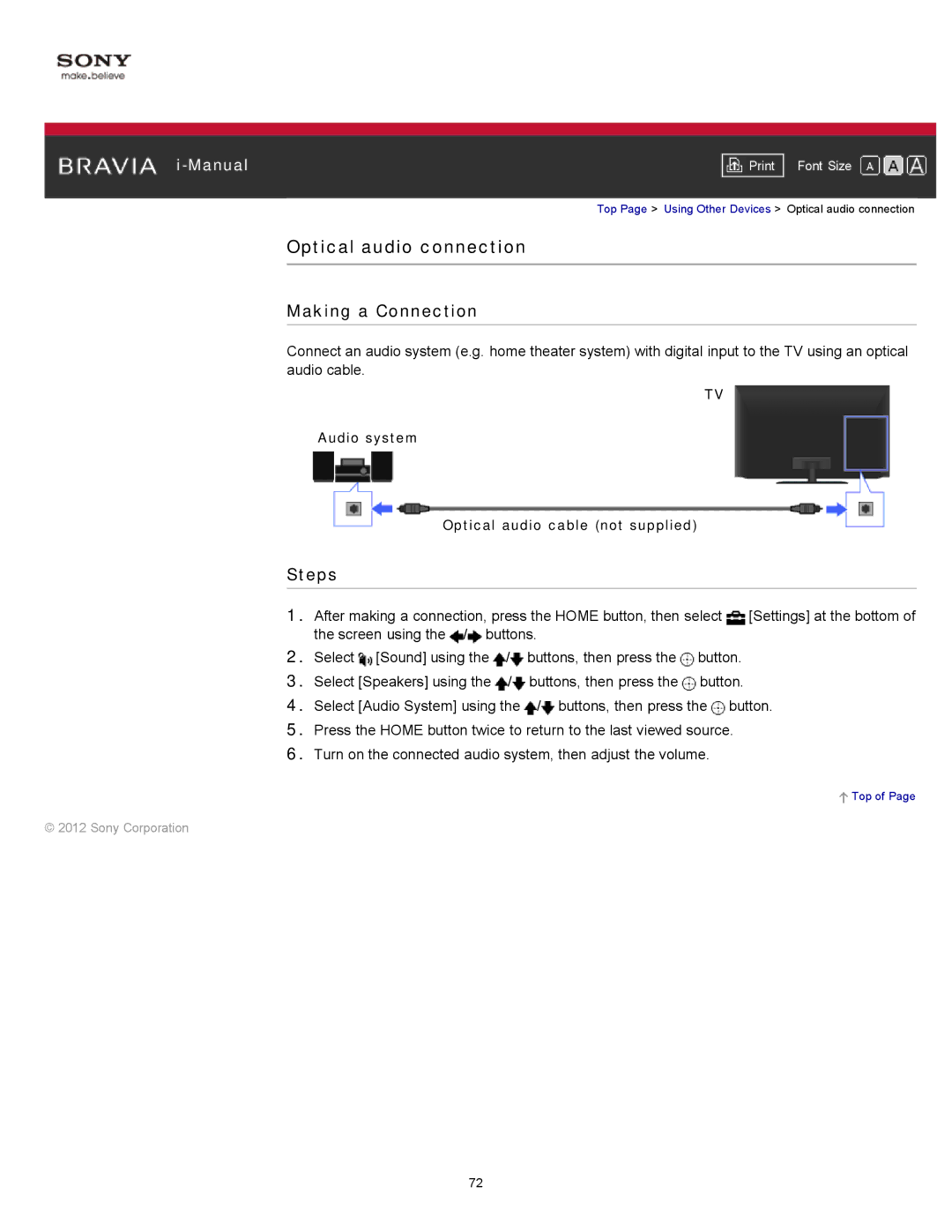|
|
|
| Font Size | |
|
|
|
Top Page > Using Other Devices > Optical audio connection
Optical audio connection
Making a Connection
Connect an audio system (e.g. home theater system) with digital input to the TV using an optical audio cable.
TV
Audio system
Optical audio cable (not supplied)
Steps
1.After making a connection, press the HOME button, then select ![]() [Settings] at the bottom of the screen using the
[Settings] at the bottom of the screen using the ![]() /
/![]() buttons.
buttons.
2.Select ![]() [Sound] using the
[Sound] using the ![]() /
/![]() buttons, then press the
buttons, then press the ![]() button.
button.
3.Select [Speakers] using the ![]() /
/![]() buttons, then press the
buttons, then press the ![]() button.
button.
4.Select [Audio System] using the ![]() /
/![]() buttons, then press the
buttons, then press the ![]() button.
button.
5.Press the HOME button twice to return to the last viewed source.
6.Turn on the connected audio system, then adjust the volume.
![]() Top of Page
Top of Page
© 2012 Sony Corporation
72