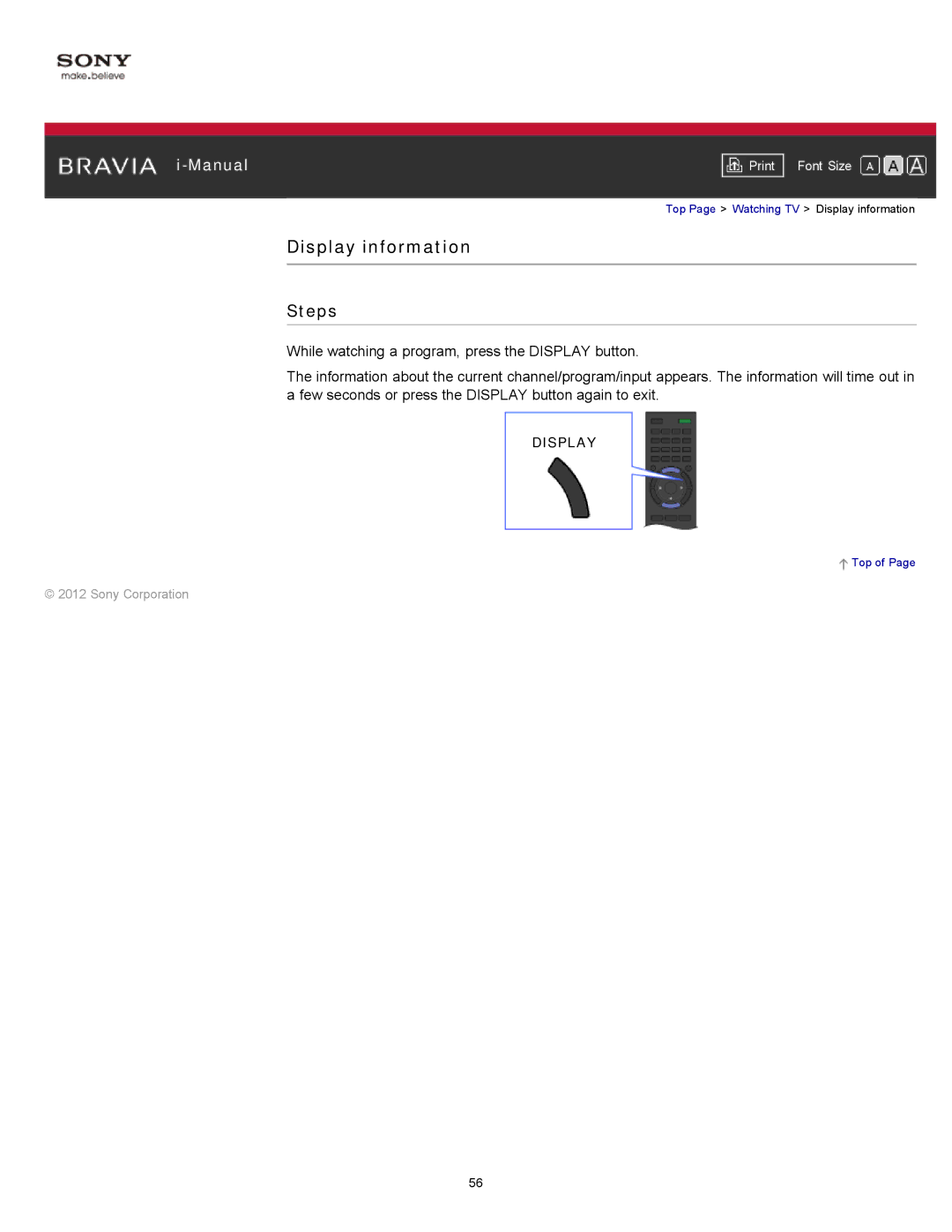|
|
|
| Font Size | |
|
|
|
| Top Page > Watching TV > Display information | |
Display information
Steps
While watching a program, press the DISPLAY button.
The information about the current channel/program/input appears. The information will time out in a few seconds or press the DISPLAY button again to exit.
DISPLAY
![]() Top of Page
Top of Page
© 2012 Sony Corporation
56