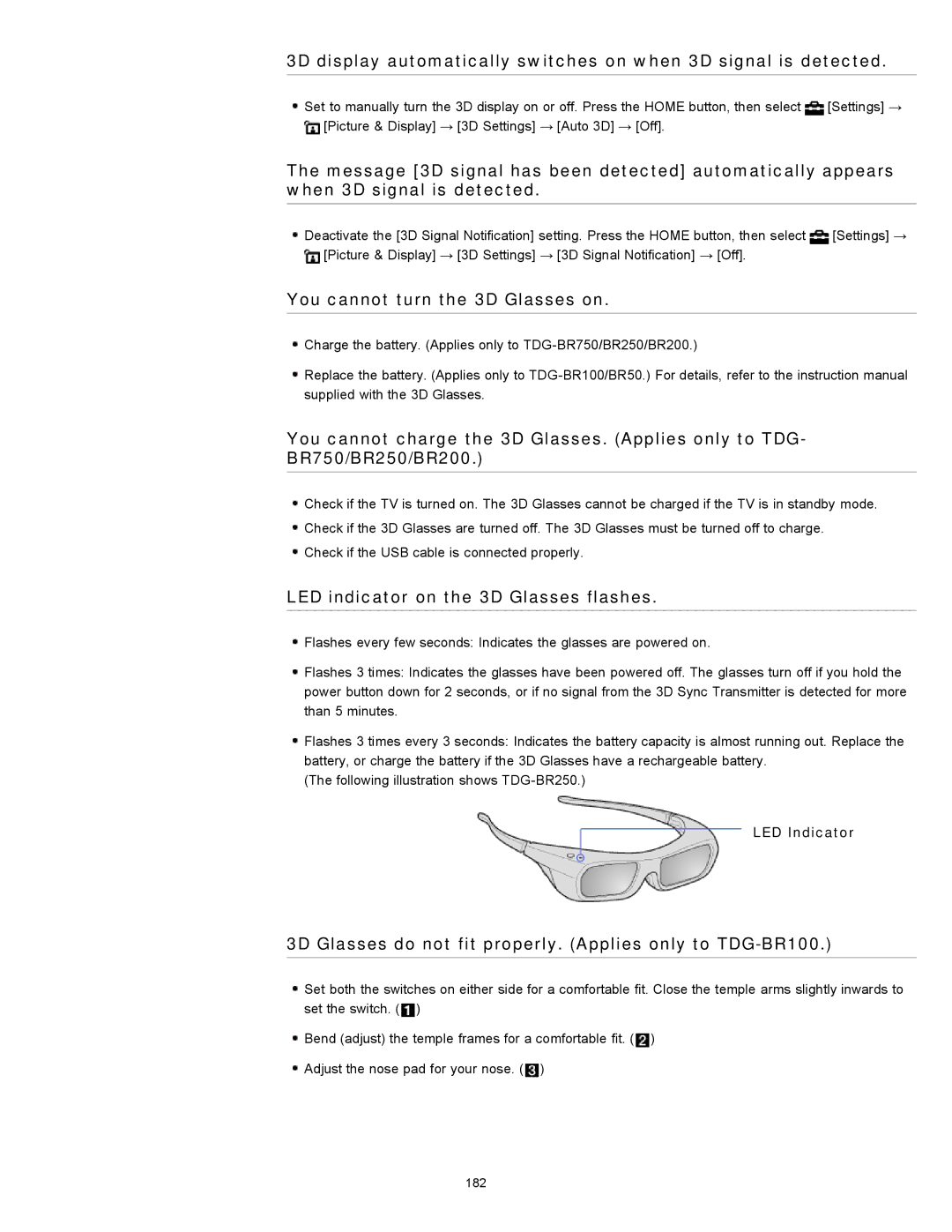3D display automatically switches on when 3D signal is detected.
![]() Set to manually turn the 3D display on or off. Press the HOME button, then select
Set to manually turn the 3D display on or off. Press the HOME button, then select ![]() [Settings] →
[Settings] →
![]() [Picture & Display] → [3D Settings] → [Auto 3D] → [Off].
[Picture & Display] → [3D Settings] → [Auto 3D] → [Off].
The message [3D signal has been detected] automatically appears when 3D signal is detected.
![]() Deactivate the [3D Signal Notification] setting. Press the HOME button, then select
Deactivate the [3D Signal Notification] setting. Press the HOME button, then select ![]() [Settings] →
[Settings] →
![]() [Picture & Display] → [3D Settings] → [3D Signal Notification] → [Off].
[Picture & Display] → [3D Settings] → [3D Signal Notification] → [Off].
You cannot turn the 3D Glasses on.
![]() Charge the battery. (Applies only to
Charge the battery. (Applies only to
![]() Replace the battery. (Applies only to
Replace the battery. (Applies only to
You cannot charge the 3D Glasses. (Applies only to TDG- BR750/BR250/BR200.)
![]() Check if the TV is turned on. The 3D Glasses cannot be charged if the TV is in standby mode.
Check if the TV is turned on. The 3D Glasses cannot be charged if the TV is in standby mode.
![]() Check if the 3D Glasses are turned off. The 3D Glasses must be turned off to charge.
Check if the 3D Glasses are turned off. The 3D Glasses must be turned off to charge. ![]() Check if the USB cable is connected properly.
Check if the USB cable is connected properly.
LED indicator on the 3D Glasses flashes.
![]() Flashes every few seconds: Indicates the glasses are powered on.
Flashes every few seconds: Indicates the glasses are powered on.
![]() Flashes 3 times: Indicates the glasses have been powered off. The glasses turn off if you hold the power button down for 2 seconds, or if no signal from the 3D Sync Transmitter is detected for more than 5 minutes.
Flashes 3 times: Indicates the glasses have been powered off. The glasses turn off if you hold the power button down for 2 seconds, or if no signal from the 3D Sync Transmitter is detected for more than 5 minutes.
![]() Flashes 3 times every 3 seconds: Indicates the battery capacity is almost running out. Replace the battery, or charge the battery if the 3D Glasses have a rechargeable battery.
Flashes 3 times every 3 seconds: Indicates the battery capacity is almost running out. Replace the battery, or charge the battery if the 3D Glasses have a rechargeable battery.
(The following illustration shows
LED Indicator
3D Glasses do not fit properly. (Applies only to TDG-BR100.)
![]() Set both the switches on either side for a comfortable fit. Close the temple arms slightly inwards to set the switch. (
Set both the switches on either side for a comfortable fit. Close the temple arms slightly inwards to set the switch. (![]() )
)
![]() Bend (adjust) the temple frames for a comfortable fit. (
Bend (adjust) the temple frames for a comfortable fit. (![]() )
) ![]() Adjust the nose pad for your nose. (
Adjust the nose pad for your nose. (![]() )
)
182