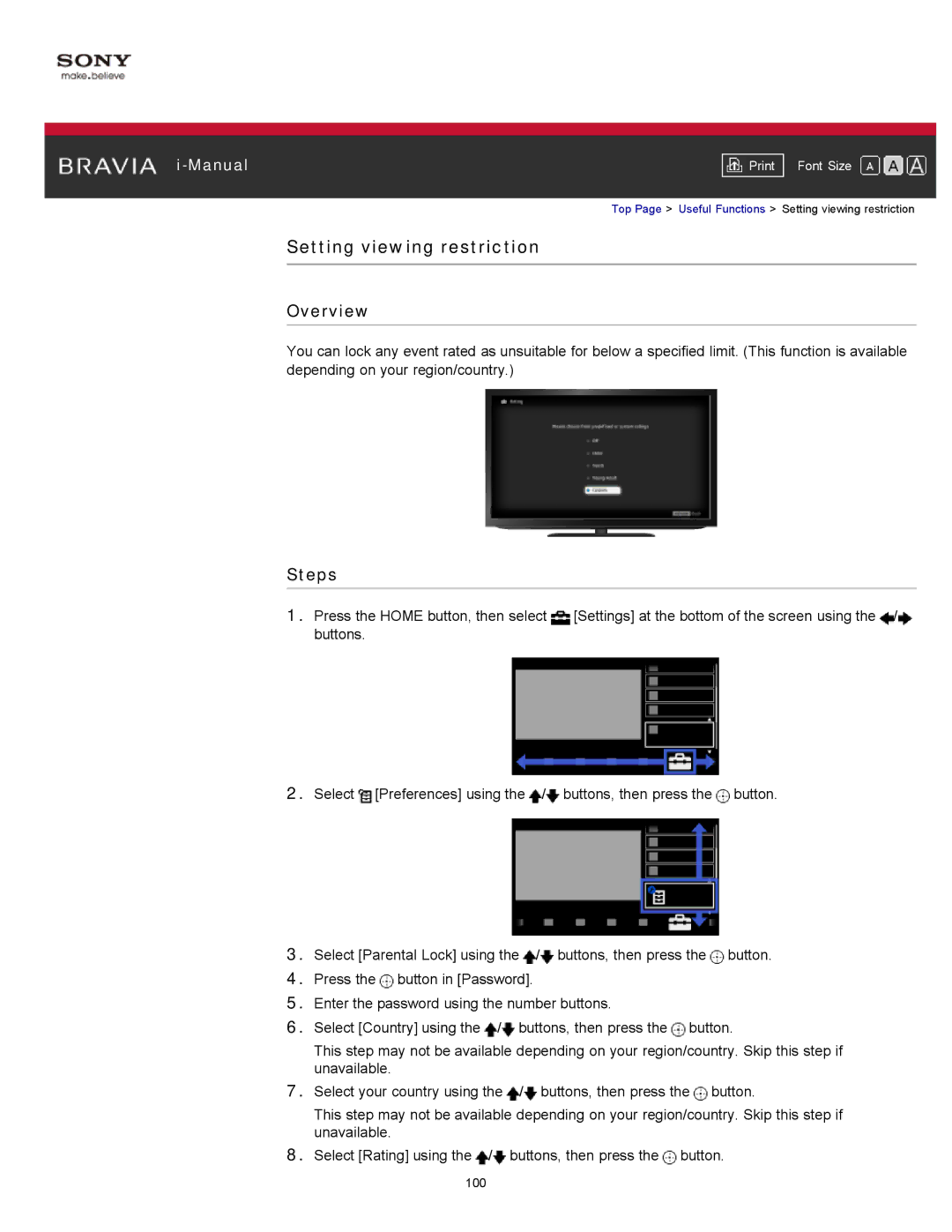|
|
|
| Font Size | |
|
|
|
Top Page > Useful Functions > Setting viewing restriction
Setting viewing restriction
Overview
You can lock any event rated as unsuitable for below a specified limit. (This function is available depending on your region/country.)
Steps
1.Press the HOME button, then select ![]() [Settings] at the bottom of the screen using the
[Settings] at the bottom of the screen using the ![]() /
/![]() buttons.
buttons.
2.Select ![]() [Preferences] using the
[Preferences] using the ![]() /
/![]() buttons, then press the
buttons, then press the ![]() button.
button.
3.Select [Parental Lock] using the ![]() /
/![]() buttons, then press the
buttons, then press the ![]() button.
button.
4.Press the ![]() button in [Password].
button in [Password].
5.Enter the password using the number buttons.
6.Select [Country] using the ![]() /
/![]() buttons, then press the
buttons, then press the ![]() button.
button.
This step may not be available depending on your region/country. Skip this step if unavailable.
7.Select your country using the ![]() /
/![]() buttons, then press the
buttons, then press the ![]() button.
button.
This step may not be available depending on your region/country. Skip this step if unavailable.
8.Select [Rating] using the ![]() /
/![]() buttons, then press the
buttons, then press the ![]() button.
button.
100