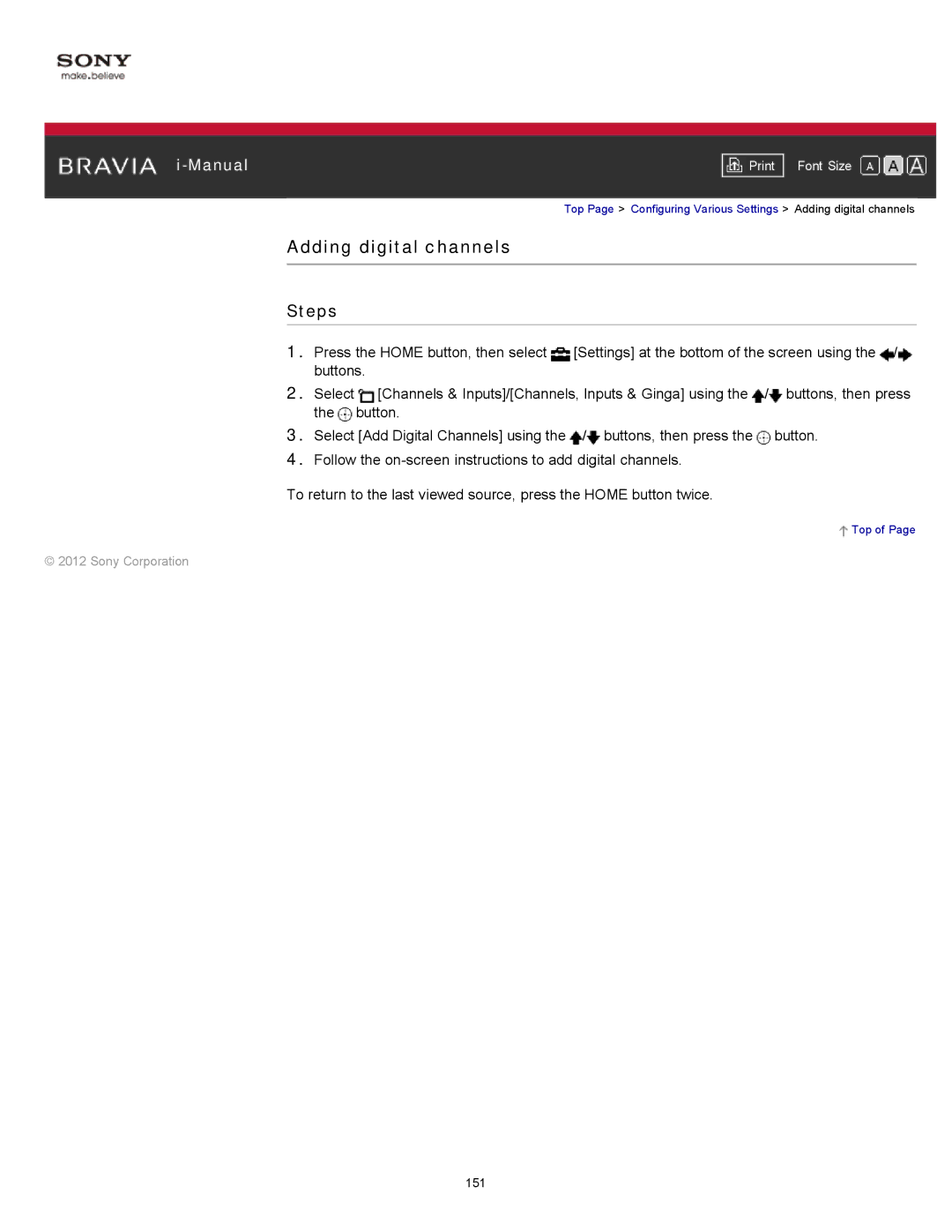|
|
|
| Font Size | |
|
|
|
Top Page > Configuring Various Settings > Adding digital channels
Adding digital channels
Steps
1.Press the HOME button, then select ![]() [Settings] at the bottom of the screen using the
[Settings] at the bottom of the screen using the ![]() /
/![]() buttons.
buttons.
2.Select ![]() [Channels & Inputs]/[Channels, Inputs & Ginga] using the
[Channels & Inputs]/[Channels, Inputs & Ginga] using the ![]() /
/![]() buttons, then press the
buttons, then press the ![]() button.
button.
3.Select [Add Digital Channels] using the ![]() /
/![]() buttons, then press the
buttons, then press the ![]() button.
button.
4.Follow the
To return to the last viewed source, press the HOME button twice.
 Top of Page
Top of Page
© 2012 Sony Corporation
151