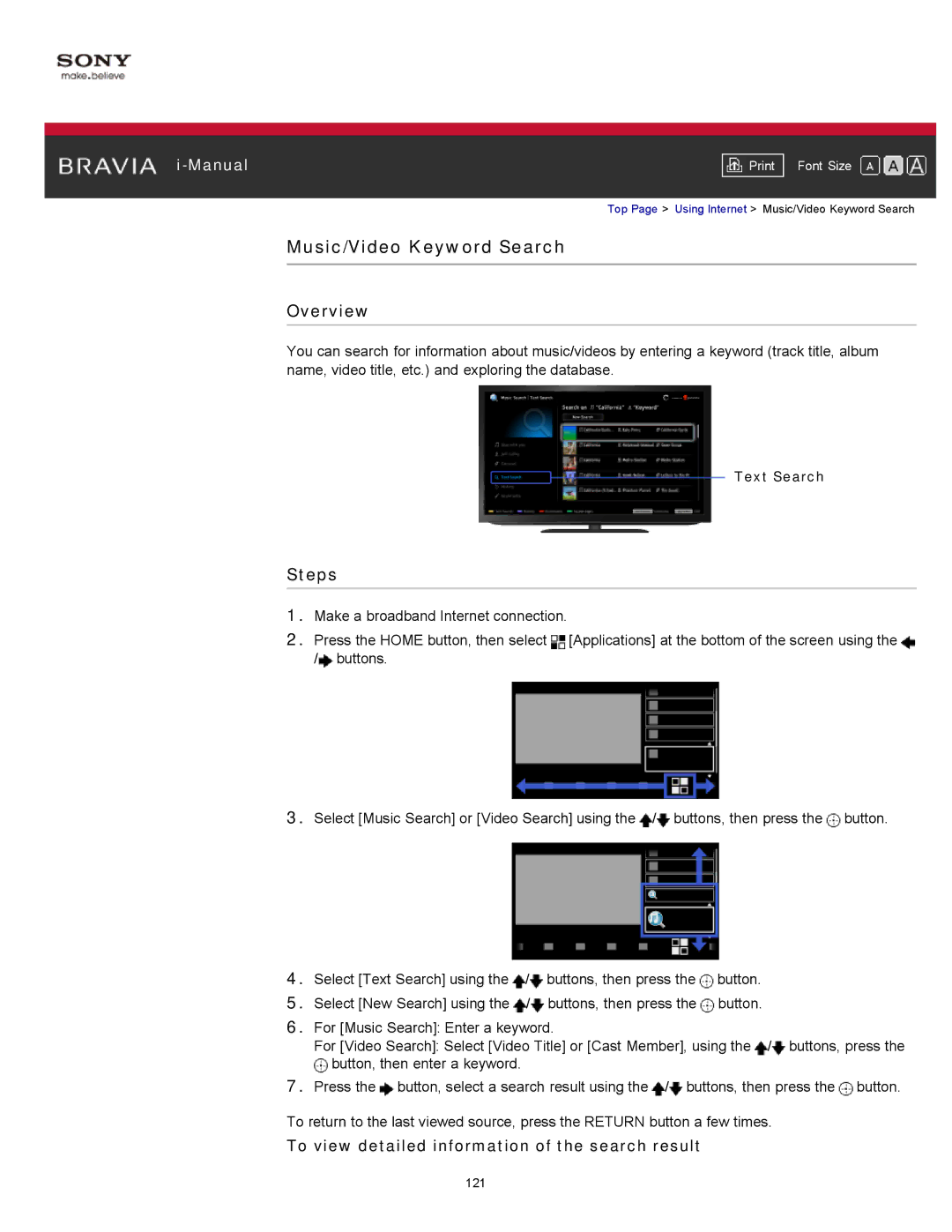|
|
|
| Font Size | |
|
|
|
Top Page > Using Internet > Music/Video Keyword Search
Music/Video Keyword Search
Overview
You can search for information about music/videos by entering a keyword (track title, album name, video title, etc.) and exploring the database.
Text Search
Steps
1.Make a broadband Internet connection.
2.Press the HOME button, then select ![]() [Applications] at the bottom of the screen using the
[Applications] at the bottom of the screen using the ![]() /
/![]() buttons.
buttons.
3.Select [Music Search] or [Video Search] using the ![]() /
/![]() buttons, then press the
buttons, then press the ![]() button.
button.
4.Select [Text Search] using the ![]() /
/![]() buttons, then press the
buttons, then press the ![]() button.
button.
5.Select [New Search] using the ![]() /
/![]() buttons, then press the
buttons, then press the ![]() button.
button.
6.For [Music Search]: Enter a keyword.
For [Video Search]: Select [Video Title] or [Cast Member], using the ![]() /
/![]() buttons, press the
buttons, press the
![]() button, then enter a keyword.
button, then enter a keyword.
7.Press the ![]() button, select a search result using the
button, select a search result using the ![]() /
/![]() buttons, then press the
buttons, then press the ![]() button.
button.
To return to the last viewed source, press the RETURN button a few times.
To view detailed information of the search result
121