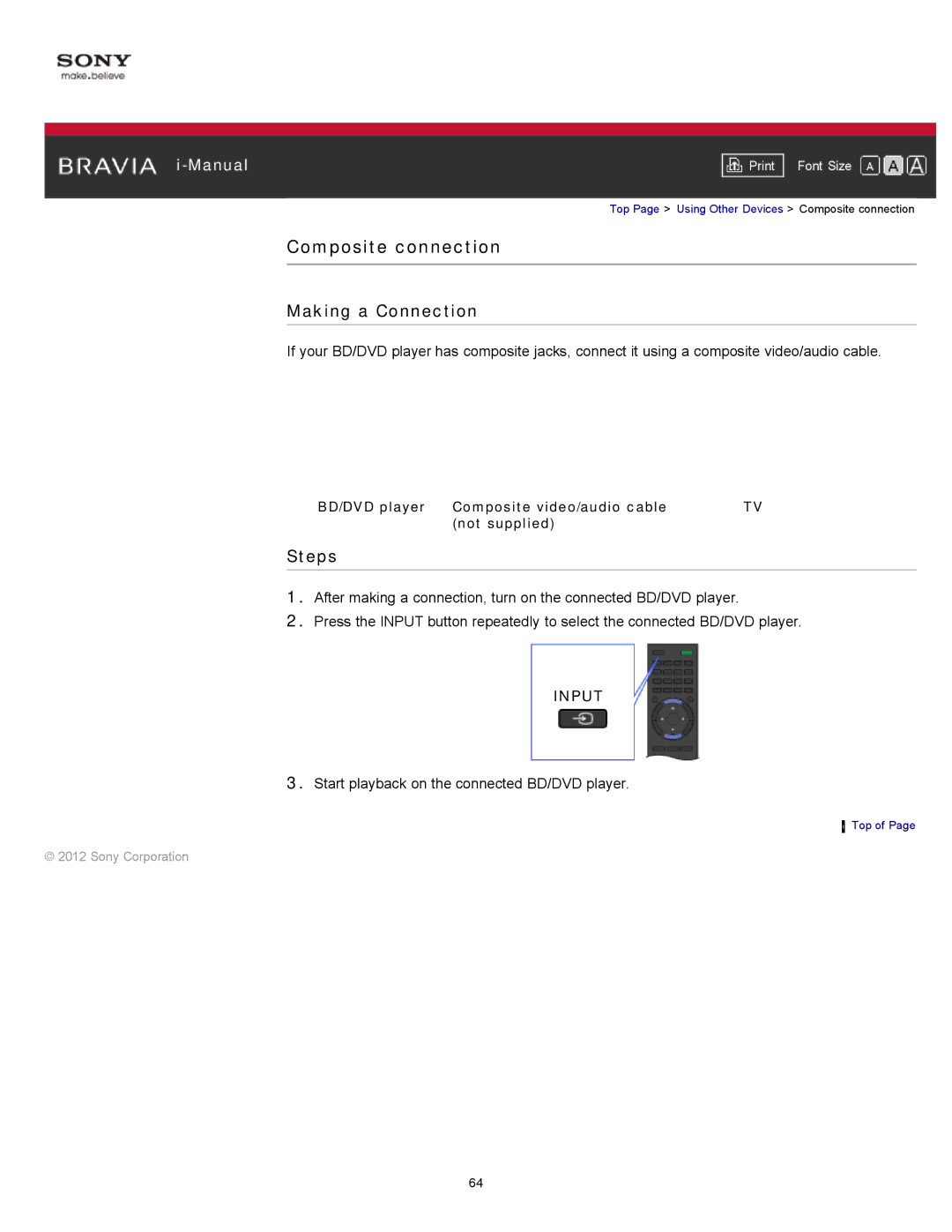|
|
|
| Font Size | |
|
|
|
Top Page > Using Other Devices > Composite connection
Composite connection
Making a Connection
If your BD/DVD player has composite jacks, connect it using a composite video/audio cable.
BD/DVD player Composite video/audio cable | TV |
(not supplied) |
|
Steps
1.After making a connection, turn on the connected BD/DVD player.
2.Press the INPUT button repeatedly to select the connected BD/DVD player.
INPUT
3.Start playback on the connected BD/DVD player.
![]() Top of Page
Top of Page
© 2012 Sony Corporation
64