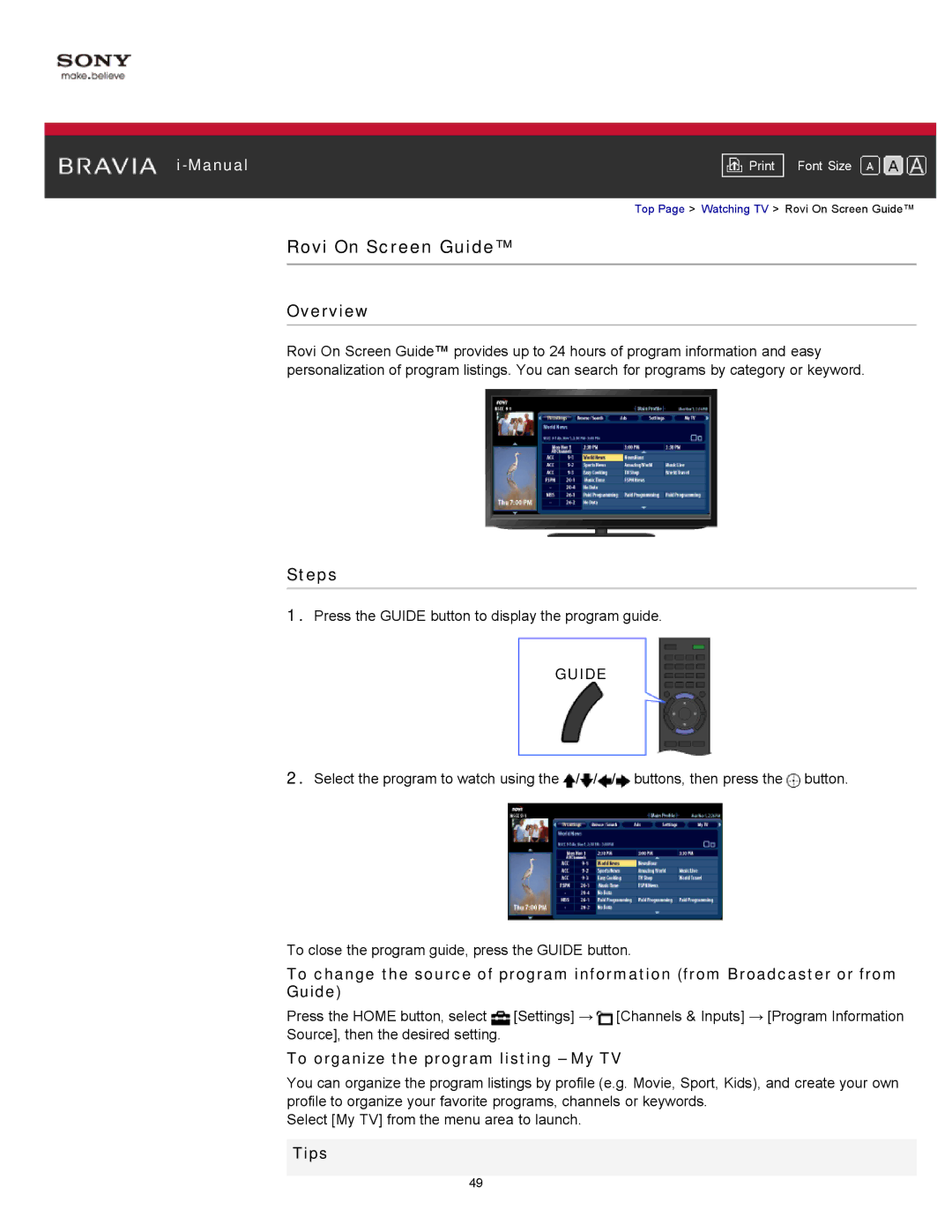|
|
|
| Font Size | |
|
|
|
Top Page > Watching TV > Rovi On Screen Guide™
Rovi On Screen Guide™
Overview
Rovi On Screen Guide™ provides up to 24 hours of program information and easy personalization of program listings. You can search for programs by category or keyword.
Steps
1.Press the GUIDE button to display the program guide.
GUIDE
2.Select the program to watch using the ![]() /
/![]() /
/![]() /
/![]() buttons, then press the
buttons, then press the ![]() button.
button.
To close the program guide, press the GUIDE button.
To change the source of program information (from Broadcaster or from Guide)
Press the HOME button, select ![]() [Settings] →
[Settings] → ![]() [Channels & Inputs] → [Program Information Source], then the desired setting.
[Channels & Inputs] → [Program Information Source], then the desired setting.
To organize the program listing – My TV
You can organize the program listings by profile (e.g. Movie, Sport, Kids), and create your own profile to organize your favorite programs, channels or keywords.
Select [My TV] from the menu area to launch.
Tips
49