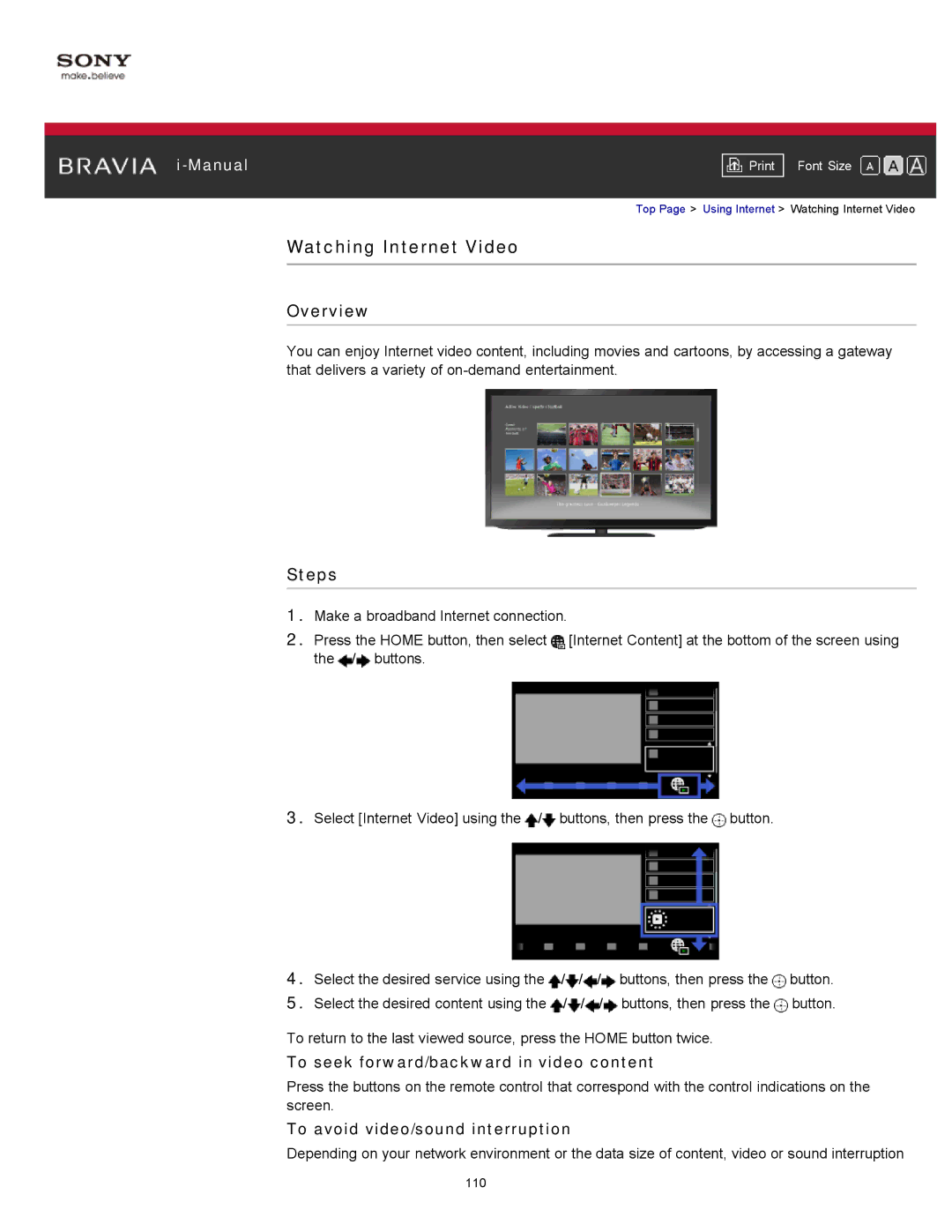|
|
|
| Font Size | |
|
|
|
Top Page > Using Internet > Watching Internet Video
Watching Internet Video
Overview
You can enjoy Internet video content, including movies and cartoons, by accessing a gateway that delivers a variety of
Steps
1.Make a broadband Internet connection.
2.Press the HOME button, then select ![]() [Internet Content] at the bottom of the screen using the
[Internet Content] at the bottom of the screen using the ![]() /
/![]() buttons.
buttons.
3.Select [Internet Video] using the ![]() /
/![]() buttons, then press the
buttons, then press the ![]() button.
button.
4.Select the desired service using the ![]() /
/![]() /
/![]() /
/![]() buttons, then press the
buttons, then press the ![]() button.
button.
5.Select the desired content using the ![]() /
/![]() /
/![]() /
/![]() buttons, then press the
buttons, then press the ![]() button.
button.
To return to the last viewed source, press the HOME button twice.
To seek forward/backward in video content
Press the buttons on the remote control that correspond with the control indications on the screen.
To avoid video/sound interruption
Depending on your network environment or the data size of content, video or sound interruption
110