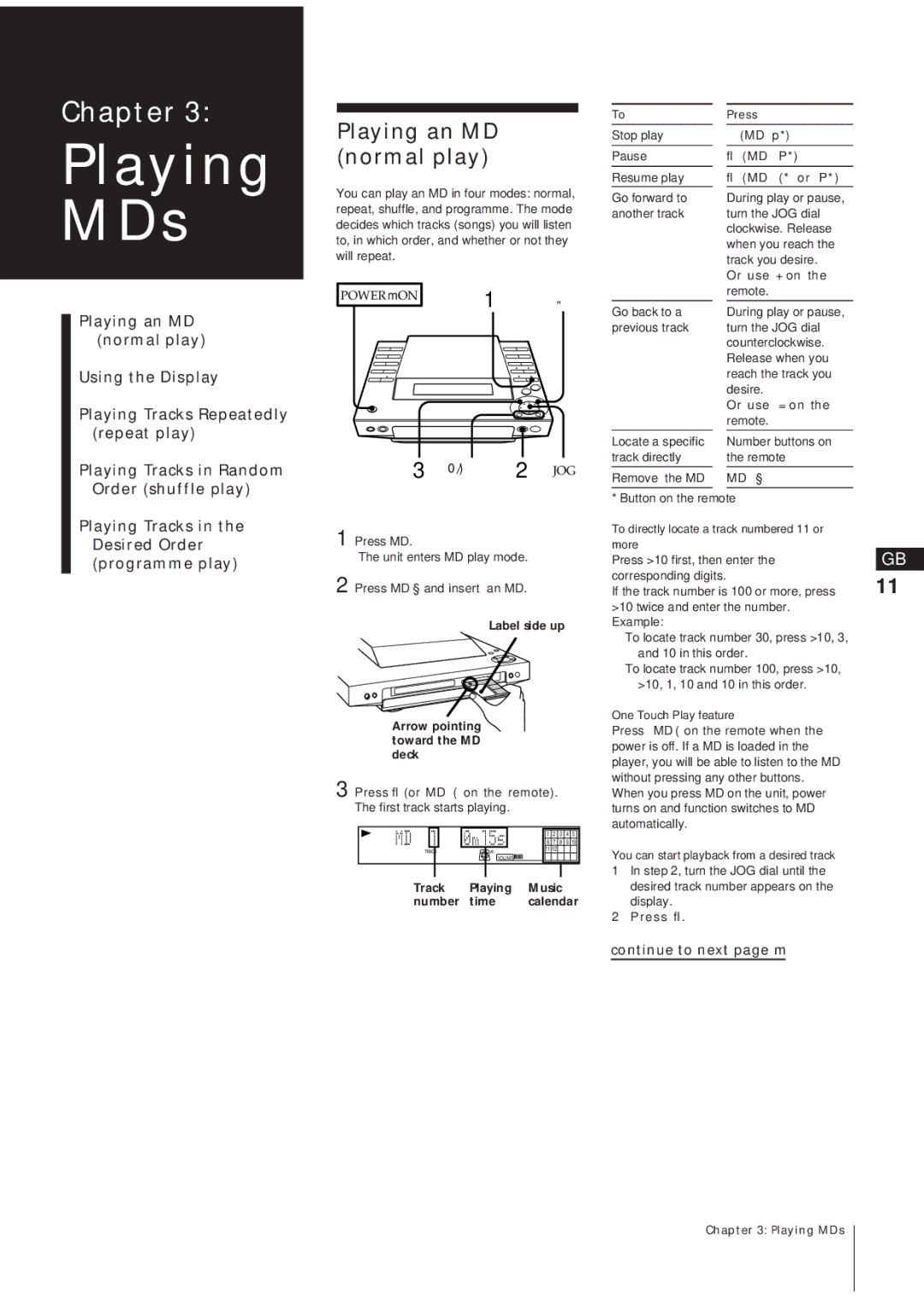Chapter 3:
ToPress
Playing MDs
Playing an MD (normal play)
You can play an MD in four modes: normal, repeat, shuffle, and programme. The mode decides which tracks (songs) you will listen to, in which order, and whether or not they will repeat.
POWER m ON | 1 | „ |
|
Stop play
Pause
Resume play
Go forward to another track
(MD p*)
fl(MD P*)
fl(MD ( * or P*)
During play or pause, turn the JOG dial clockwise. Release when you reach the track you desire.
Or use + on the remote.
Playing an MD (normal play)
Using the Display
Playing Tracks Repeatedly (repeat play)
Playing Tracks in Random Order (shuffle play)
Playing Tracks in the Desired Order (programme play)
3 0/) 2 JOG
1 Press MD.
The unit enters MD play mode.
2 Press MD § and insert an MD.
Label side up
Arrow pointing toward the MD deck
3 Press fl (or MD ( on the remote). The first track starts playing.
|
| 1 | 2 | 3 | 4 | 5 |
|
| 6 | 7 | 8 | 9 | 10 |
TRACK | MD | 11 12 |
|
|
| |
|
| VOLUME |
|
|
|
|
Track | Playing | Music |
number | time | calendar |
Go back to a |
| During play or pause, |
previous track |
| turn the JOG dial |
|
| counterclockwise. |
|
| Release when you |
|
| reach the track you |
|
| desire. |
|
| Or use = on the |
|
| remote. |
|
|
|
Locate a specific |
| Number buttons on |
track directly |
| the remote |
|
|
|
Remove the MD |
| MD § |
|
|
|
* Button on the remote
To directly locate a track numbered 11 or more
Press >10 first, then enter the corresponding digits.
If the track number is 100 or more, press >10 twice and enter the number. Example:
To locate track number 30, press >10, 3, and 10 in this order.
To locate track number 100, press >10, >10, 1, 10 and 10 in this order.
One Touch Play feature
Press MD ( on the remote when the power is off. If a MD is loaded in the player, you will be able to listen to the MD without pressing any other buttons. When you press MD on the unit, power turns on and function switches to MD automatically.
You can start playback from a desired track
1In step 2, turn the JOG dial until the desired track number appears on the display.
2Press fl .
continue to next page m
GB
11
Chapter 3: Playing MDs