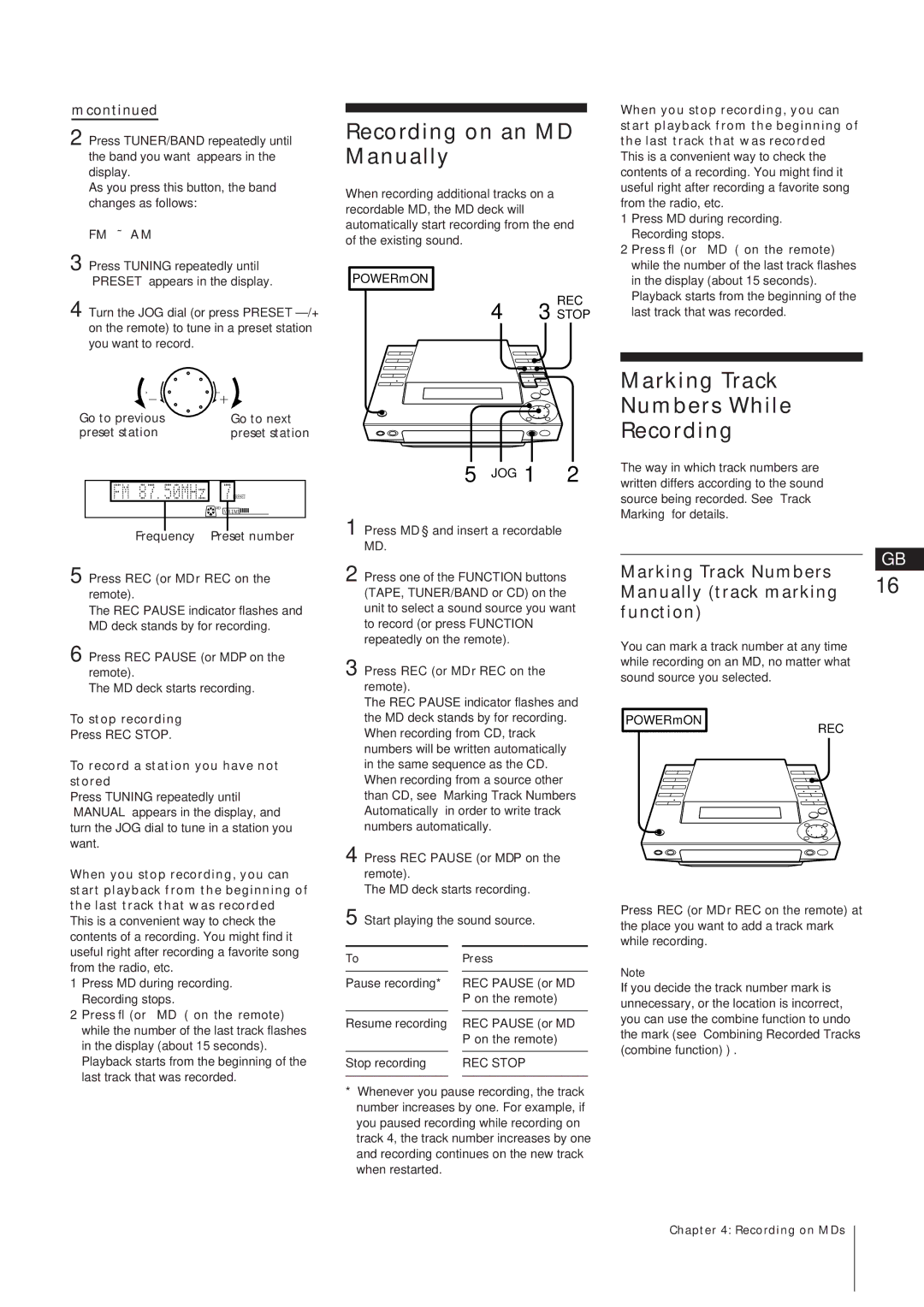mcontinued
2 Press TUNER/BAND repeatedly until the band you want appears in the display.
As you press this button, the band changes as follows:
FM ˜ AM
3 Press TUNING repeatedly until “PRESET” appears in the display.
4 Turn the JOG dial (or press PRESET
›–
Go to previous | Go to next |
preset station | preset station |
| PRESET |
| MD |
| VOLUME |
Frequency | Preset number |
5 Press REC (or MD r REC on the remote).
The REC PAUSE indicator flashes and MD deck stands by for recording.
6 Press REC PAUSE (or MD P on the remote).
The MD deck starts recording.
To stop recording
Press REC STOP.
To record a station you have not stored
Press TUNING repeatedly until “MANUAL” appears in the display, and turn the JOG dial to tune in a station you want.
When you stop recording, you can start playback from the beginning of the last track that was recorded
This is a convenient way to check the contents of a recording. You might find it useful right after recording a favorite song from the radio, etc.
1Press MD during recording. Recording stops.
2Press fl (or MD ( on the remote) while the number of the last track flashes in the display (about 15 seconds). Playback starts from the beginning of the last track that was recorded.
Recording on an MD Manually
When recording additional tracks on a recordable MD, the MD deck will automatically start recording from the end of the existing sound.
POWER m ON
REC
4 3 STOP
5 JOG 1 2
1 Press MD § and insert a recordable MD.
2 Press one of the FUNCTION buttons (TAPE, TUNER/BAND or CD) on the unit to select a sound source you want to record (or press FUNCTION repeatedly on the remote).
3 Press REC (or MD r REC on the remote).
The REC PAUSE indicator flashes and the MD deck stands by for recording. When recording from CD, track numbers will be written automatically in the same sequence as the CD. When recording from a source other than CD, see “Marking Track Numbers Automatically” in order to write track numbers automatically.
4 Press REC PAUSE (or MD P on the remote).
The MD deck starts recording.
5 Start playing the sound source.
To |
| Press |
|
|
|
Pause recording* |
| REC PAUSE (or MD |
|
| P on the remote) |
|
|
|
Resume recording |
| REC PAUSE (or MD |
|
| P on the remote) |
|
|
|
Stop recording |
| REC STOP |
|
|
|
*Whenever you pause recording, the track number increases by one. For example, if you paused recording while recording on track 4, the track number increases by one and recording continues on the new track when restarted.
When you stop recording, you can start playback from the beginning of the last track that was recorded
This is a convenient way to check the contents of a recording. You might find it useful right after recording a favorite song from the radio, etc.
1 Press MD during recording. Recording stops.
2 Press fl (or MD ( on the remote) while the number of the last track flashes in the display (about 15 seconds). Playback starts from the beginning of the last track that was recorded.
Marking Track
Numbers While
Recording
The way in which track numbers are written differs according to the sound source being recorded. See “Track Marking” for details.
GB
Marking Track Numbers Manually (track marking 16 function)
You can mark a track number at any time while recording on an MD, no matter what sound source you selected.
POWER m ON
REC
Press REC (or MD r REC on the remote) at the place you want to add a track mark while recording.
Note
If you decide the track number mark is unnecessary, or the location is incorrect, you can use the combine function to undo the mark (see “Combining Recorded Tracks (combine function)”) .
Chapter 4: Recording on MDs