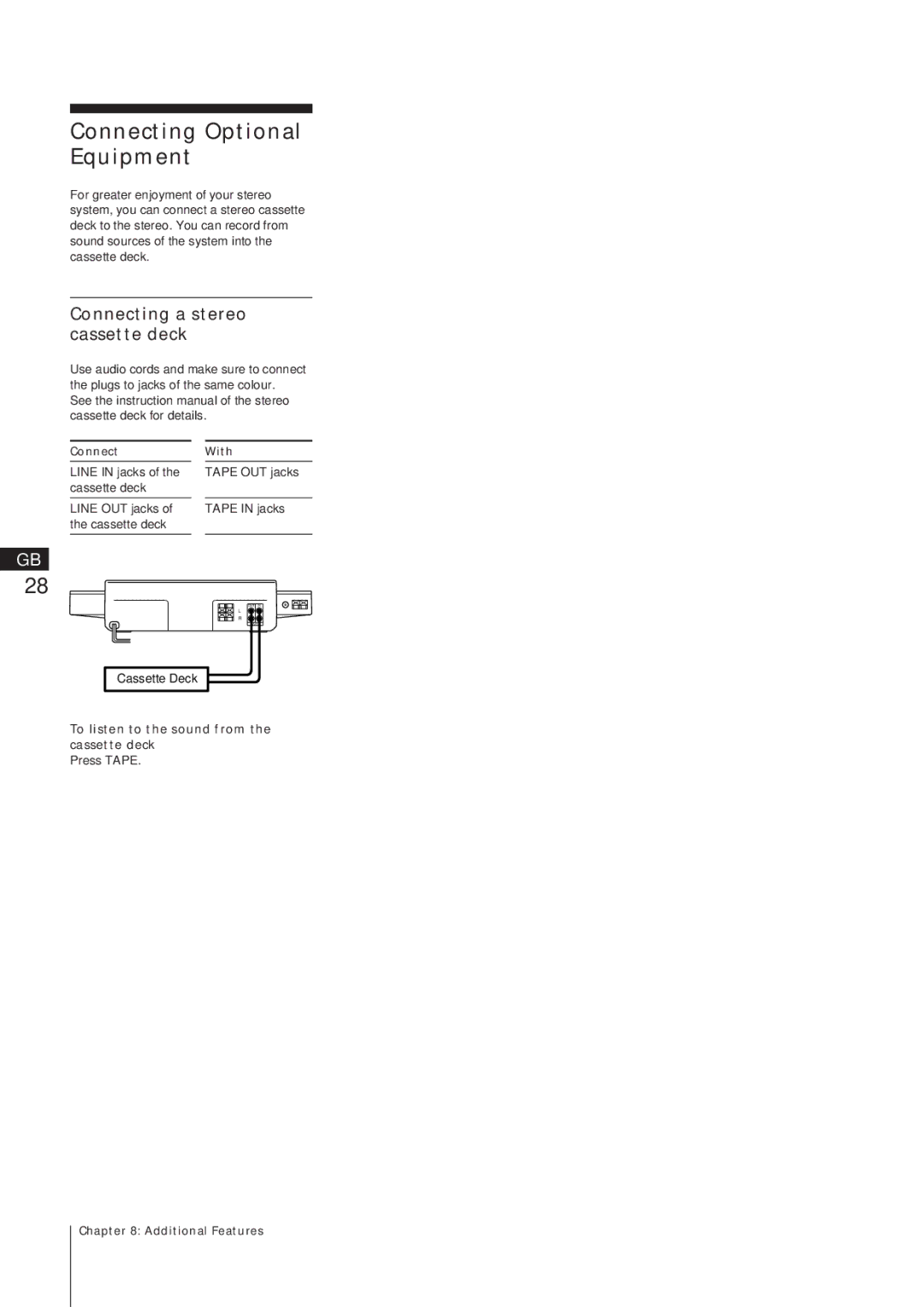Connecting Optional Equipment
For greater enjoyment of your stereo system, you can connect a stereo cassette deck to the stereo. You can record from sound sources of the system into the cassette deck.
Connecting a stereo cassette deck
Use audio cords and make sure to connect the plugs to jacks of the same colour.
See the instruction manual of the stereo cassette deck for details.
Connect
LINE IN jacks of the cassette deck
LINE OUT jacks of the cassette deck
With
TAPE OUT jacks
TAPE IN jacks
GB
28
OUT IN
L
R
TAPE
Cassette Deck
To listen to the sound from the cassette deck
Press TAPE.
Chapter 8: Additional Features