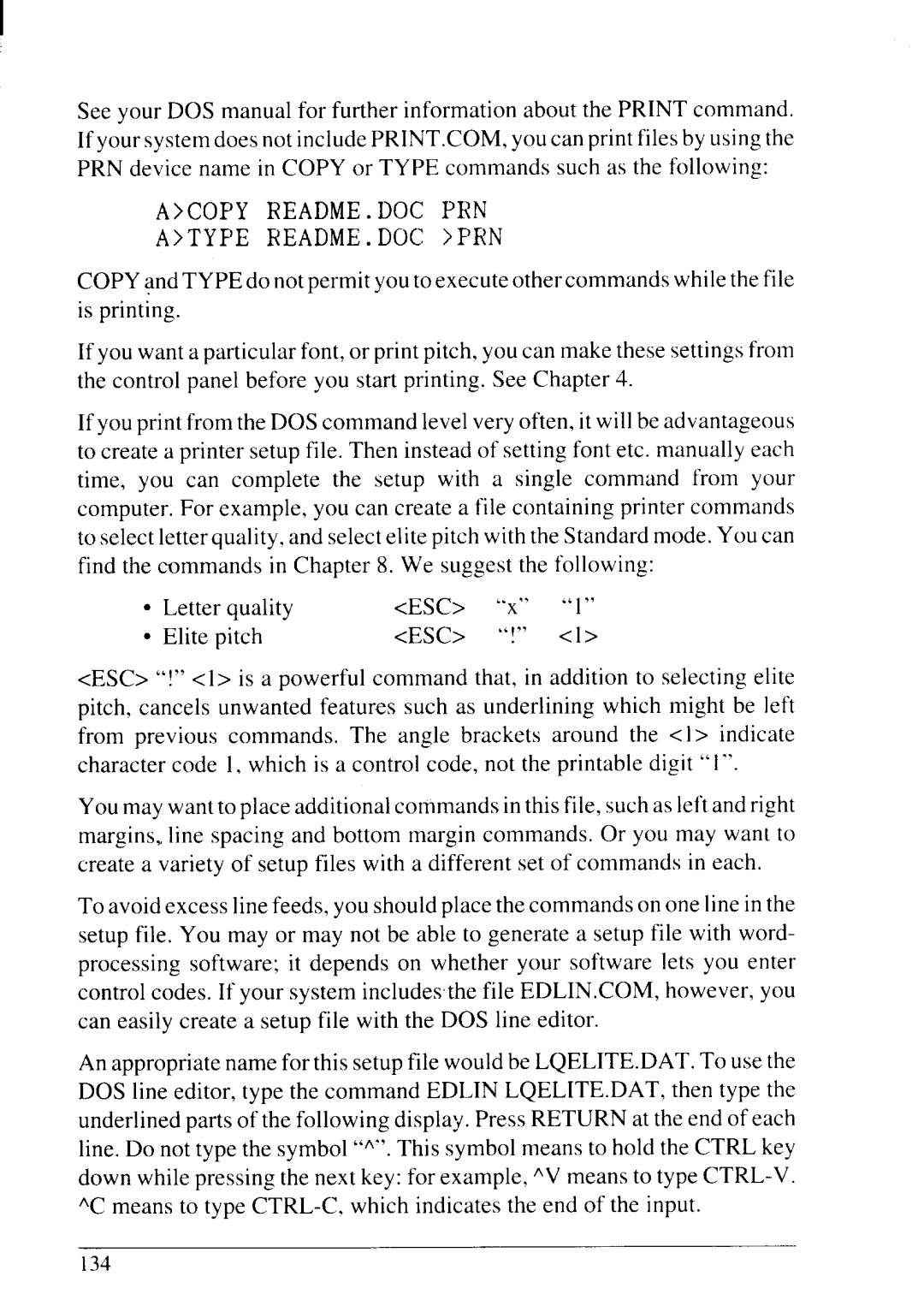I
See your DOS manual for further information about the PRINT command. If your system does not include PRINT.COM, you can print files by using the PRN device name in COPY or TYPE commands such as the following:
A>COPY README.DOC PRN
A>TYPE README.DOC >PRN
COPY qndTYPE do not permit you to execute other commands while the file is printing.
If you want a particular font, or print pitch, you can make these settings frolm the control panel before you start printing. See Chapter 4.
If you print from the DOS command level very often, it will be advantageous to create a printer setup file. Then instead of setting font etc. manually each time, you can complete the setup with a single command from your computer. For example, you can create a file containing printer commands to select letter quality. and select elite pitch with the Standard mode. You can find the commands in Chapter 8. We suggest the following:
● Letter quality | <ESC> | “X” | “1” |
“ Elite pitch | <ESC> | .’,.> | <1> |
. |
<ESC> “!“ <1> is a powerful command that, in addition to selecting elite pitch, cancels unwanted features such as underlining which might be left from previous commands. The angle brackets around the <1> indicate character code 1, which is a control code, not the printable digit “ 1“.
You may want to place additional commands in this file, such as left and right margins,,line spacing and bottom margin commands. Or you may want to create a variety of setup files with a different set of commands in each.
To avoid excess line feeds, you should place the commands on one line in the setup file. You may or may not be able to generate a setup file with word- processing software; it depends on whether your software lets you enter control codes. If your system includesthe file EDLIN.COM, however, you can easily create a setup file with the DOS line editor.
An appropriate name for this setup file would be LQELITE.DAT. To use the DOS line editor, type the command EDLIN LQELITE.DAT, then type the underlined parts of the following display. Press RETURN at the end of each line. Do not type the symbol “A”.This symbol means to hold the CTRL key down while pressing the next key: for example, ‘V means to type
134