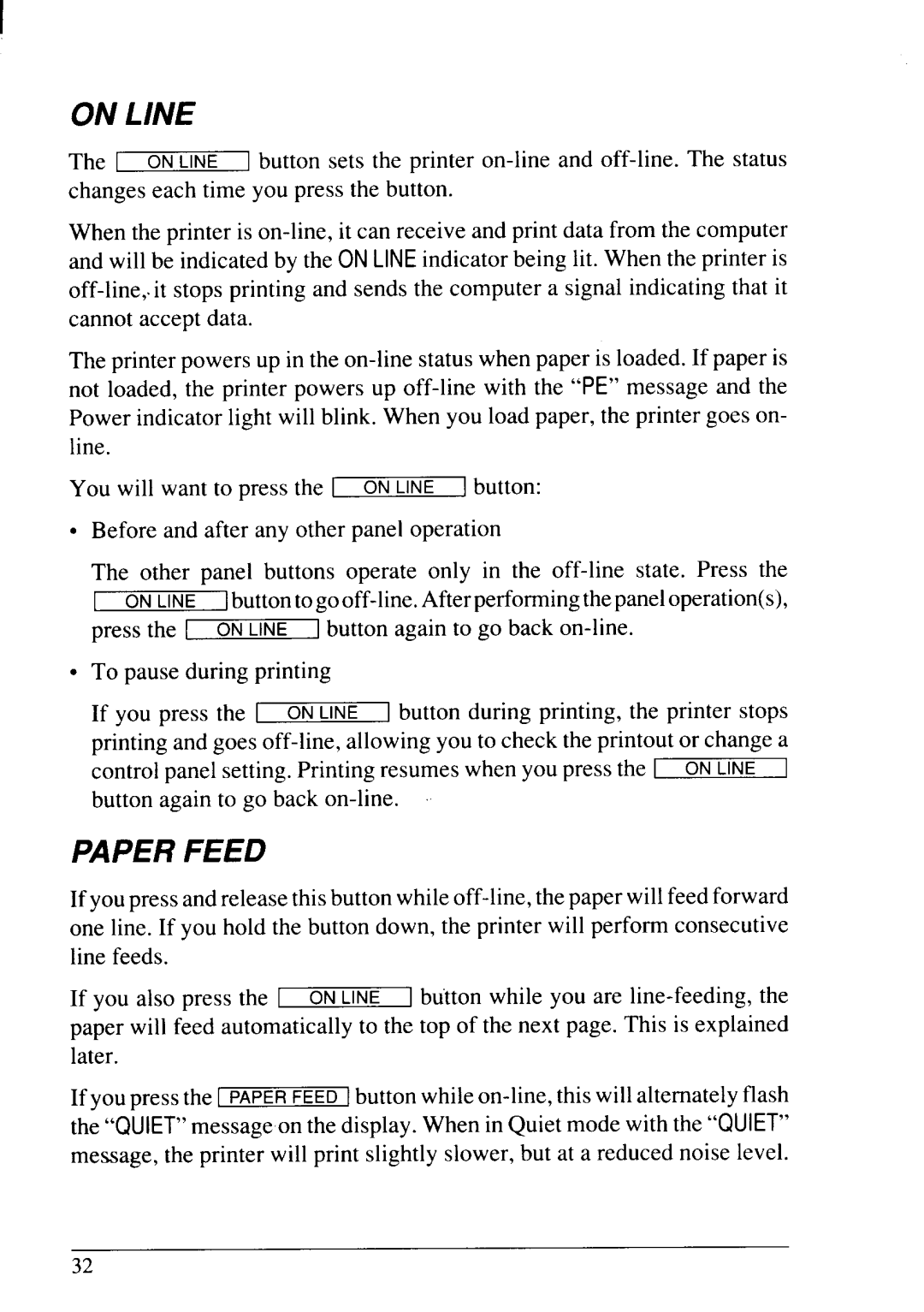ON LINE
The ~ ON LINE ] button sets the printer on-line and off-line. The status changes each time you press the button.
When the printer is on-line, it can receive and print data from the computer and will be indicated by the ONLINE indicator being lit. When the printer is off-line,.it stops printing and sends the computer a signal indicating that it cannot accept data.
The printer powers up in the on-line status when paper is loaded. If paper is not loaded, the printer powers up off-line with the “PE” message and the Power indicator light will blink. When you load paper, the printer goes on- line.
You will want to press the I ON LINE \ button:
●Before and after any other panel operation
The other panel buttons operate only in the off-line state. Press the 1 ON LINE Ibuttontogooff-line. Afterperformingthepaneloperation(s), press the I ON LINE I button again to go back on-line.
●To pause during printing
If you press the I ON LINE I button during printing, the printer stops printing and goes off-line, allowing you to check the printout or change a control panel setting. Printing resumes when you press the I ON LINE button again to go back on-line.
PAPER FEED
If you press and release this button while off-line, the paper will feed forward one line. If you hold the button down, the printer will perform consecutive line feeds.
If you also press the I ON LINE 1button while you are line-feeding, the paper will feed automatically to the top of the next page. This is explained later.
If youpressthe [ PAPERFEED[ button while on-line, this will altematelyflash the “QUIET” message on the display. When in Quiet mode with the “QUIET” message, the printer will print slightly slower, but at a reduced noise level.