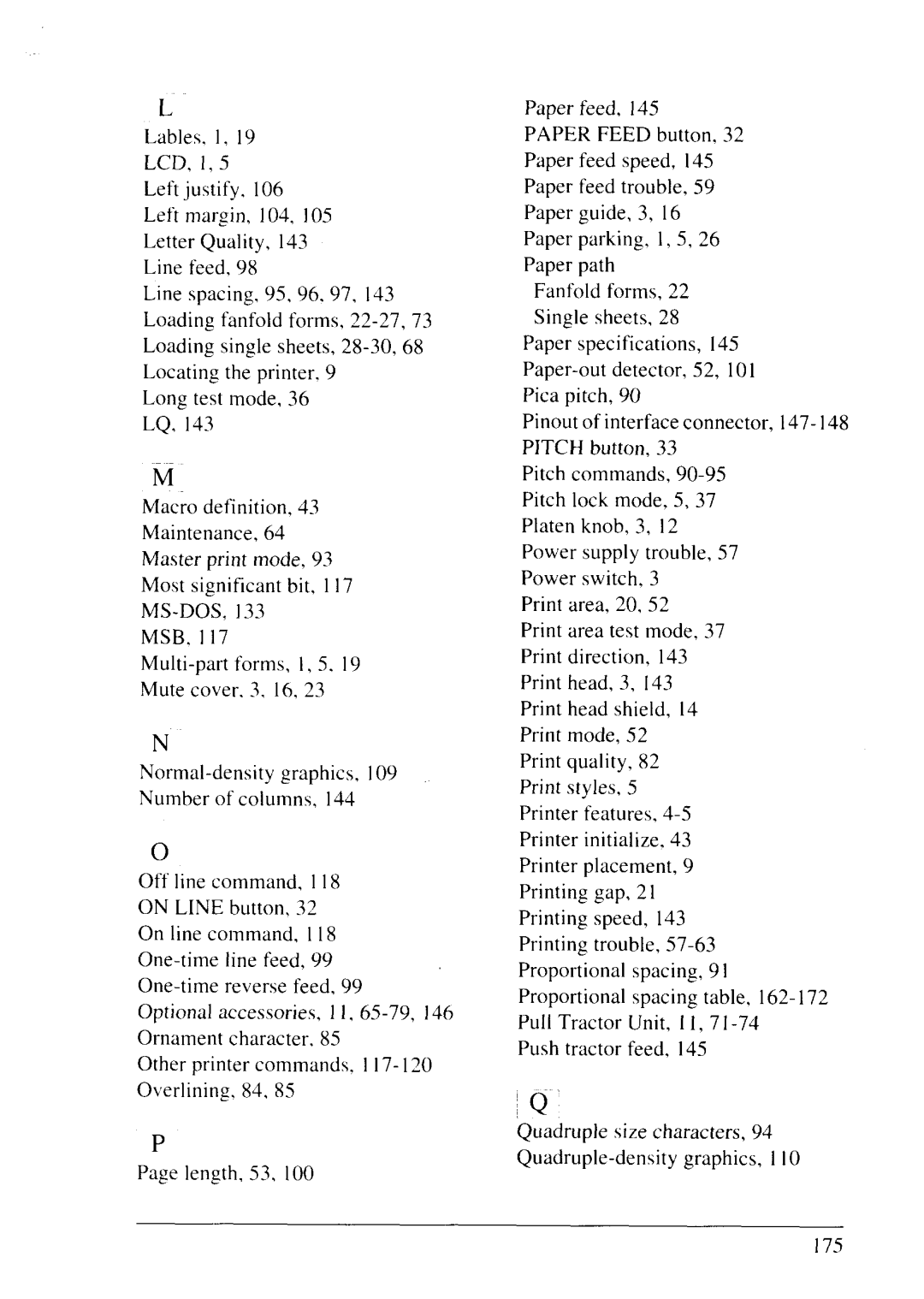L Lables, 1, 19 LCD, 1, 5
Left justify. 106
Left margin, 104, 105 Letter Quality, 143 Line feed, 98
Line spacing, 95, 96.97, 143 Loading fanfold forms,
Long test mode, 36 LQ, 143
M
Macro definition, 43
Maintenance, 64
Master print mode, 93
Most significant bit, 117
MSB. 117
Mute cover. 3, 16, 23
N
0
Off line command, I I g
ON LINE button, 32
On line command, I I8
Other printer commands,
P
Page length, 53, 100
Paper feed, 145
PAPER FEED button. 32 Paper feed speed, 145 Paper feed trouble, 59 Paper guide, 3, 16 Paper parking, 1,5, 26 Paper path
Fanfold forms, 22 Single sheets, 28
Paper specifications, 145
pinout of interface connector,
Pitchcommands,
Print area, 20, 52
Print area test mode, 37 Print direction, 143 Print head, 3, 143 Print head shield, 14 Print mode, 52
Print quality, 82 Print styles, 5 Printer features,
Push tractor feed, 145
/Q
Quadruple size characters, 94
175