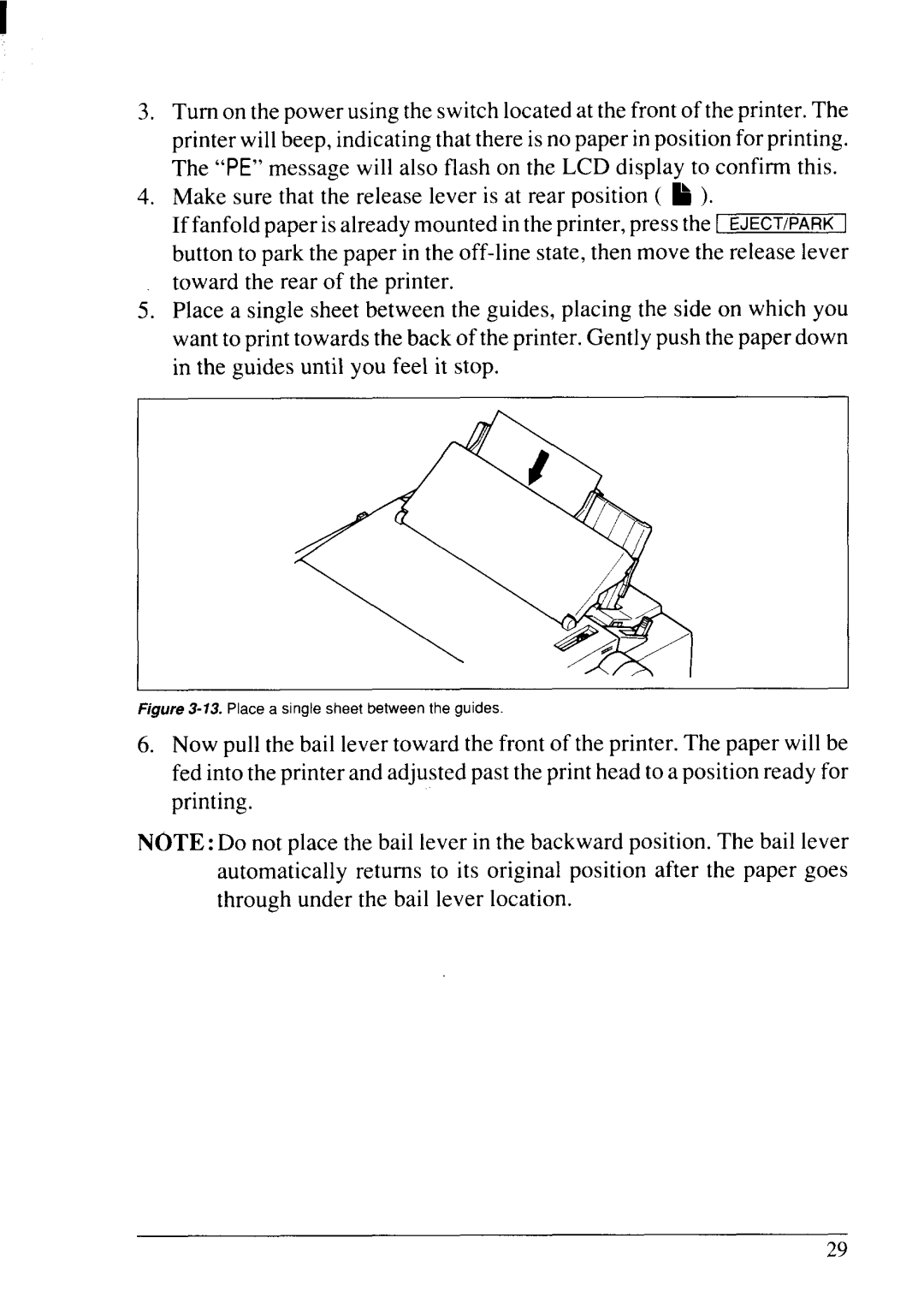LC24-20MULTI-FONT
Trademark Acknowledgements
HOW to USE this Manual
Reference
Table of Contents
Default SETTINGS-EDS Mode
Index
Page
Chapter
Printer Components
Component Description
Feature
Summary of Printer Features
Character spacing LCD Control panel Font/Pitch Lock
FC-2Z OCR-B OCR-A Code UPC/EAN
Font Style Example
Quad-s i z MI
Memo
Printer Placement
Setting UP the Printer
Unpacking and Inspection
Page
Installing the platen knob
Setting UP
Front cover can stay on the printer
Removing the front cover
Installing the ribbon cariridge
Installing the ribbon cartridge
Make sure that the ribbon is positioned correctly
Installing the front cover
Installing the mute cover
Installing the paper guide
12. Connecting the interface cable
Connecting the interface cable
Configuring your software for the printer
Selection of Paper
Paper Installation and USE
Shows the recommended print area for each type of papers
Location of the adjustment lever
Adjusting the Printing GAP
Paper path for fanfold forms
Loading Fanfold Forms
Opening the mute cover and correct lever position
Loading the paper
Tractor cover Mamp’ever
Mute cover
10.Tear off the printed fanfold paper
Paper parking
Tear off function
Paper unparking
11.Paper path for cut forms
Loading Single Sheets
13.Place a single sheet between the guides
14.Pull the bail lever forward to load paper
‘ONT‘lTCHn n mm
Button and Indicator Function
On Line
EJECT/PARK
Font
Short test mode
POWER-UP Functions
Long self-test
Long test mode
Pitch lock mode
Print area test mode
Font lock mode
Font and Pitch lock mode
Dot adjustment mode
DRAFT, Draft Cond and BIT Image
Hexadecimal dump
Top of form
Switch Combination Functions
Reverse micro-feed
Forward micro-feed
Changing the auto loading position
Save Macro Definition
Clearing the buffer/All reset
Page
Summary of display messages
Conditions Indicated by Messages and Tones
Macro
Summary of beep tones
Page
HOW to SET the EDS Mode
Default SETTINGS-EDS Mode
OFF
Functions of the EDS Settings
Switch A-1 Emulation
Switch B-2 Paper-out
Switches C-3 to C-5 Page Length
Switches E-1 to E-5 LQ Font Selection
Page
Page
Troubleshooting
Troubleshooting
Page
Page
Page
Move the lever to a lighter setting front. See Chapter
Page
Page
Maintenance
Automatic Sheet Feeder SF-1ODS
Optional Accessories
Remove the front cover, and open the rear cover
Setting up
Printer
Insert the stacker attachment
Loading paper
Fan the paper before inserfing into the ASF
10.Push the paper loading lever to hold the paper stack
Feeding a single sheet
Pull Tractor Unit PT-IOZS
Printer co
Tractor covel
Clamp lever Tractor cover
Font Name
Font Cartridges and RAM Cartridges
Install the connector cover into the printer
Close the front cover
Interface Converter SPC-8K
21.Connect the Parallel connector to the printer
Transfer speed
DIP Switch Functions on The Converter
Page
Printer Control Commands
Select print quality
Font Control Commands
Select LQ font
Select italic characters
Cancel emphasized printing
Select upright characters
Emphasized printing
Double-strike printing
Cancel double-strike printing
Underlining
Overlining
Select ornament character
Select score
Superscript
Subscript
Cancel superscript or subscript
Select standard character set
Character SET Commands
Select IBM character set
Select character set #l
Select IBM code
Select international character set
Enable printing of all character codes on next character
Enable printing of all character codes
Select slash zero
Select normal zero
Pica pitch
Character Size and Pitch Commands
Elite pitch
Semi-condensed pitch
Proportional spacing
Cancel condensed printing
Select font and pitch
Expanded printing
Cancel one-line expanded printing
Expanded printing for one line
Select character width
Select master print mode
Increase character spacing
Print double-height characters
Select double or quadruple size
Return to normal height
Select character height, width, and line spacing
Set line spacing to 1/8 inch
Vertical Position
Set line spacing to 7/60 or 7/72 inch
Set line spacing to 1/6 inch
Setline spacing to nl180 inch, n1216inch, or n1360inch
Set base unitfor line spacing
Set line spacing to n160inch or n172inch
Select reverse feed mode
Select forward feed mode
Execute &SC a
Line feed
Perform one nl180-inch reverse line feed
Perform one n/180-inch, n/216-inch, or n/360-inch line feed
Feed paper n lines
Set top of page at current position
Set page length to n lines
Cancel bottom margin
Set page length to n inches
Set bottom margin
Enable paper-out detector
Disable paper-out detector
Form feed
Return to top of current
Set vertical tab stops every n lines
Set vertical tab stops
Set vertical tab stops in channel
Select vertical tab channel
Vertical tab
Set left margin
Horizontal Position Commands
Set right margin
Set left and right margins
Cancel automatic line feed
Carriage return
Set automatic line feed
Center text
Left just$y
Right justify
Full justify
Set horizontal tab stop every n columns
Reset all tab stops
Horizontal tab
Relative horizontal tab
Absolute horizontal tab in inches
Relative horizontal tab in inches
Absolute-horizontal tab in columns
Print normal-density 8-bit graphics
Graphics Commands
Print double-density 8-bit graphics
Print double-density, double-speed 8-bit graphics
Print hex-density 24-bit graphics
Print quadruple-density 8-bit graphics
III, n2, ml, m2
Select graphics mode
Convert graphics density
Define download characters
Download Character Commands
Decimal Hexadecimal ESC = ~ #
Copy character set from ROM into RAM
Shift download character area
Select download character set
Select ROM character set
Other Printer Commands
Set printer on-line
Set printer off-line
Stop printing
Bell
One-line uni-directional printing
Uni-directional printing
Manual feed
Auto feed
Set print start position on ASF
Reset printer
Set initial conditions
Download Characters
Defining Your OWN Characters with Standard Mode
122
Assigning the character data
Assigning a value of character space
Telephone symbol wtth normal LQplca
1250
Sample program
Diffusion Ranges of Cars & Telephones
Assigning the download character set
Defining Your OWN Characters with IBM Mode
Assigning the character dot pattern
Telephone symbol with LQ pica
10100.00,00
Assigning the Index Table data
130
131
132
MS-DOS and Your Printer
Programming the Printer with DOS Commands
ESC
Aedlin LQELITE.DAT
1310 1320
Programming with Basic
137
138
139
140
How the program works
142
Reference
Specifications
32X
Friction or push tractor feed standard
Film ribbon cartridgeFZ24
Parallel interface
Pinout of Interface Connector
10 N/C
Serial Interface
II-3 F9
Standard character set #2
151
Korea Irish Legal
International character sets
Code Page #437 U. S.A
IBM character set #2
154
Code Page #850 Multi-1ingual
Code Page #860 Portuguese
Code Page #861 Icelandic
Code Page #863 Canadian French
Code Page #865 Nordic
1 m
Character set #1
Page
Std #437 #850 #860 #861 #863 #865 HperlSulIBM Lmal
Proportional Spacing Table
24 24 24 24 24
Chr Proportionalwidth Std #437 #850 #860 #861 #863 #865
Std #437 #850 #860 #861 #863 #865
Chr
140
197 198 199
200
INT
181 134 164 182 143 132 183 145 142 184 198 199 207
+--l-+
Index
Fanfold forms, loading, Z-27
Off line command, I I g On Line button
Page
Standard Mode
Command Summary
Xx ’
179
Following commands take effect with the IBM mode
IBM Mode
181
Consumer Response
11111
Bail Lever Functions