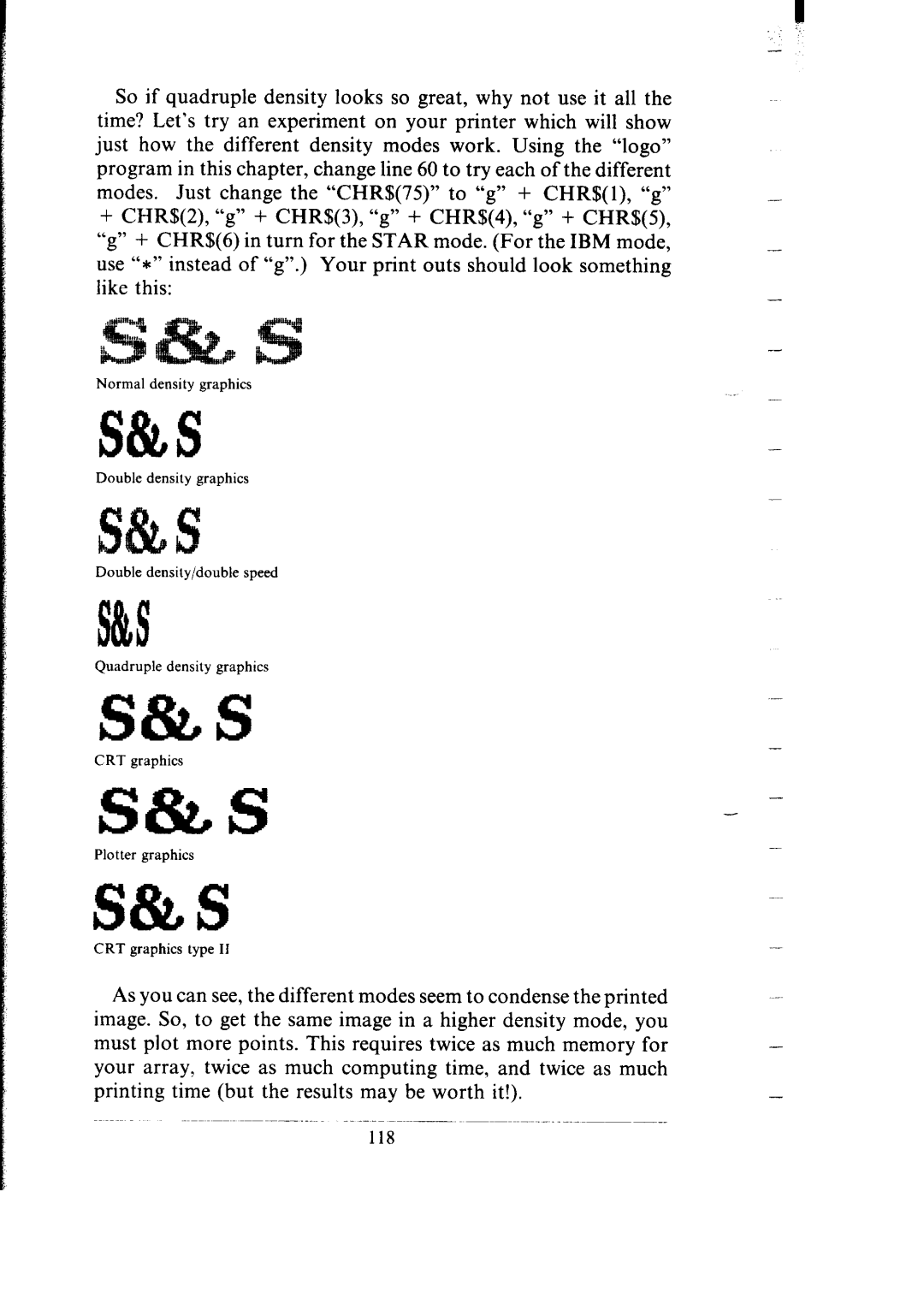So if quadruple density looks so great, why not use it all the time? Let’s try an experiment on your printer which will show just how the different density modes work. Using the “logo” program in this chapter, change line 60 to try each of the different modes. Just change the “CHR$(75)” to “g” + CHR$(l), “g”
+CHR$(2), “g” + CHR$(3), “g” + CHR$(4), “g” + CHR$(S), “g” + CHR$(6) in turn for the STAR mode. (For the IBM mode, use “*” instead of “g”.) Your print outs should look something like this:
Normal density graphics
S&S
Double density graphics
Double density/double speed
Quadruple density graphics
S&S
CRT graphics
S&S
Plotter graphics
S&S
CRT graphics type II
As you can see, the different modes seem to condense the printed image. So, to get the same image in a higher density mode, you must plot more points. This requires twice as much memory for your array, twice as much computing time, and twice as much printing time (but the results may be worth it!).
-
-
-
-
-
-