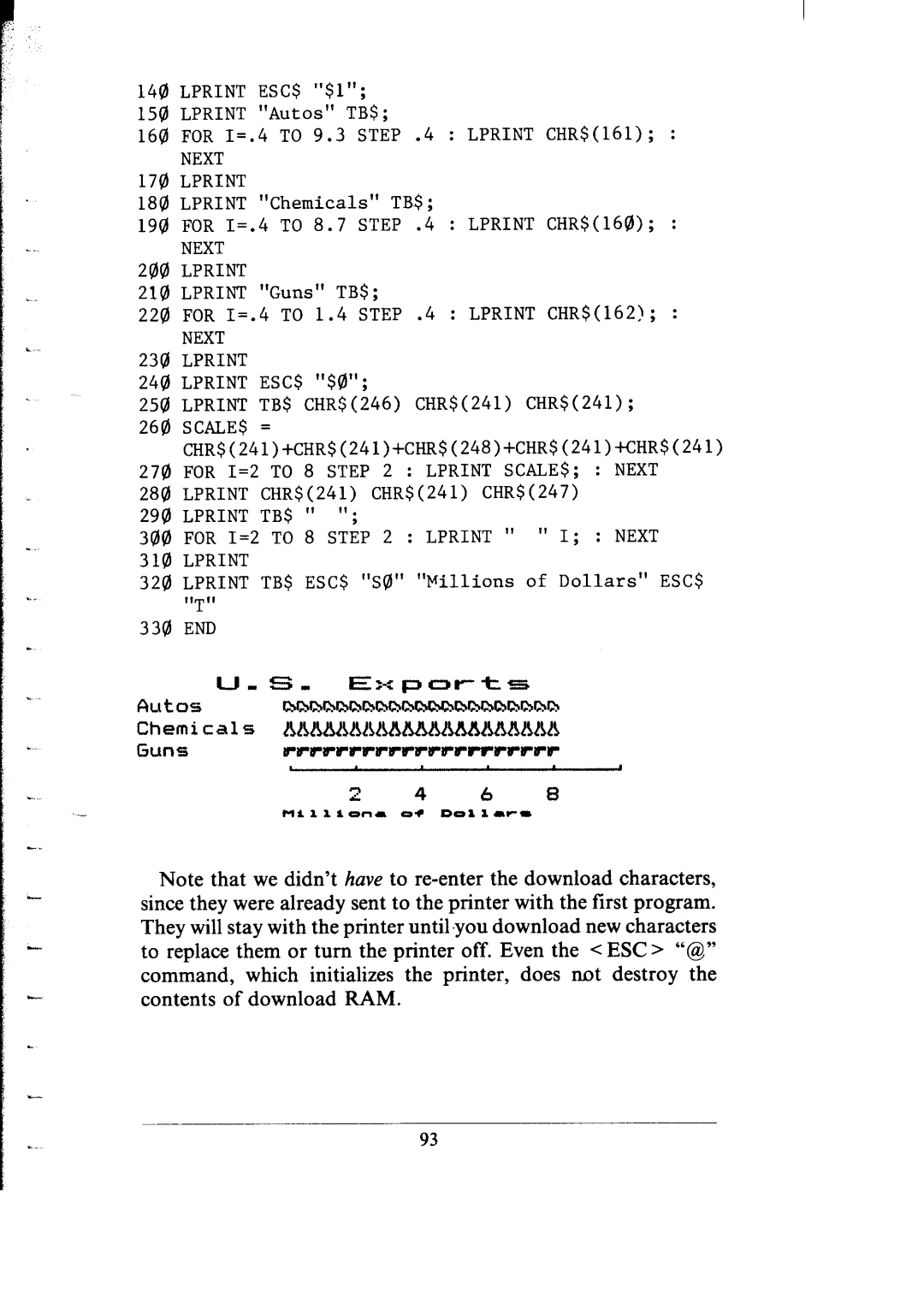.
.
L
. . .
.
h
.
L
L
. .
140 LPRINT ESC$ "$1";
150 LPRINT wAutos" TB$;
164)FOR I=.4 TO 9.3 STEP .4 : LPRINT CHR$(161); :
NEXT
170 LPRINT
180 LPRINT "Chemicals" TB$;
190 FOR I=.4 TO 8.7 STEP .4 : LPRINT CHR$(160); :
NEXT
200 LPRINT
210 LPRINT "Guns" TB$;
220 FOR I=.4 TO 1.4 STEP .4 : LPRINT CHR$(162!; :
NEXT
230 LPRINT
240 LPRINT ESC$ "$0";
250 LPRINT TB$ CHRS(246) CHR$(241) CHR$(241); 26fI SCALES =
CHR$(241)+CHR$(241)+CHR$(248)+CHR$(24l)~HR$(241)
270 FOR I=2 TO 8 STEP 2 : LPRINT SCALES; : NEXT 280 LPRINT CHR$(241) CHR$(241) CHR$(247)
290 LPRINT TB$ " ";
300 FOR I=2 TO 8 STEP 2 : LPRINT " " I; : NEXT 314)LPRINT
324)LPRINT TB$ ESC$ "Sfl""Villions of Dollars" ESC$ 11II
T
334)END
24 6 8
ni111onro+ Do1 1
Note that we didn’t have to
*,
93