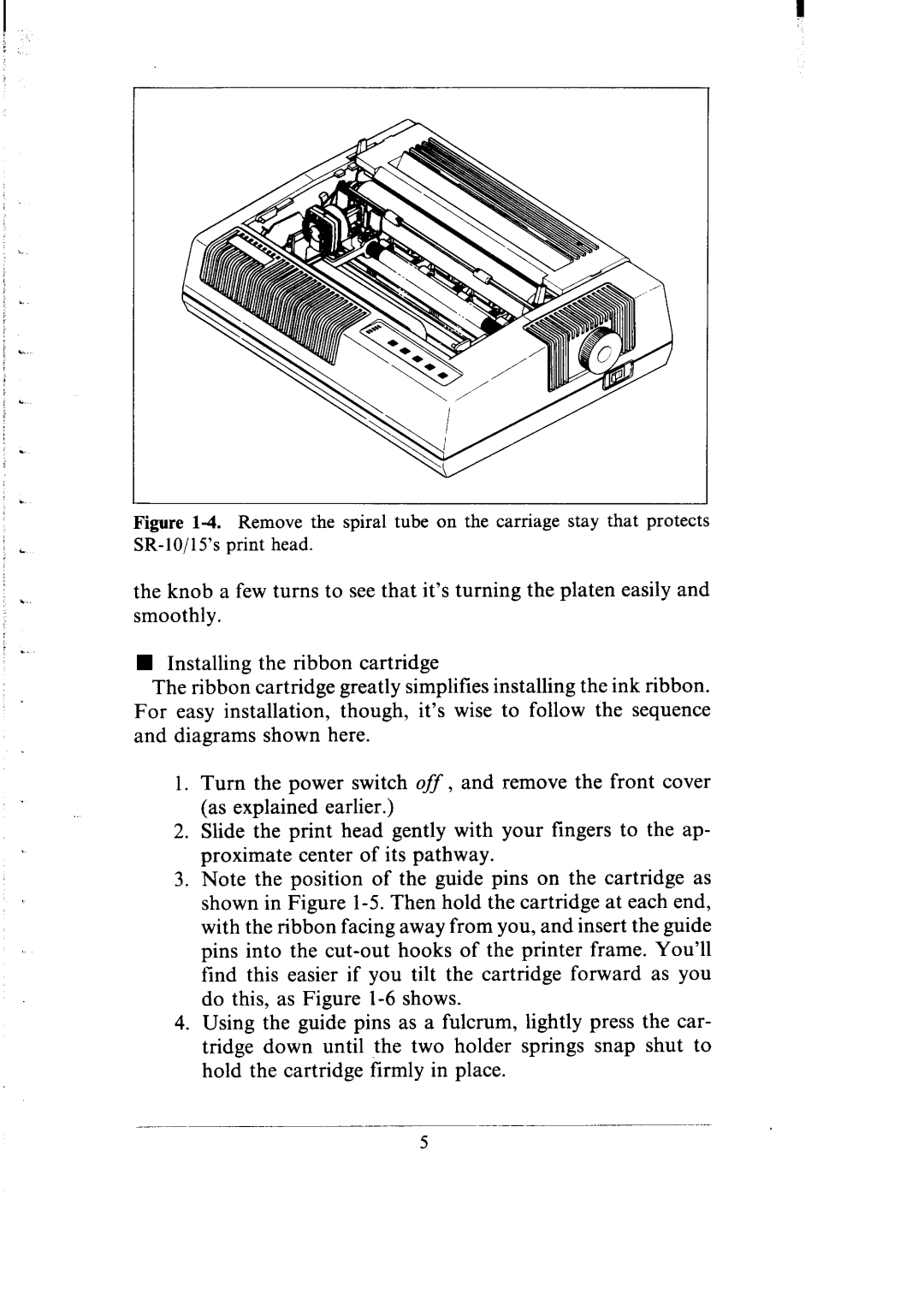Figure 14. Remove the spiral tube on the carriage stay that protects SR-10/15’s print head.
the knob a few turns to see that it’s turning the platen easily and smoothly.
nInstalling the ribbon cartridge
The ribbon cartridge greatly simplifies installing the ink ribbon. For easy installation, though, it’s wise to follow the sequence and diagrams shown here.
1.Turn the power switch off, and remove the front cover (as explained earlier.)
2.Slide the print head gently with your fingers to the ap- proximate center of its pathway.
3.Note the position of the guide pins on the cartridge as shown in Figure
4.Using the guide pins as a fulcrum, lightly press the car- tridge down until the two holder springs snap shut to hold the cartridge firmly in place.