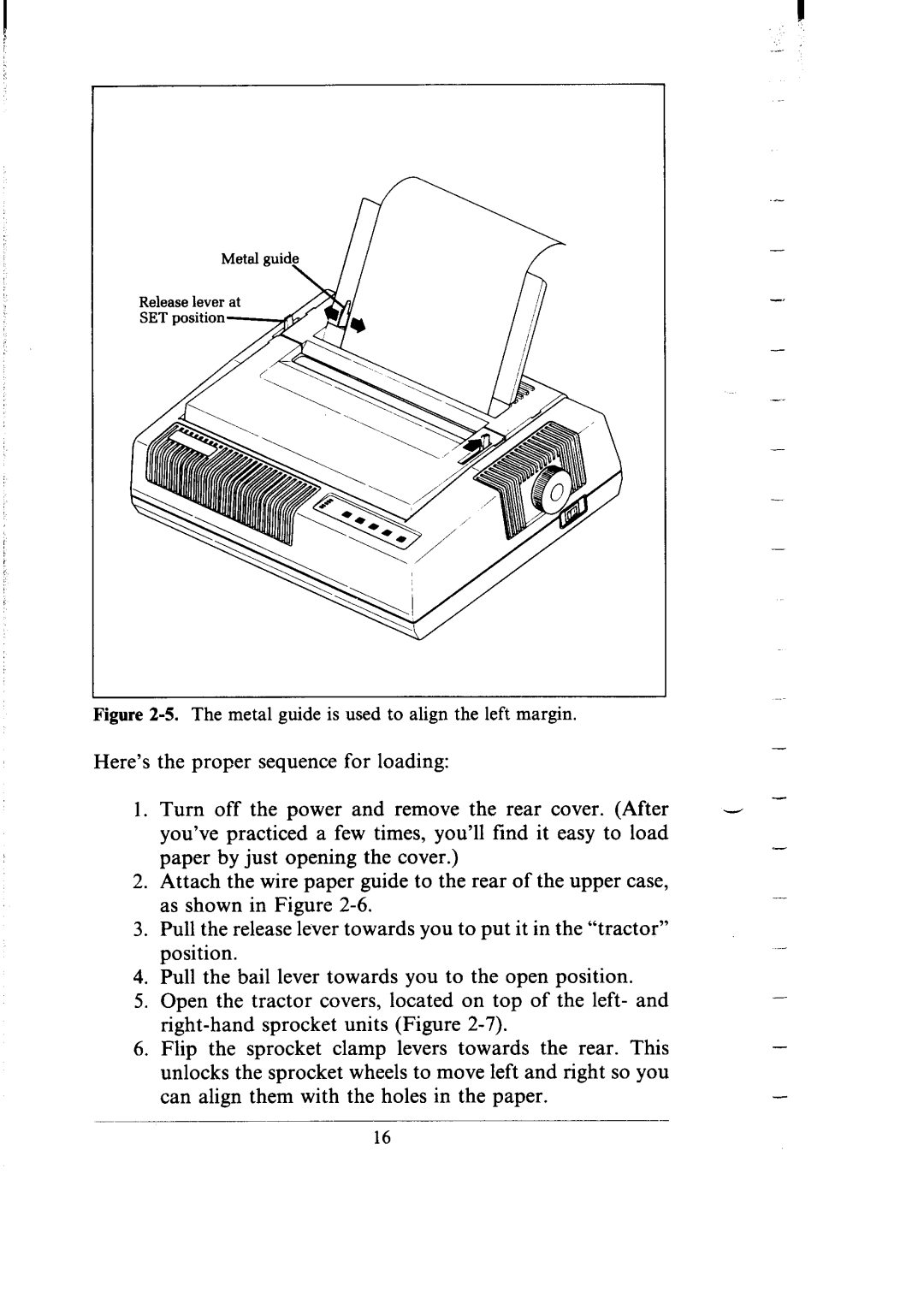-
-
Figure 2-5. The metal guide is used to align the left margin.
Here’s the proper sequence for loading: |
|
1. Turn off the power and remove the rear cover. (After | |
you’ve practiced a few times, you’ll find it easy to load |
|
paper by just opening the cover.) |
|
2.Attach the wire paper guide to the rear of the upper case, as shown in Figure 2-6.
3.Pull the release lever towards you to put it in the “tractor” position.
4.Pull the bail lever towards you to the open position.
5.Open the tractor covers, located on top of the left- and right-hand sprocket units (Figure 2-7).
6.Flip the sprocket clamp levers towards the rear. This unlocks the sprocket wheels to move left and right so you can align them with the holes in the paper.
-
-
-
-
16