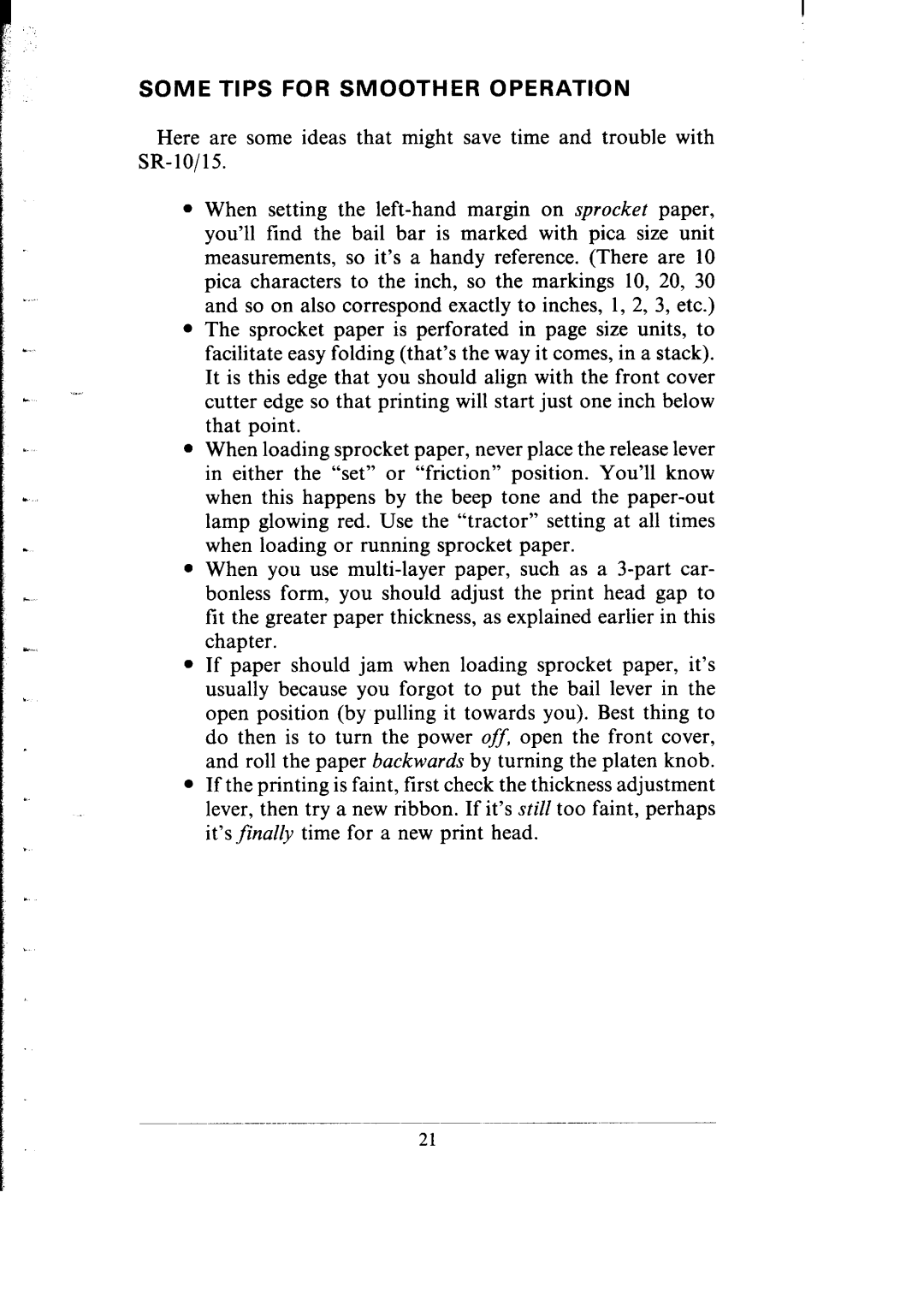SOME TIPS FOR SMOOTHER OPERATION
Here are some ideas that might save time and trouble with
•When setting the
•The sprocket paper is perforated in page size units, to facilitate easy folding (that’s the way it comes, in a stack). It is this edge that you should align with the front cover cutter edge so that printing will start just one inch below that point.
•When loading sprocket paper, never place the release lever in either the “set” or “friction” position. You’ll know when this happens by the beep tone and the
•When you use
•If paper should jam when loading sprocket paper, it’s usually because you forgot to put the bail lever in the open position (by pulling it towards you). Best thing to do then is to turn the power off, open the front cover, and roll the paper backwards by turning the platen knob.
•If the printing is faint, first check the thickness adjustment lever, then try a new ribbon. If it’s still too faint, perhaps it’s finally time for a new print head.
21