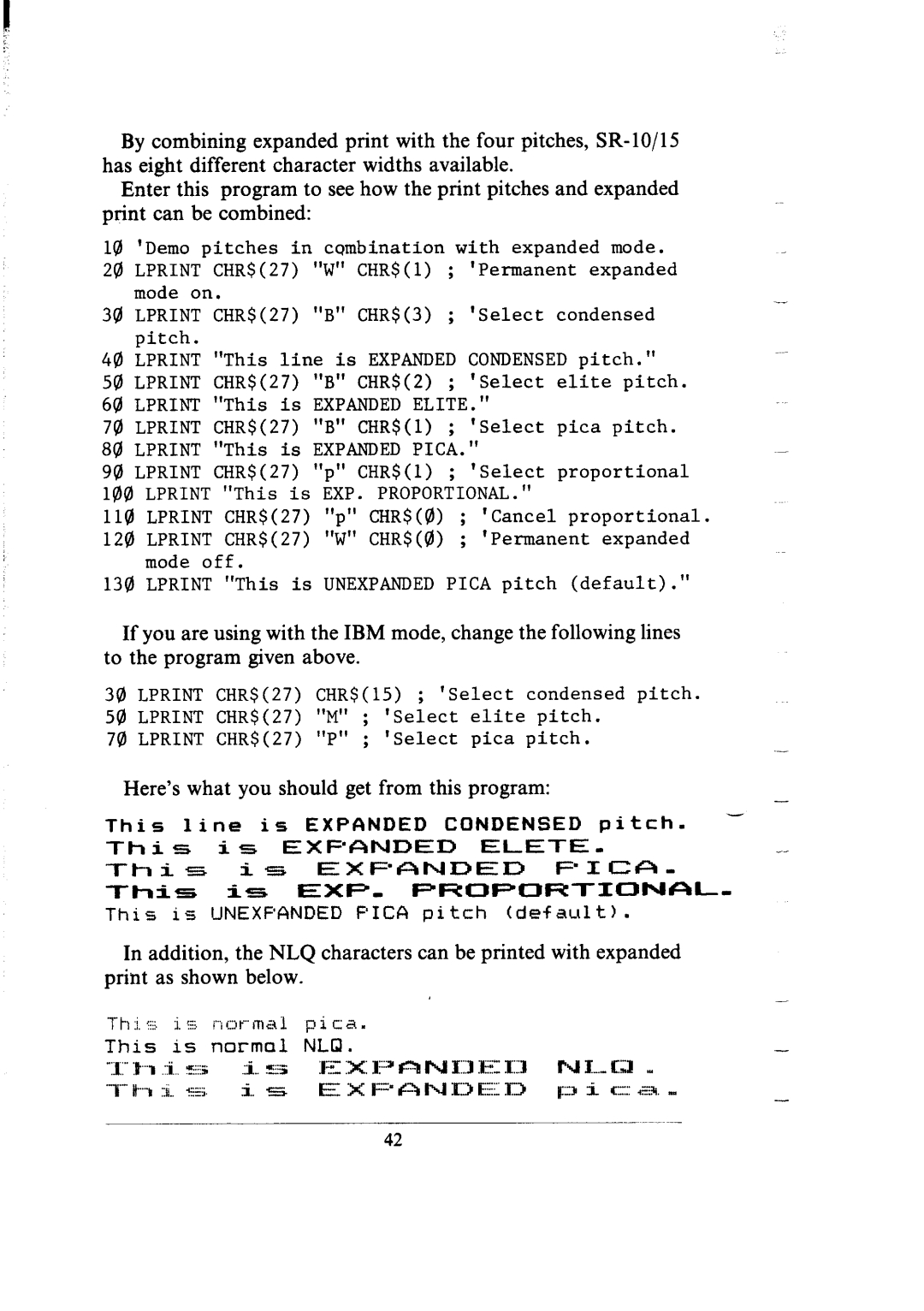By combining expanded print with the four pitches,
Enter this program to see how the print pitches and expanded print can be combined:
10 'Demo pitches in combination with expanded mode. 20 LPRINT CHR$(27) "W" CHR$(l) ; 'Permanent expanded
mode on.
3@ LPRINT CHR$(27) "B" CHR$(3) ; 'Select condensed pitch.
40 LPRINT "This line is EXPANDED CONDENSED pitch."
50 LPRINT CHR$(27) "B" CHR$(2) ; 'Select elite pitch. 60 LPRINT "This is EXPANDED ELITE."
74)LPRINT CHR$(27) "B" CHR$(l) ; 'Select pica pitch. 80 LPRINT "This is EXPANDED PICA."
90 LPRINT CHR$(27) "p" CHR$(l) ; 'Select proportional 100 LPRINT "This is EXP. PROPORTIONAL."
110 LPRINT CHR$(27) "p" CHR$((d) ; 'Cancel proportional. 124)LPRINT CHR$(27) "W" CHR$(@) ; 'Permanent expanded
mode off.
130 LPRINT "This is UNEXPANDED PICA pitch (default)."
If you are using with the IBM mode, change the following lines to the program given above.
30 LPRINT CHR$(27) CHR$(15) ; 'Select condensed pitch. 50 LPRINT CHR$(27) "M" ; 'Select elite pitch.
70 LPRINT CHR$(27) "P" ; 'Select pica pitch.
Here’s what you should get from this program: |
| - | ||||
|
|
|
|
|
| |
This | line | is EXPANDED | CONDENSED | pitch. | - | |
This | is | EXPANDED |
| __ | ||
This | is | F'ICA- |
| |||
This | is | EXP, | PROPORTIONAL~ |
|
| |
This is UNEXPANDED | PICA pitch (defacrlt). |
| ||||
In addition, the NLQ characters can be printed with expanded print as shown below.
-
-
42