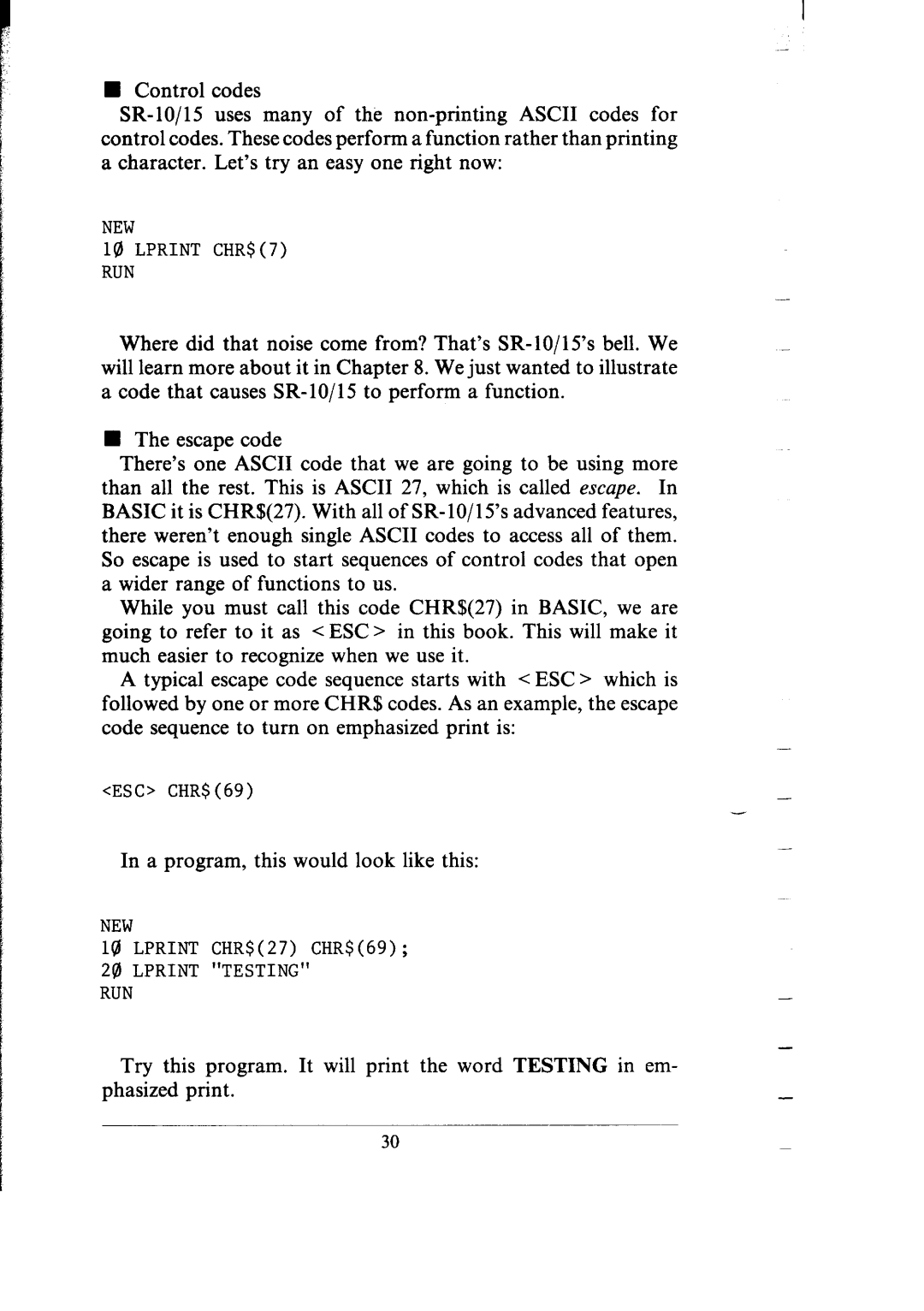r; ‘_
w Control codes
NEW
10 LPRINT CHR$(7)
RUN
Where did that noise come from? That’s
nThe escape code
There’s one ASCII code that we are going to be using more than all the rest. This is ASCII 27, which is called escape. In BASIC it is CHR$(27). With all of
While you must call this code CHR$(27) in BASIC, we are going to refer to it as < ESC > in this book. This will make it much easier to recognize when we use it.
A typical escape code sequence starts with < ESC > which is followed by one or more CHR$ codes. As an example, the escape code sequence to turn on emphasized print is:
| - |
<ESC> CHR$(69) | - |
| - |
In a program, this would look like this:
NEW |
|
10 LPRINT CHR$(27) CHRS(69); |
|
24)LPRINT "TESTING" |
|
RUN | - |
| - |
Try this program. It will print the word TESTING in em- |
|
phasized print. | - |
30