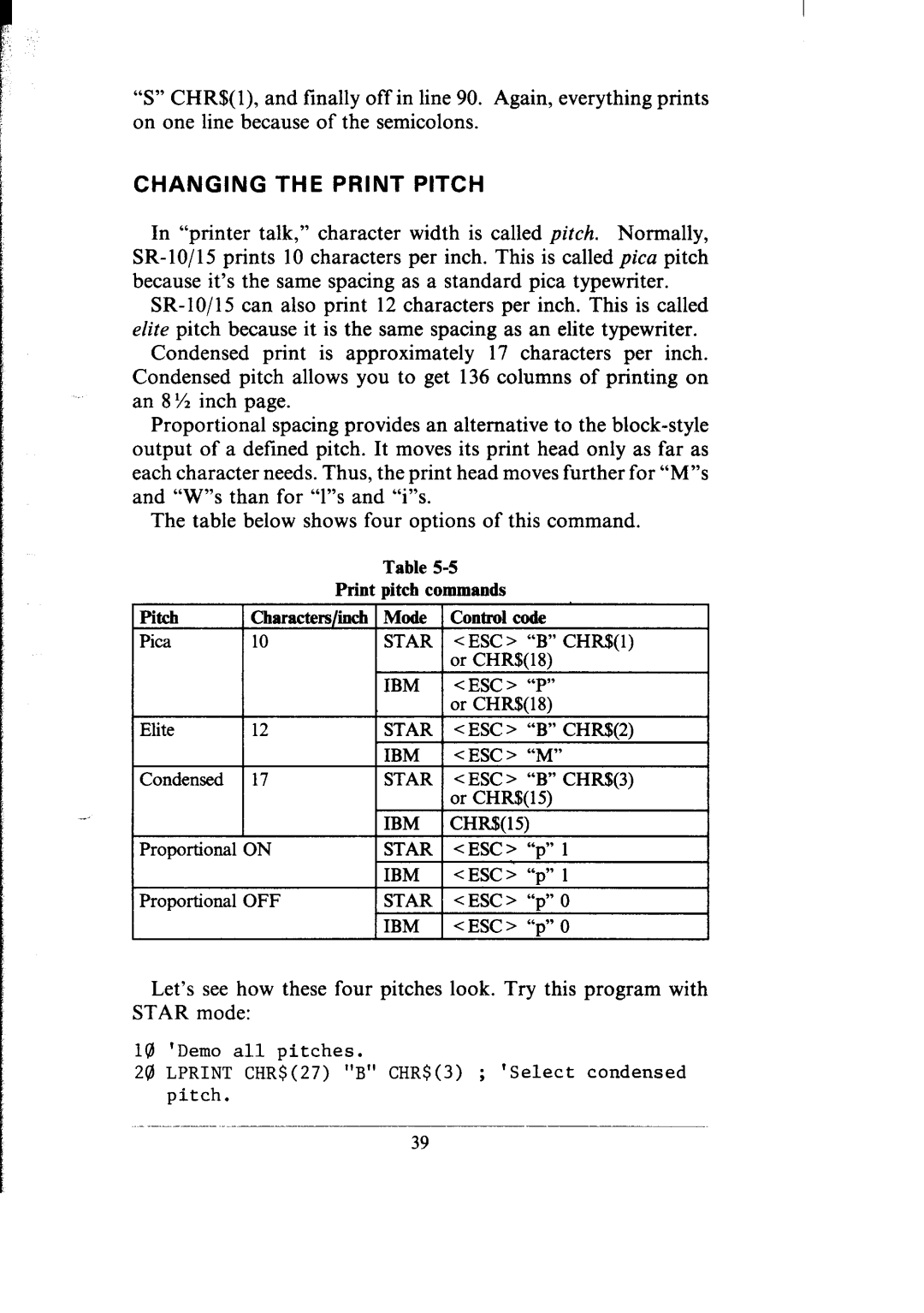“S” CHR$( l), and finally off in line 90. Again, everything prints on one line because of the semicolons.
CHANGING THE PRINT PITCH
In “printer talk,” character width is called pitch. Normally,
SR- 10/l 5 can also print 12 characters per inch. This is called elite pitch because it is the same spacing as an elite typewriter.
Condensed print is approximately 17 characters per inch. Condensed pitch allows you to get 136 columns of printing on an 8 ‘/z inch page.
Proportional spacing provides an alternative to the
The table below shows four options of this command.
|
| Table | |
| pitch commands | ||
Pitch | Characten$ncbMode Control code | ||
Pica | 10 | STAR | < ESC > “B”CHR!$(l) |
|
|
| orCHR$(18) |
|
| IBM | <ESC> “pl’ |
|
|
| orCHR$(18) |
1Elite | I12 | 1STAR Ii< ESC > “B”CHR!N2).\ I | |
|
| IBM | 1< ESC > “M” |
Condensed 17 | STAR | <ESC> “B”CHR$(3) | |
|
|
| orCHR$(lS) |
|
| IBM | CHR!!(15) |
ProportionalON | STAR | < ESC > “p”1 | |
|
| IBM | < ESC > “D” 1 |
ProportionalOFF | STAR | < ESC > “p”0 | |
|
| IBM | < ESC > “p”0 |
I
I
Let’s see how these four pitches look. Try this program with STAR mode:
10 'Demo all pitches.
24)LPRINT CHR$(27) "B" CHR$(3) ; ‘Select condensed pitch.
39