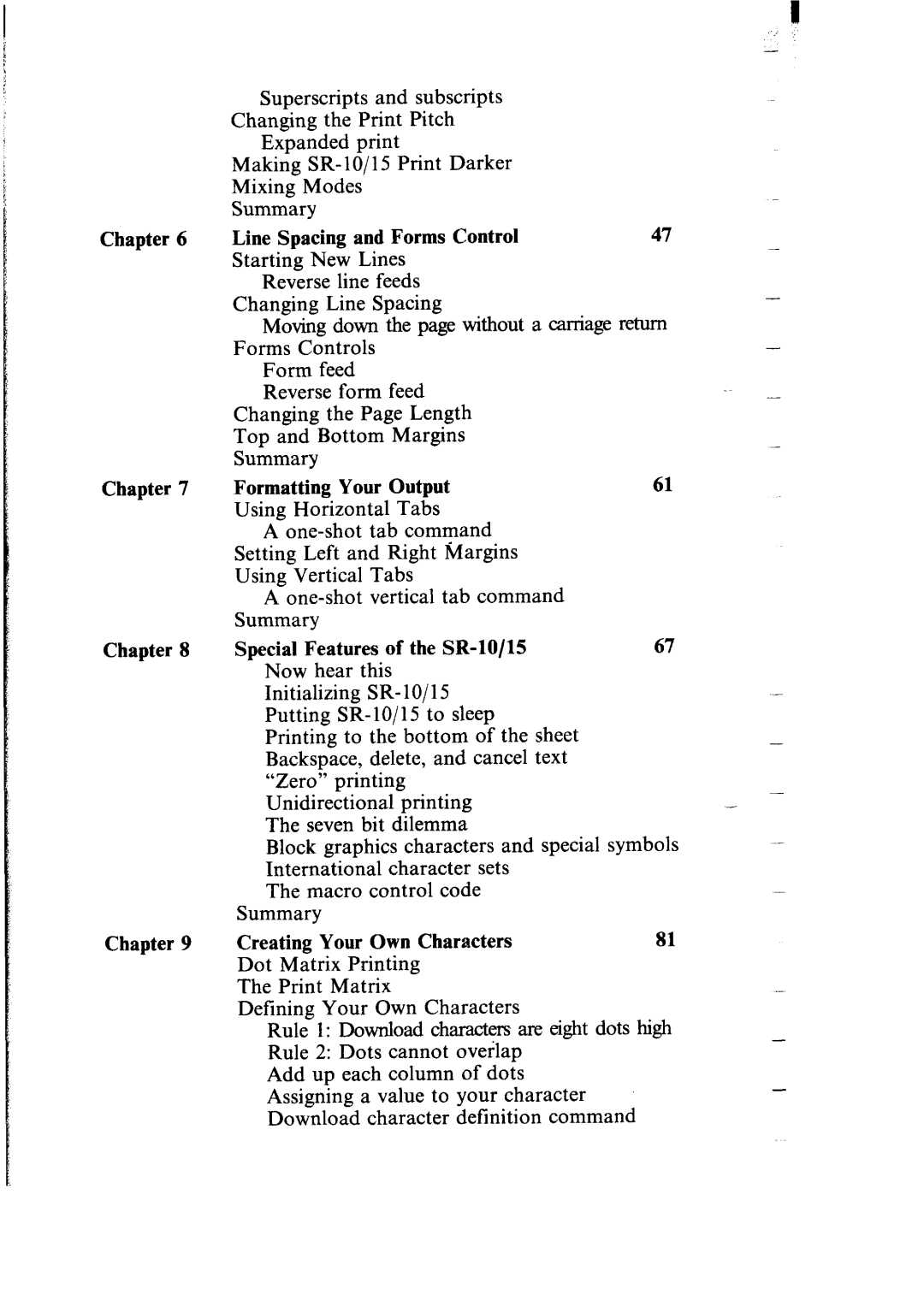Chapter 6
Chapter 7
Chapter 8
Chapter 9
Superscripts and subscripts
Changing the Print Pitch
Expanded print
Making
Mixing Modes
Summary
Line Spacing and Forms Control | 47 | ||||||
Starting |
| New | Lines |
| |||
Reverse | line | feeds |
| ||||
Changing |
| Line | Spacing |
| |||
Moving down the page without a carriage return | |||||||
Forms | Controls |
|
|
| |||
Form | feed |
|
|
|
| ||
Reverse | form | feed |
| ||||
Changing | the | Page Length |
| ||||
Top and | Bottom | Margins |
| ||||
Summary |
|
|
|
|
|
| |
Formatting | Your | Output | 61 | ||||
Using | Horizontal | Tabs |
| ||||
A |
| ||||||
Setting Left and Right tiargins |
| ||||||
Using | Vertical |
| Tabs |
| |||
A |
| ||||||
Summary |
|
|
|
|
| ||
Special | Features | of the | 67 | ||||
Now | hear | this |
| ||||
Initializing SR- 1O/15 |
| ||||||
Putting |
| ||||||
Printing to the bottom of the sheet |
| ||||||
Backspace, delete, and cancel text |
| ||||||
“Zero” | printing | ||||||
Unidirectional | printing | ||||||
The | seven | bit | dilemma |
| |||
Block graphics characters and special symbols | |||||||
International |
| character sets |
| ||||
The | macro |
| control code |
| |||
Summary |
|
|
|
|
| ||
Creating | Your |
| Own Characters | 81 | |||
Dot Matrix Printing The Print Matrix
Defining Your Own Characters
Rule 1: Download chamcters are eight dots high
Rule 2: Dots cannot overlap Add up each column of dots Assigning a value to your character Download character definition command
-
-
-
-