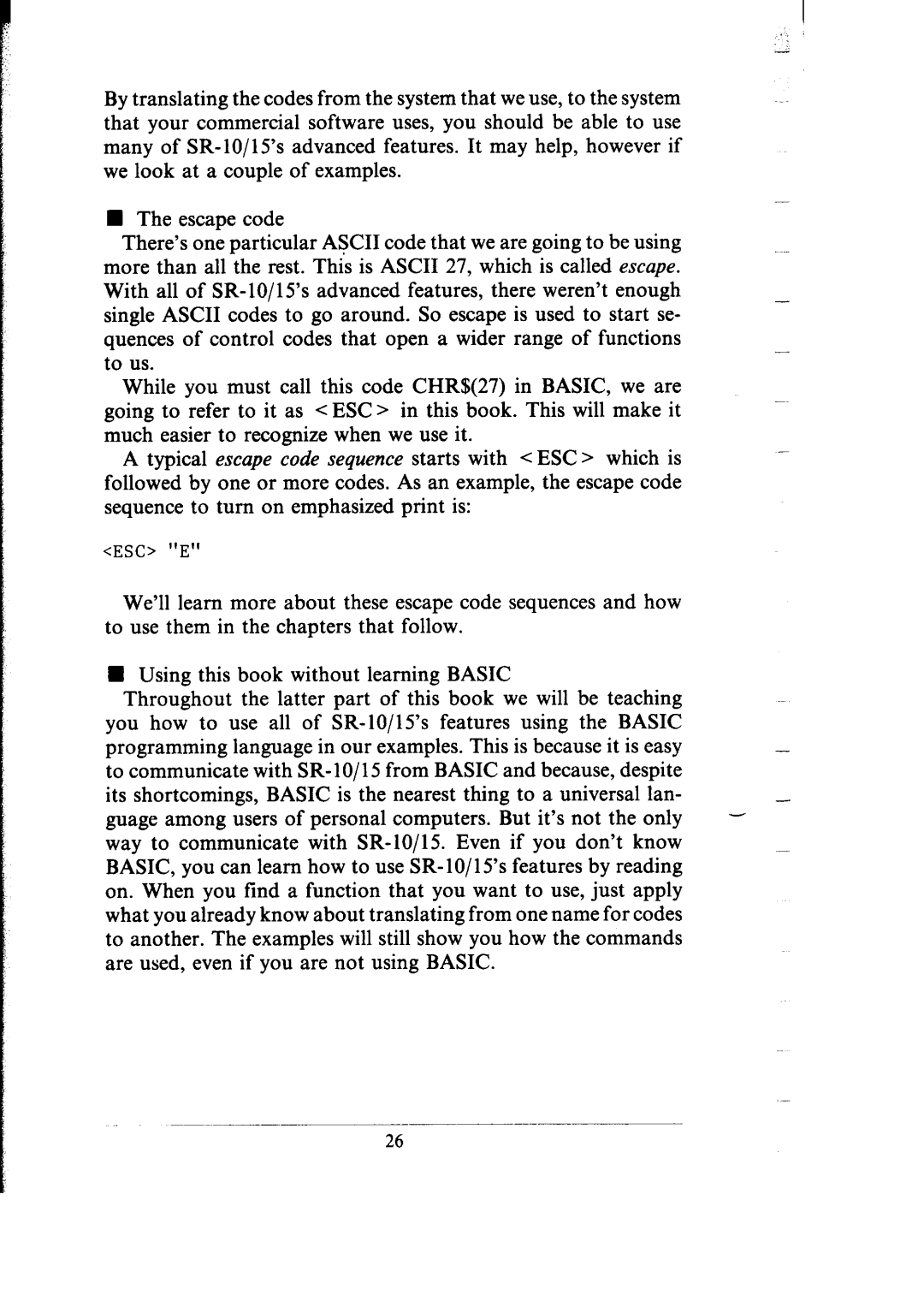By translating the codes from the system that we use, to the system that your commercial software uses, you should be able to use many of
nThe escape code
There’s one particular ASCII code that we are going to be using more than all the rest. This is ASCII 27, which is called escape. With all of
While you must call this code CHR$(27) in BASIC, we are going to refer to it as < ESC > in this book. This will make it much easier to recognize when we use it.
A typical escape code sequence starts with < ESC > which is followed by one or more codes. As an example, the escape code sequence to turn on emphasized print is:
<ESC> “E”
We’ll learn more about these escape code sequences and how to use them in the chapters that follow.
nUsing this book without learning BASIC
Throughout the latter part of this book we will be teaching you how to use all of SR- 10/15’s features using the BASIC programming language in our examples. This is because it is easy to communicate with SR- 1O/15 from BASIC and because, despite its shortcomings, BASIC is the nearest thing to a universal lan-
guage among users of personal computers. But it’s not the only - way to communicate with
on. When you find a function that you want to use, just apply what you already know about translating from one name for codes to another. The examples will still show you how the commands are used, even if you are not using BASIC.
-
-
-
-
-
26