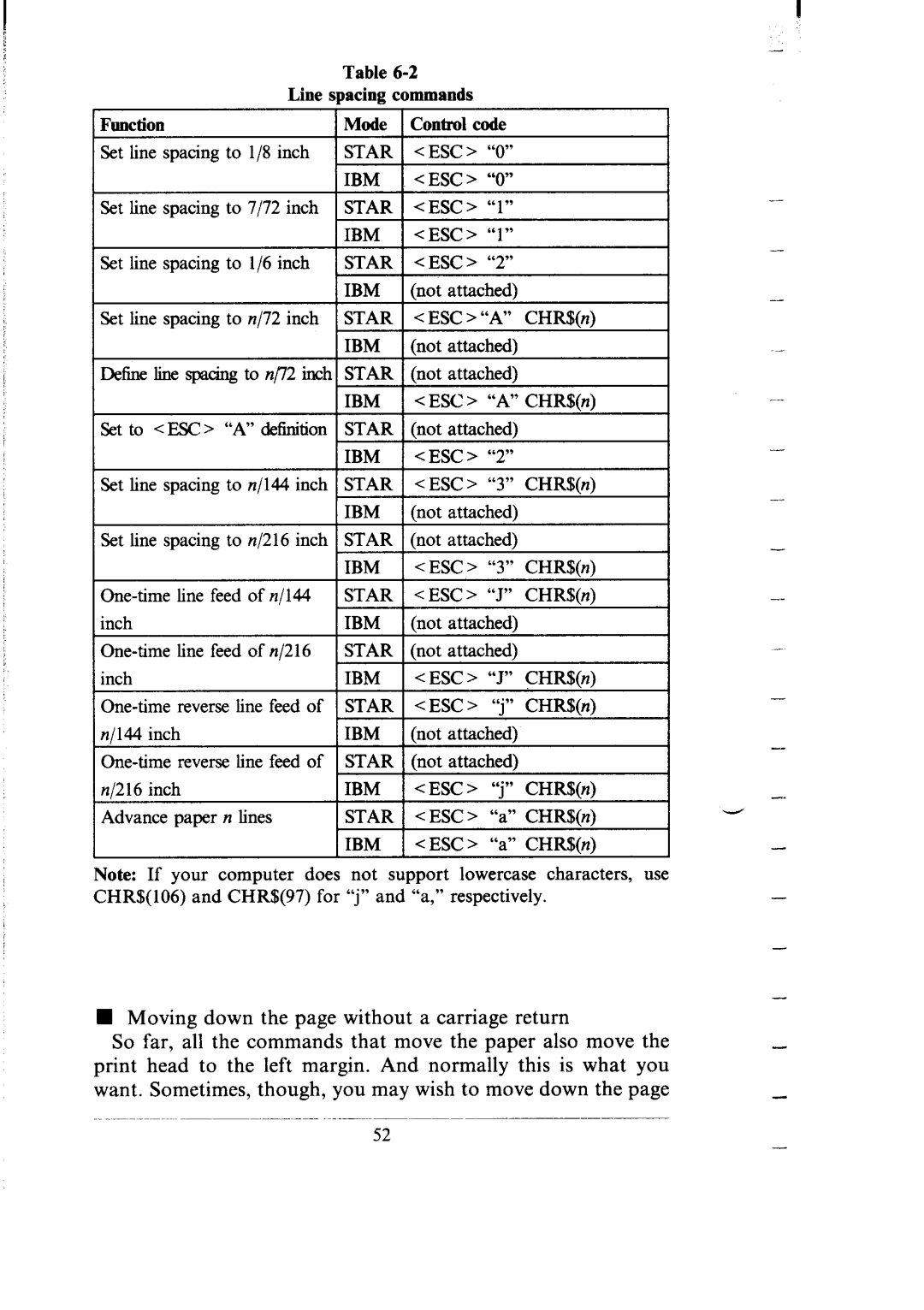Table t
Line spacing c lmmands
1Function | 1Mode | Control code |
| |
spacing to l/8 inch | STAR | <ESC> | “0” | I |
| <ESC> | “0” |
| |
Set line spacing to 7172 inch |
|
|
|
|
|
|
|
| - |
|
| (not attached) |
| |
Set line spacing to n/72 inch |
| < ESC > “A” | CHR$h) | |
Set to <ESC > “A” definition 1STAR (not attached) I IBM <ESC> “2”
~Setlinespacington/l#inch~~
Set line spacing to n/216 inch STAR |
|
| |
| < ESC > | “3” | CHR%(n) |
STAR <ESC> | “.I” | CHRWz) | |
inch |
|
| |
| < ESC > | “i” | CHR!fXn) |
..-
-
-
-
I
I -
Note: If your computer does not s pport lowercase characters, use CHR$(106) and CHR$(97) for “j” ant “a,” respectively.
nMoving down the page without a carriage return
So far, all the commands that move the paper also move the print head to the left margin. And normally this is what you want. Sometimes, though, you may wish to move down the page