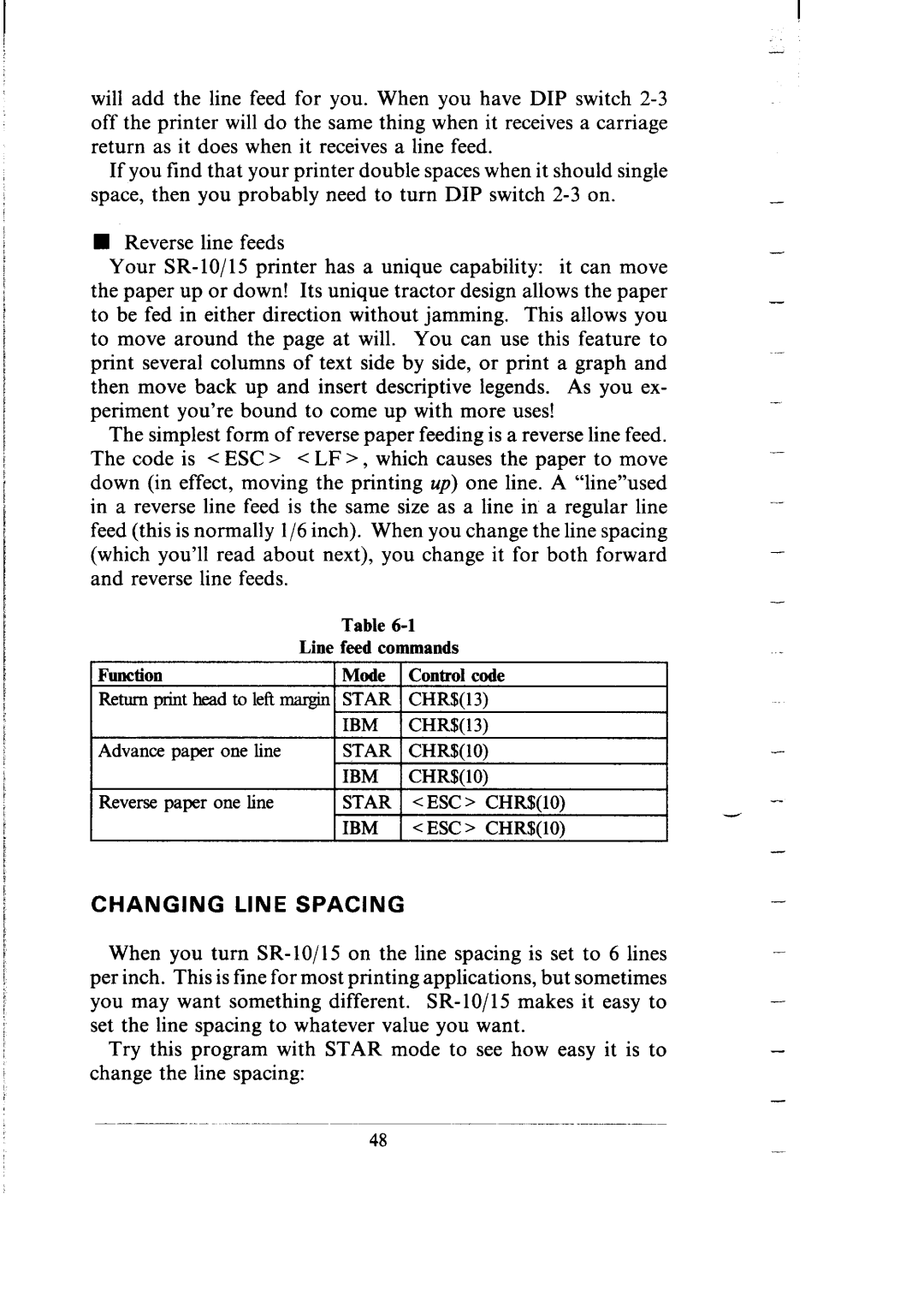will add the line feed for you. When you have DIP switch
If you find that your printer double spaces when it should single space, then you probably need to turn DIP switch
nReverse line feeds
Your
The simplest form of reverse paper feeding is a reverse line feed. The code is < ESC > < LF > , which causes the paper to move down (in effect, moving the printing up) one line. A “1ine”used in a reverse line feed is the same size as a line in a regular line feed (this is normally l/6 inch). When you change the line spacing (which you’ll read about next), you change it for both forward and reverse line feeds.
Table
Line feed commands
Function |
| Mode | Control code |
Return print head to left margin | STAR | CHR$(13) | |
|
| IBM | CHR$(13) |
Advance paper | one line | STAR | CHR$(lO) |
|
| IBM | CHR$(lO) |
Reverse paper | one line | STAR | <ESC > CHR!$(lO) |
|
| IBM | < ESC > CHR$(lO) |
CHANGING LINE SPACING
When you turn SR- 10/l 5 on the line spacing is set to 6 lines per inch. This is fine for most printing applications, but sometimes you may want something different. SR- 10/l 5 makes it easy to set the line spacing to whatever value you want.
Try this program with STAR mode to see how easy it is to change the line spacing:
-
-
-
._.
-
-
-
-
-
48