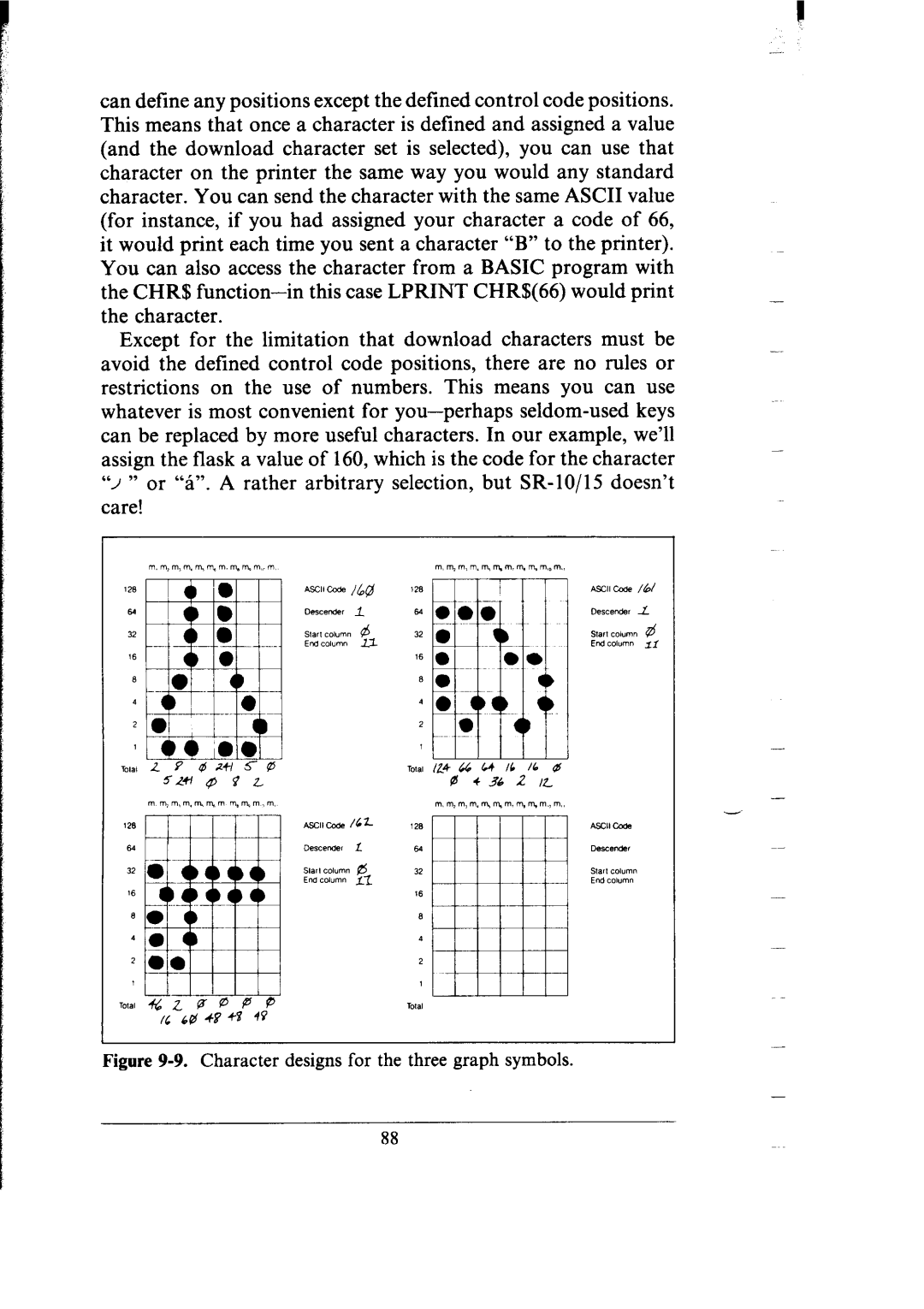can define any positions except the defined control code positions. This means that once a character is defined and assigned a value (and the download character set is selected), you can use that character on the printer the same way you would any standard character. You can send the character with the same ASCII value (for instance, if you had assigned your character a code of 66, it would print each time you sent a character “B” to the printer).
You can also access the character from a BASIC program with the CHR$
Except for the limitation that download characters must be avoid the defined control code positions, there are no rules or restrictions on the use of numbers. This means you can use
whatever is most convenient for
-
.-
Figure 9-9. Character designs for the three graph symbols.
88