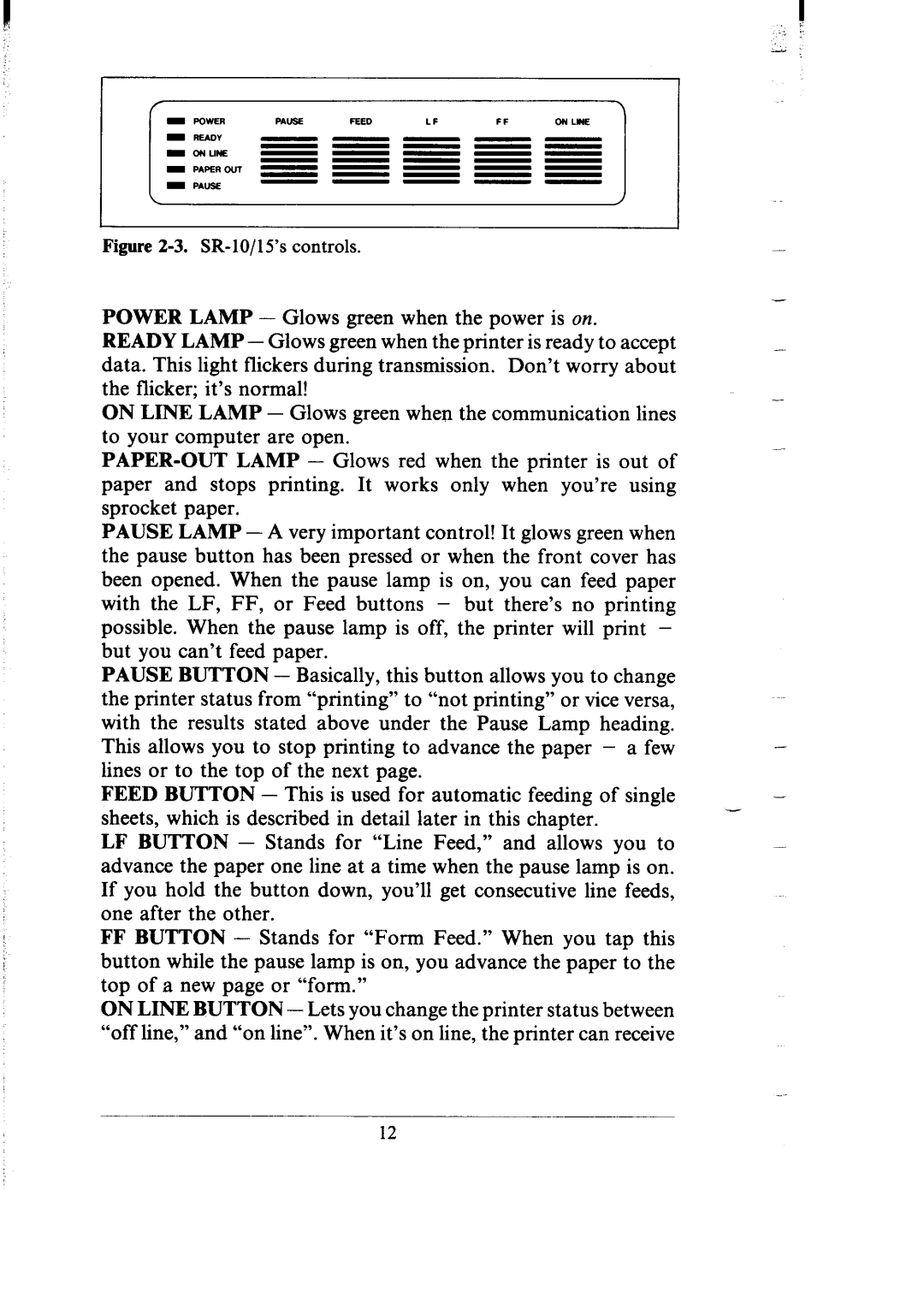Figure 2-3. SR-10/15’s controls.
POWER LAMP - Glows green when the power is on.
READY LAMP - Glows green when the printer is ready to accept-. data. This light flickers during transmission. Don’t worry about
the flicker; it’s normal!
ON LINE LAMP - Glows green when the communication lines to your computer are open.
PAUSE LAMP - A very important control! It glows green when the pause button has been pressed or when the front cover has been opened. When the pause lamp is on, you can feed paper with the LF, FF, or Feed buttons - but there’s no printing possible. When the pause lamp is off, the printer will print - but you can’t feed paper.
PAUSE BUTTON - Basically, this button allows you to change the printer status from “printing” to “not printing” or vice versa, with the results stated above under the Pause Lamp heading.
This allows you to stop printing to advance the paper - a few lines or to the top of the next page.
FEED BUTTON - This is used for automatic feeding of single sheets, which is described in detail later in this chapter.
LF BUTTON - Stands for “Line Feed,” and allows you to advance the paper one line at a time when the pause lamp is on. If you hold the button down, you’ll get consecutive line feeds, one after the other.
FFBUTTON - Stands for “Form Feed.” When you tap this button while the pause lamp is on, you advance the paper to the top of a new page or “form.”
ON LINE BUTTON - Lets you change the printer status between “off line,” and “on line”. When it’s on line, the printer can receive
12