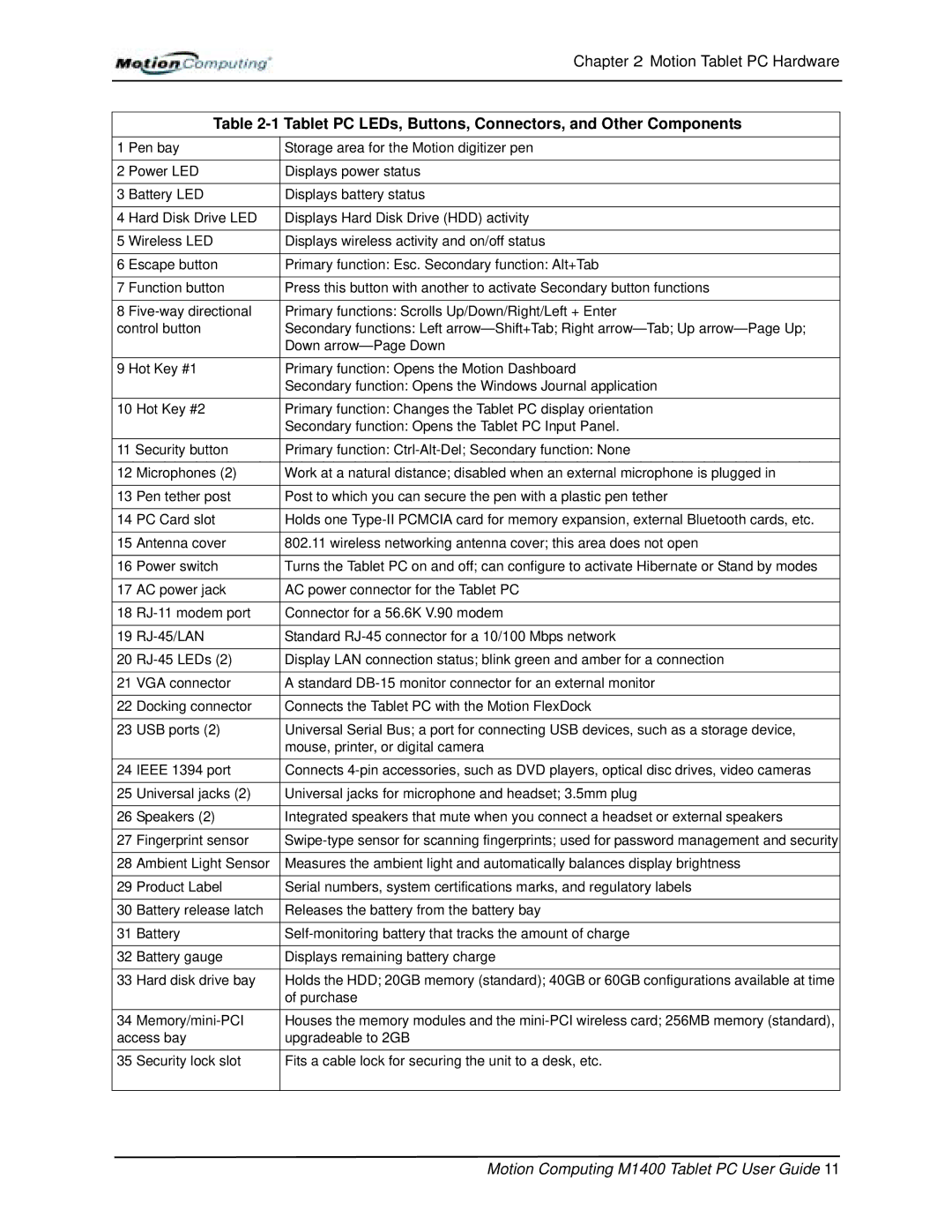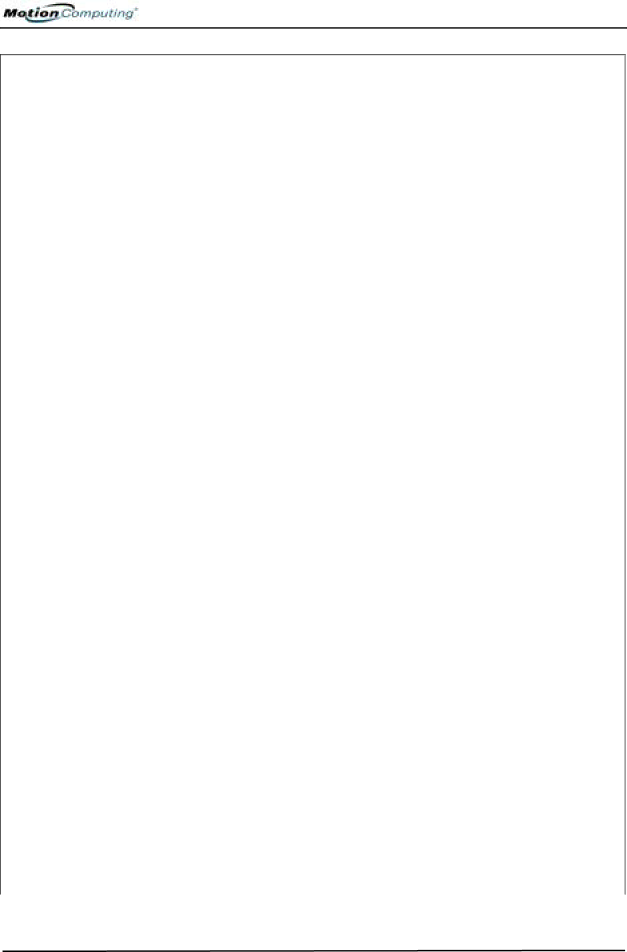
Chapter 2 Motion Tablet PC Hardware
Table 2-1 Tablet PC LEDs, Buttons, Connectors, and Other Components
1 | Pen bay | Storage area for the Motion digitizer pen | |
|
|
| |
2 | Power LED | Displays power status | |
|
|
| |
3 | Battery LED | Displays battery status | |
|
|
| |
4 | Hard Disk Drive LED | Displays Hard Disk Drive (HDD) activity | |
|
|
| |
5 | Wireless LED | Displays wireless activity and on/off status | |
|
|
| |
6 | Escape button | Primary function: Esc. Secondary function: Alt+Tab | |
|
|
| |
7 | Function button | Press this button with another to activate Secondary button functions | |
|
|
| |
8 | Primary functions: Scrolls Up/Down/Right/Left + Enter | ||
control button | Secondary functions: Left | ||
|
|
| Down |
9 | Hot Key #1 | Primary function: Opens the Motion Dashboard | |
|
|
| Secondary function: Opens the Windows Journal application |
|
|
| |
10 | Hot Key #2 | Primary function: Changes the Tablet PC display orientation | |
|
|
| Secondary function: Opens the Tablet PC Input Panel. |
|
| ||
11 Security button | Primary function: | ||
|
|
| |
12 | Microphones (2) | Work at a natural distance; disabled when an external microphone is plugged in | |
|
|
| |
13 | Pen tether post | Post to which you can secure the pen with a plastic pen tether | |
|
|
| |
14 | PC Card slot | Holds one | |
|
|
| |
15 | Antenna cover | 802.11 wireless networking antenna cover; this area does not open | |
|
|
| |
16 | Power switch | Turns the Tablet PC on and off; can configure to activate Hibernate or Stand by modes | |
|
|
| |
17 | AC power jack | AC power connector for the Tablet PC | |
|
|
| |
18 | Connector for a 56.6K V.90 modem | ||
|
|
| |
19 |
| Standard | |
|
|
| |
20 | Display LAN connection status; blink green and amber for a connection | ||
|
|
| |
21 | VGA connector | A standard | |
|
|
| |
22 | Docking connector | Connects the Tablet PC with the Motion FlexDock | |
|
|
| |
23 | USB ports (2) | Universal Serial Bus; a port for connecting USB devices, such as a storage device, | |
|
|
| mouse, printer, or digital camera |
24 | IEEE 1394 port | Connects | |
|
|
| |
25 | Universal jacks (2) | Universal jacks for microphone and headset; 3.5mm plug | |
|
|
| |
26 | Speakers (2) | Integrated speakers that mute when you connect a headset or external speakers | |
|
|
| |
27 | Fingerprint sensor | ||
|
|
| |
28 | Ambient Light Sensor | Measures the ambient light and automatically balances display brightness | |
|
|
| |
29 | Product Label | Serial numbers, system certifications marks, and regulatory labels | |
|
|
| |
30 | Battery release latch | Releases the battery from the battery bay | |
|
|
| |
31 | Battery | ||
|
|
| |
32 | Battery gauge | Displays remaining battery charge | |
|
|
| |
33 | Hard disk drive bay | Holds the HDD; 20GB memory (standard); 40GB or 60GB configurations available at time | |
|
|
| of purchase |
|
|
| |
34 | Houses the memory modules and the | ||
access bay | upgradeable to 2GB | ||
|
|
| |
35 | Security lock slot | Fits a cable lock for securing the unit to a desk, etc. | |
|
|
|
|