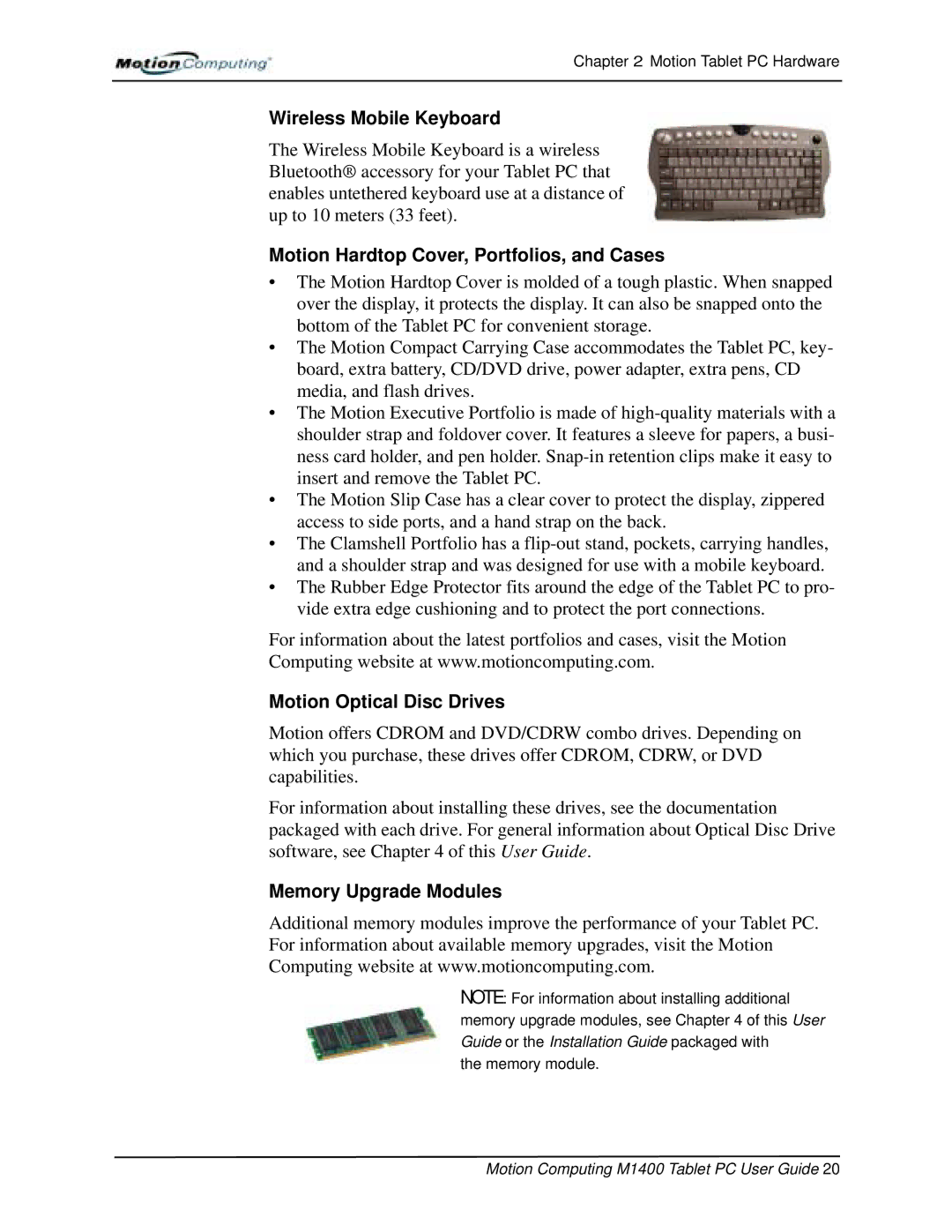Chapter 2 Motion Tablet PC Hardware
Wireless Mobile Keyboard
The Wireless Mobile Keyboard is a wireless Bluetooth® accessory for your Tablet PC that enables untethered keyboard use at a distance of up to 10 meters (33 feet).
Motion Hardtop Cover, Portfolios, and Cases
•The Motion Hardtop Cover is molded of a tough plastic. When snapped over the display, it protects the display. It can also be snapped onto the bottom of the Tablet PC for convenient storage.
•The Motion Compact Carrying Case accommodates the Tablet PC, key- board, extra battery, CD/DVD drive, power adapter, extra pens, CD media, and flash drives.
•The Motion Executive Portfolio is made of
•The Motion Slip Case has a clear cover to protect the display, zippered access to side ports, and a hand strap on the back.
•The Clamshell Portfolio has a
•The Rubber Edge Protector fits around the edge of the Tablet PC to pro- vide extra edge cushioning and to protect the port connections.
For information about the latest portfolios and cases, visit the Motion
Computing website at www.motioncomputing.com.
Motion Optical Disc Drives
Motion offers CDROM and DVD/CDRW combo drives. Depending on which you purchase, these drives offer CDROM, CDRW, or DVD capabilities.
For information about installing these drives, see the documentation packaged with each drive. For general information about Optical Disc Drive software, see Chapter 4 of this User Guide.
Memory Upgrade Modules
Additional memory modules improve the performance of your Tablet PC. For information about available memory upgrades, visit the Motion Computing website at www.motioncomputing.com.
NOTE: For information about installing additional memory upgrade modules, see Chapter 4 of this User Guide or the Installation Guide packaged with
the memory module.