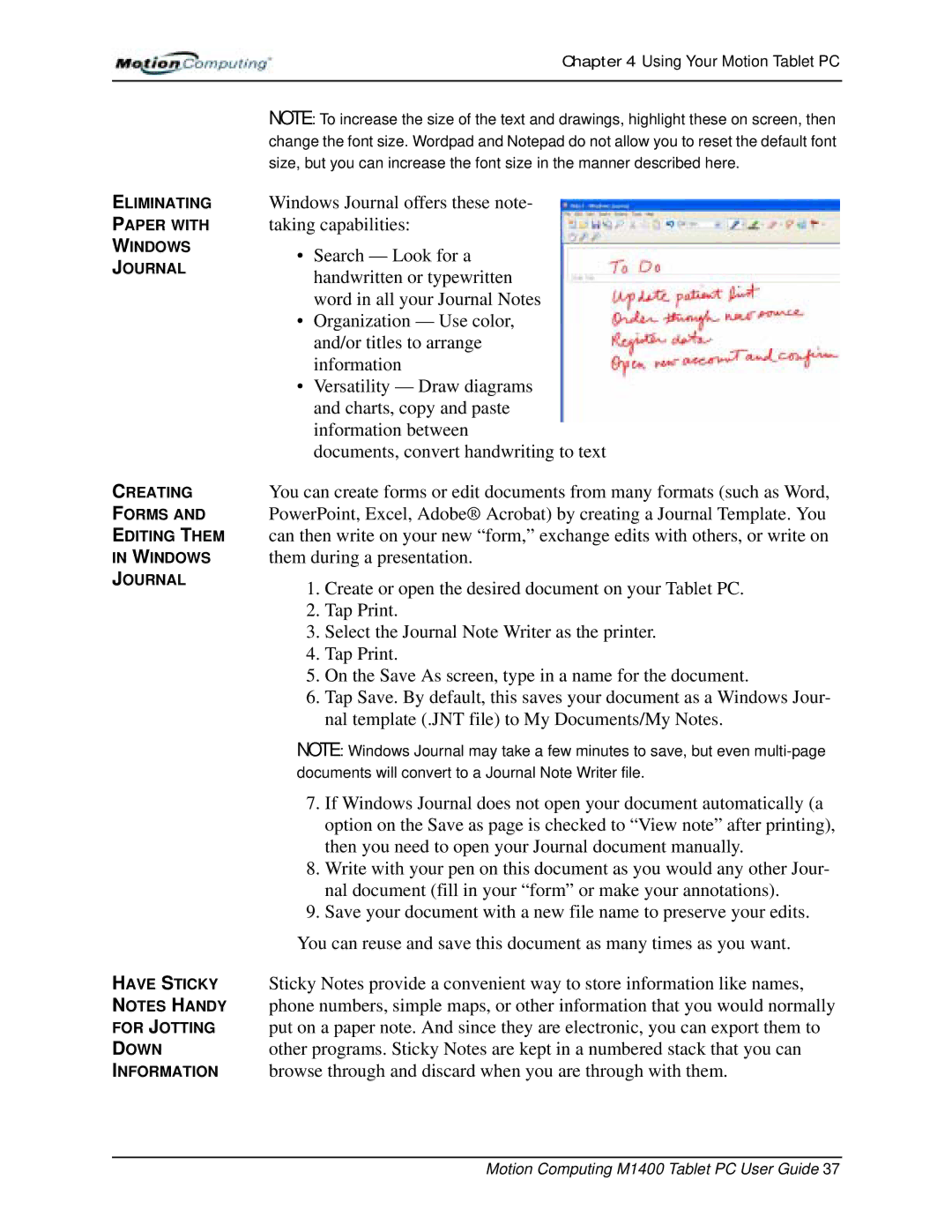Chapter 4 Using Your Motion Tablet PC
ELIMINATING
PAPER WITH
WINDOWS
JOURNAL
CREATING
FORMS AND
EDITING THEM
IN WINDOWS
JOURNAL
HAVE STICKY
NOTES HANDY
FOR JOTTING
DOWN
INFORMATION
NOTE: To increase the size of the text and drawings, highlight these on screen, then change the font size. Wordpad and Notepad do not allow you to reset the default font size, but you can increase the font size in the manner described here.
Windows Journal offers these note- taking capabilities:
•Search — Look for a handwritten or typewritten word in all your Journal Notes
•Organization — Use color, and/or titles to arrange information
•Versatility — Draw diagrams and charts, copy and paste information between
documents, convert handwriting to text
You can create forms or edit documents from many formats (such as Word, PowerPoint, Excel, Adobe® Acrobat) by creating a Journal Template. You can then write on your new “form,” exchange edits with others, or write on them during a presentation.
1.Create or open the desired document on your Tablet PC.
2.Tap Print.
3.Select the Journal Note Writer as the printer.
4.Tap Print.
5.On the Save As screen, type in a name for the document.
6.Tap Save. By default, this saves your document as a Windows Jour- nal template (.JNT file) to My Documents/My Notes.
NOTE: Windows Journal may take a few minutes to save, but even
7.If Windows Journal does not open your document automatically (a option on the Save as page is checked to “View note” after printing), then you need to open your Journal document manually.
8.Write with your pen on this document as you would any other Jour- nal document (fill in your “form” or make your annotations).
9.Save your document with a new file name to preserve your edits.
You can reuse and save this document as many times as you want.
Sticky Notes provide a convenient way to store information like names, phone numbers, simple maps, or other information that you would normally put on a paper note. And since they are electronic, you can export them to other programs. Sticky Notes are kept in a numbered stack that you can browse through and discard when you are through with them.