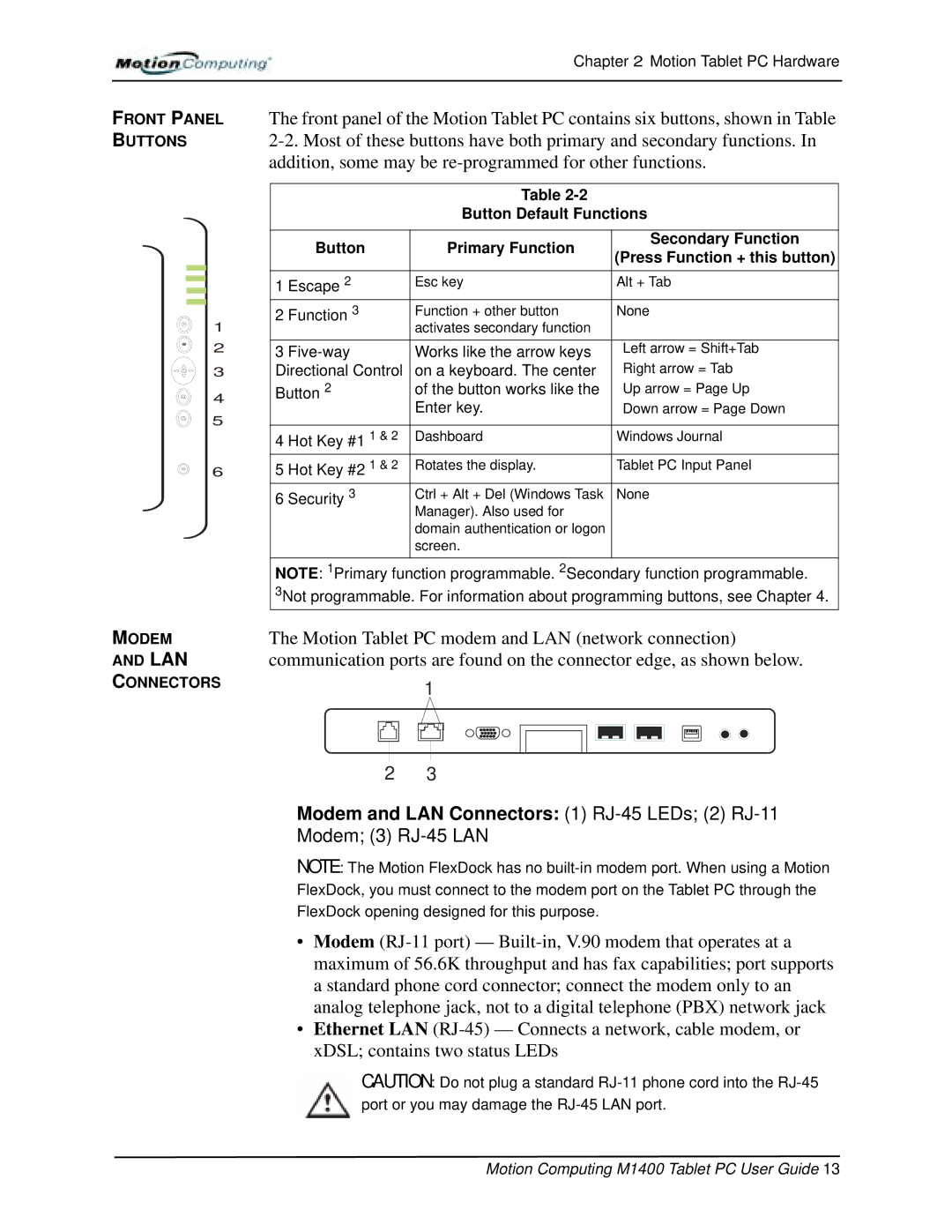Chapter 2 Motion Tablet PC Hardware
FRONT PANEL BUTTONS
1
2
3
4
5
6
MODEM
AND LAN
CONNECTORS
The front panel of the Motion Tablet PC contains six buttons, shown in Table
Table
Button Default Functions
| Button | Primary Function | Secondary Function |
| (Press Function + this button) | ||
|
|
| |
1 | Escape 2 | Esc key | Alt + Tab |
2 | Function 3 | Function + other button | None |
|
| activates secondary function |
|
3 | Works like the arrow keys | Left arrow = Shift+Tab | |
Directional Control | on a keyboard. The center | Right arrow = Tab | |
Button 2 | of the button works like the | Up arrow = Page Up | |
|
| Enter key. | Down arrow = Page Down |
|
|
|
|
4 | Hot Key #1 1 & 2 | Dashboard | Windows Journal |
5 | Hot Key #2 1 & 2 | Rotates the display. | Tablet PC Input Panel |
6 | Security 3 | Ctrl + Alt + Del (Windows Task | None |
|
| Manager). Also used for |
|
|
| domain authentication or logon |
|
|
| screen. |
|
|
|
|
|
NOTE: 1Primary function programmable. 2Secondary function programmable.
3Not programmable. For information about programming buttons, see Chapter 4.
The Motion Tablet PC modem and LAN (network connection) communication ports are found on the connector edge, as shown below.
1
2 3
Modem and LAN Connectors: (1) RJ-45 LEDs; (2) RJ-11
Modem; (3) RJ-45 LAN
NOTE: The Motion FlexDock has no
•Modem
•Ethernet LAN
CAUTION: Do not plug a standard